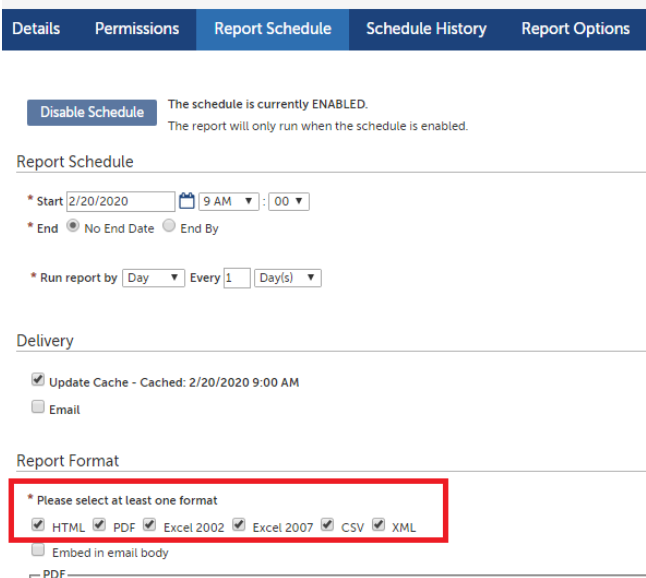Why can I not run a report in all output formats?
Symptoms
Not all report output formats are available when running a report
Example 1: From Analytics, only PDF is available
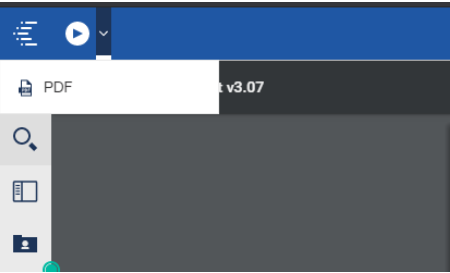
Example 2: From PPM, only HTML is available:
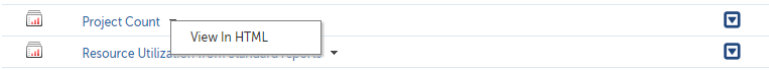
Reason
The report is cached in a subset of output formats
Resolution
In order to run the report in multiple formats you'll want to either
A) Disable caching Under the Reports Actions Menu: Edit Details > Enable Caching:
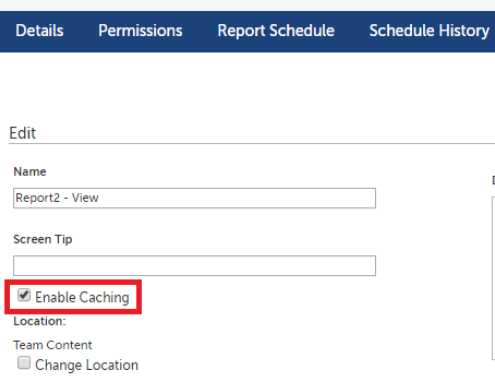
B) Update the Report Schedule to multiple formats: