Cannot locate users in Enterprise
Question
I know a user exists in the enterprise, but cannot find them in the user list. Where are they located?
Answer
In Daptiv, there are 4 different lists an account can exist under. The account is most likely under a different list than the one being searched. Please try searching under the other sections:
1. Active Users will be under Users tab > User List
2. Inactive Users will be under Users tab > Inactive Users
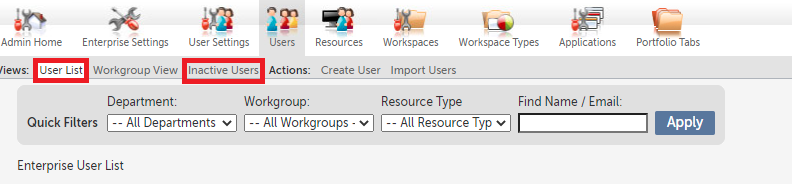
3) External Resources will be under the Resources tab > External Resources
4) Inactive External Resources will be under the Resources tab > Inactive External Resources
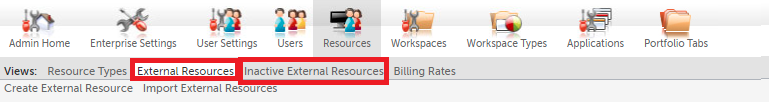
If you've searched all lists and still cannot locate the user, then the account does not exist in the system. It is possible they may have had their account updated to a different email / name.

