Getting Started with Your Projects
 |
Set Up a New Workspace (9:46) The basic setup steps for launching a new project. |
 |
Tasks Application: Introduction (3:05) Basic task properties, such as “Planned” and “Actual”, “Duration”, “Work”, and “Units”. |
 |
Tasks Application: Advanced (11:47) An explanation of the advanced task properties, such as “Fixed Work”, “Fixed Duration”, and “Fixed Units“. |
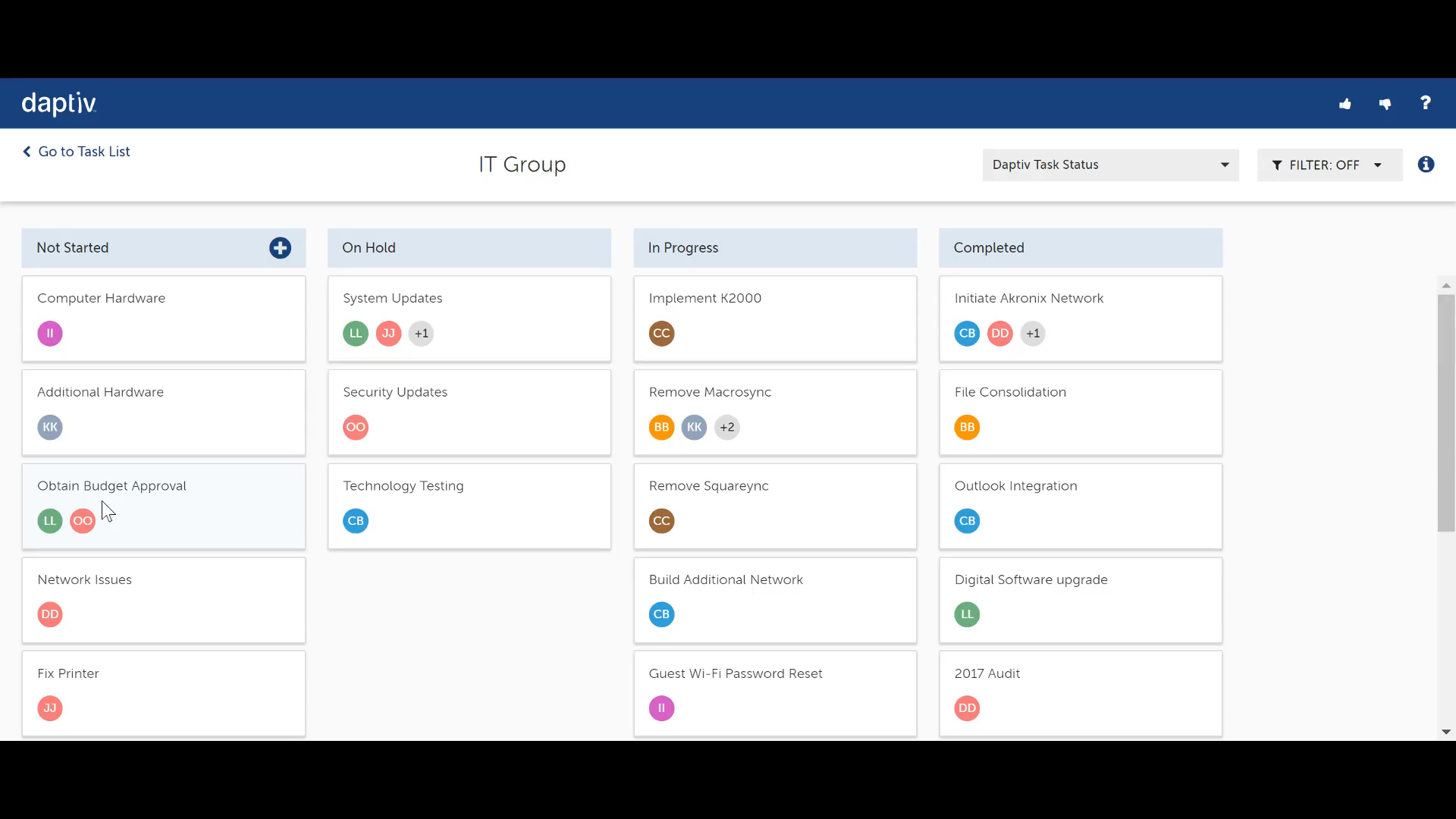 |
Task Boards (5:46) Daptiv Task Boards are a simple, visual way (e.g. Kanban) for project managers and team members to track the progress and status of tasks in their Daptiv workspaces. |
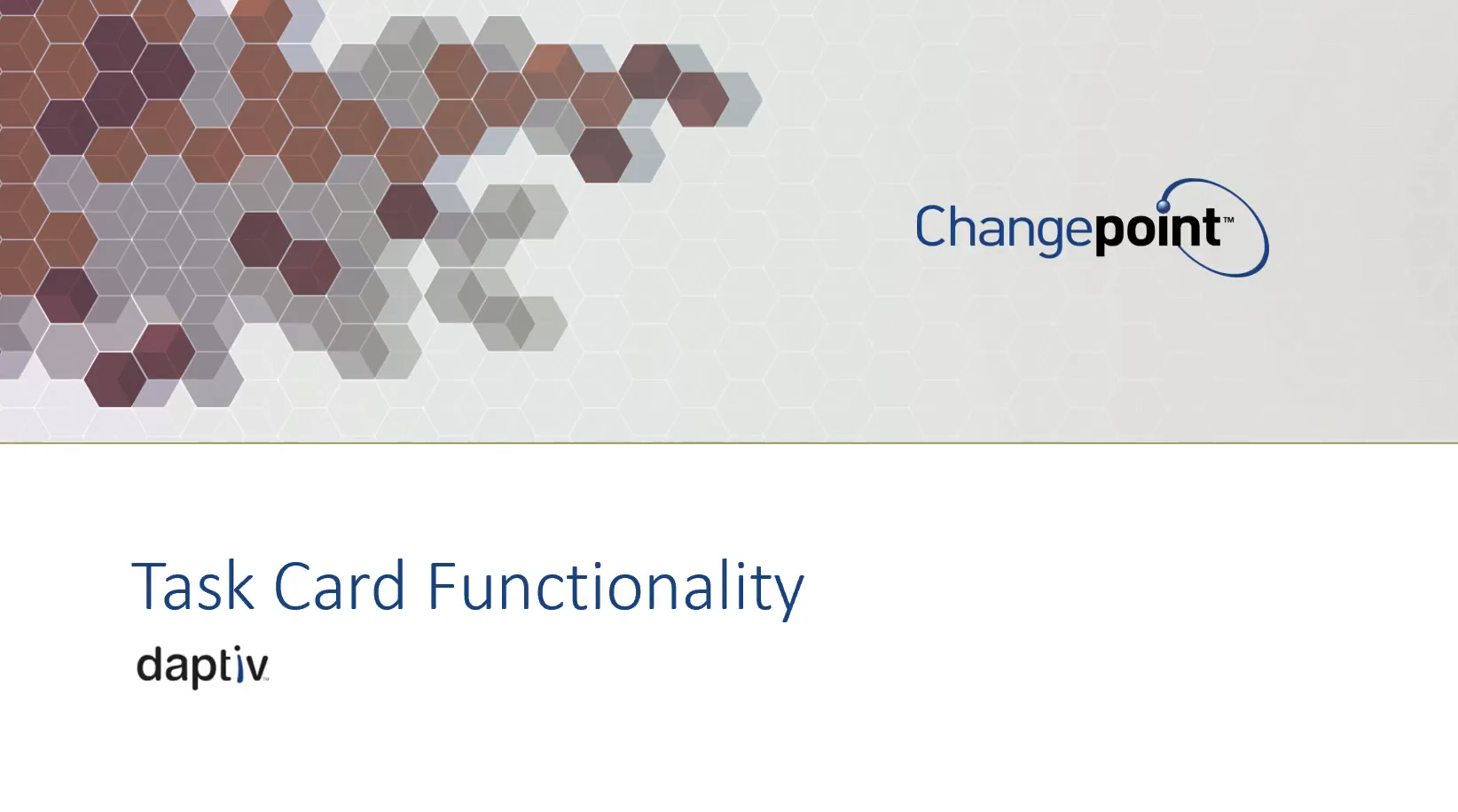 |
Task Card Functionality (6:04) The Task Cards occupy lanes on the Task Board representing task status. Team members can move the cards from lane to lane to change task status and increment percent complete according to the board’s configuration. |
 |
Project Templates (12:02) Standardize project execution in terms of schedules, documentation, staffing and more. |
 |
Project Status Updating (10:09) This video illustrates how to properly update your project status. |
 |
Closing Out & Archiving Projects (6:20) This video illustrates how to close out and archive your project once it's completed. |
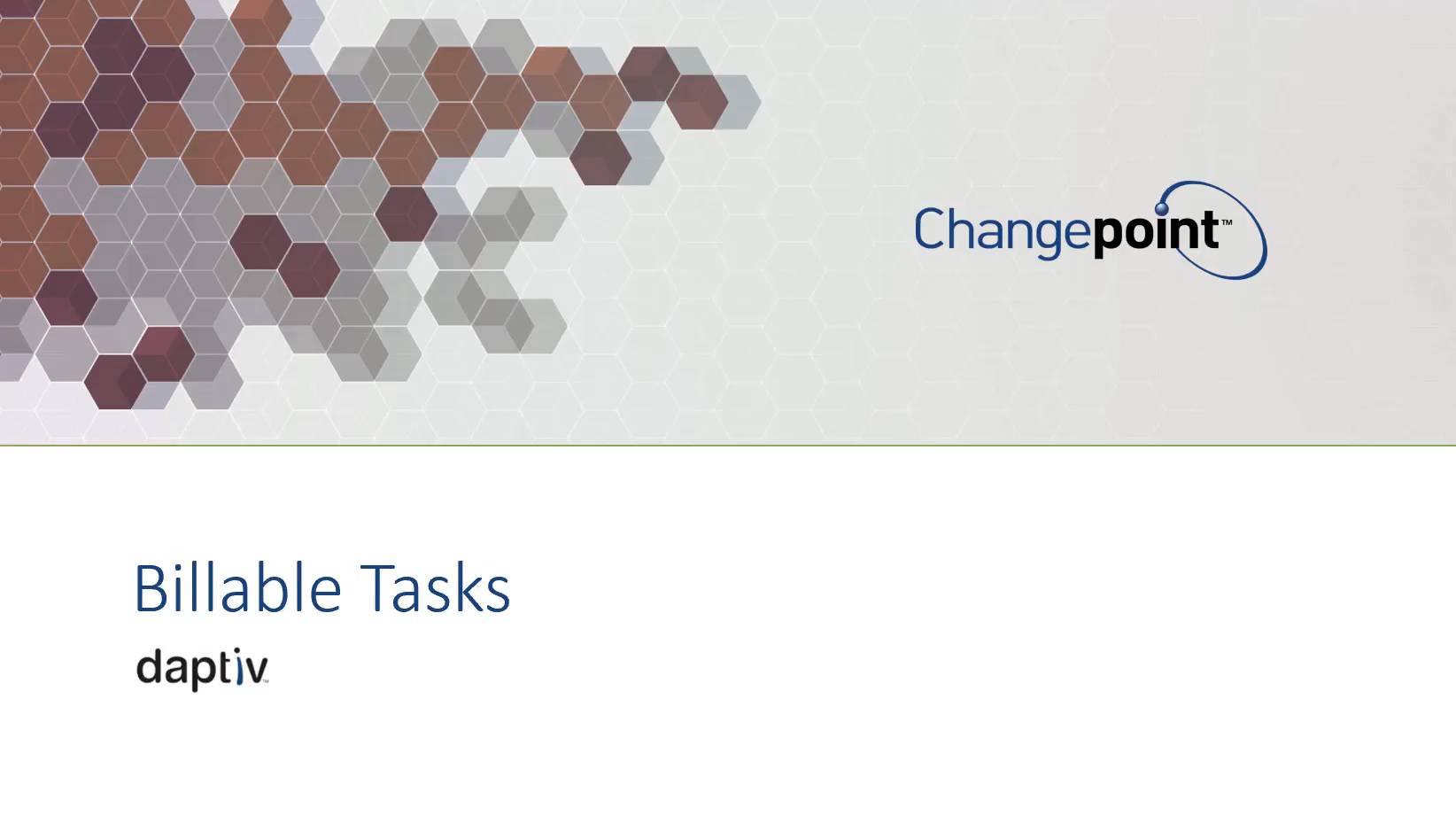 |
Billable Tasks (7:19) What is a "billable" task? Why is this an important feature? How do you mark a task as billable? |
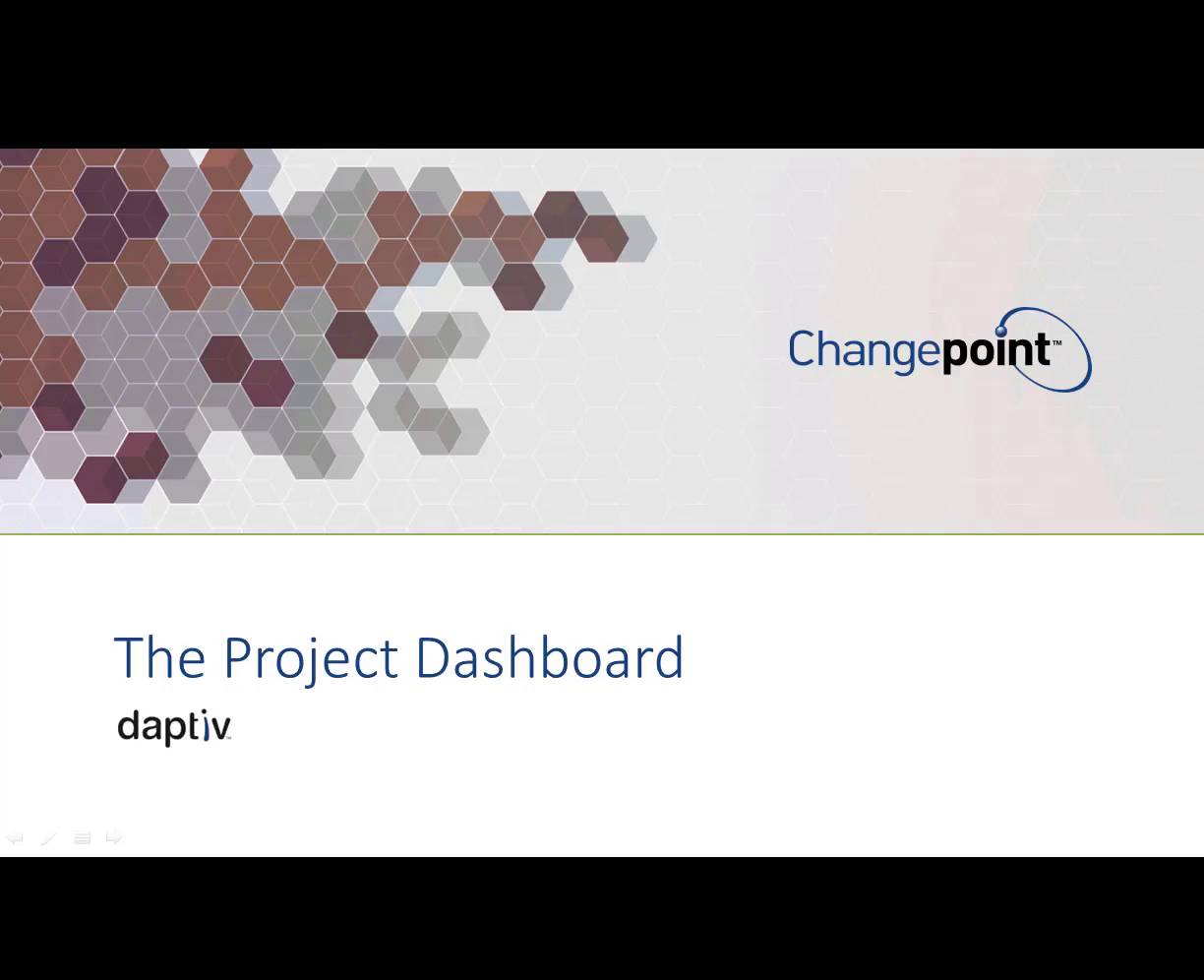 |
The Project Dashboard (9:20) The Project Dashboard optimizes day-to-day management of a project by consolidating actionable data and leading indicators onto a single page. |
 |
Approval Policy in Dynamic Applications (4:09) Project managers can create an approval policy for Dynamic Applications in workspaces (projects). An Approval Policy determines whether new items created require approval, and if so, how the items are routed for the approval. You can configure a policy that does not require approval (the default), one that specifies items should be approved by any specific users, or by users with specific roles.
|

