How to remove Workspace 'Edit Profile' functionality for users
Question
How do I remove the workspace 'Edit Profile' functionality for users?
Answer
1) Go to the Admin Zone
2) Select 'User Settings'
3) Select 'Workspace Roles'
4) Select the Workspace Type for the Role you wish to edit in the 'View By' dropdown
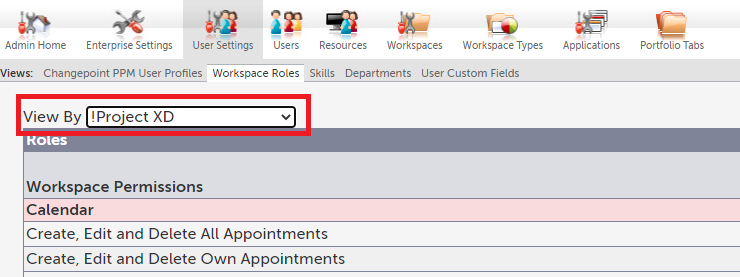
5) Locate the role you wish to edit and select the pencil icon
6) Scroll Down to Workspaces 'Can Administer Settings' and uncheck the box
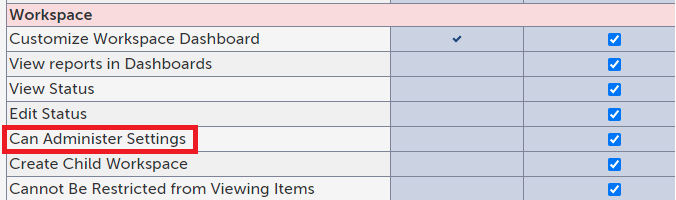
7) Select 'Save' at the bottom of the screen
Additional Information
This permission controls other workspace admin functionalities such as accessing Workflow notifications.

