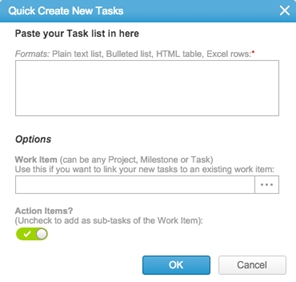Quick Tasks and Action Items Import App
Overview
The Quick Tasks and Action Items Import app allows you to add action items from a customer meeting, a discussion or an email as a structured, trackable and reportable work item in AdaptiveWork.
In a few simple steps, you can add one or more tasks to AdaptiveWork from a text file, excel table, HTML table or even bullet points, and assign them to a project, milestone, or task, or create a personal to-do task.
Adding items
You can add items in a bulk in one of the following ways:
- From the Menu > Custom Actions > Quick Tasks Import
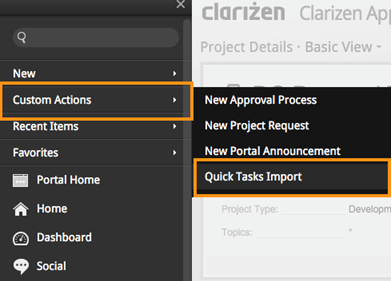
- From a project Work Plan > the Custom Action button > Quick Task Import
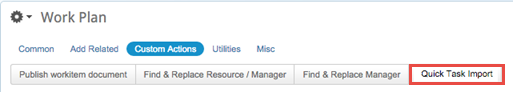
-
From the Add Related link > Action Items
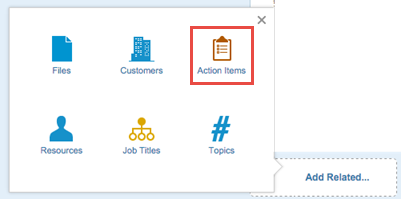
Adding as Tasks vs. Action Items
When adding items:
-
If you turn the Action Items toggle off the new tasks are added under the selected work item.
-
If you do not want to affect the project plan and just add the tasks to the Related Items panel for the work item, turn on the Action items toggle.
-
To import items as a to-do list, leave the project field empty and select the Action items toggle.