Spring 2016 Update 11 (May 8, 2016)
May 8, 2016
NEW FEATURES
The below table summarizes a list of features introduced in the release and their potential impact on your environment.
|
New feature |
Enabled by default? | Requires admin setup | Contact your account executive | Affects existing configuration or data | Affected audience |
| Inline editing for fields in the grid view (Preview mode) |
|
System administrators All users |
|||
| Administrators automatically granted edit privileges for private items |
|
System administrators All users |
|||
| New alert pop-up message for users | All users |
FIXED ISSUES
The below table summarizes a list of issues fixed in the release.
| Functional area | Issue Description |
| Business Rules | Custom field formulas are not updating automatically. Users need to force an update so that the system re-runs the calculation. |
| Filtering and Sorting | Task filtering by Role is not mine returns incorrect results. |
| Gantt View | The Gantt view does not display the fiscal year correctly. |
| Notification Messages | Password expiration notification is included multiple times in the Daily notifications summary email. |
| Profiles | The correct profile is not assigned to users within a user group, when a profile is assigned to the group. |
| Reports and Dashboards | Dashboard filters do not override report filters. |
| Clicking on a segment of a chart starburst report, returns an error. | |
| Clicking on an items in a graph, displays no details. | |
| Export to Excel of a report with a graph and no columns returns an error. | |
| System Settings | Reported frequent session time-outs. |
| Timesheets | Users are unable to add time entries to timesheets. |
| Work items | When using the latest version of Chrome, work plan is not updating to reflect the latest changes without clicking the refresh button in the browser. |
KNOWN ISSUE
It has been reported that the following alert message is frequently displayed to some users:
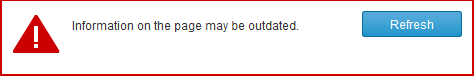
If you encounter the alert message, click the Refresh button to update your screen with the latest data. If the message appears too often, as a temporary solution, remove all AdaptiveWork-related cookies from your browser.
We apologize for the inconvenience and are working towards resolving the issue.

