iHub Synchronization Aging
What's New
A new Synchronization Aging option in iHub reduces the synchronization load, by reducing the synchronization frequency for mapped items that are updated less frequently.
How it Works
Note: This feature requires Admin support.
- In iHub, open the Settings tab.
- Under Jira Custom Settings, select Enable Synchronization Aging.

- Go to the mapped item, and expand the Synchronization Aging section.
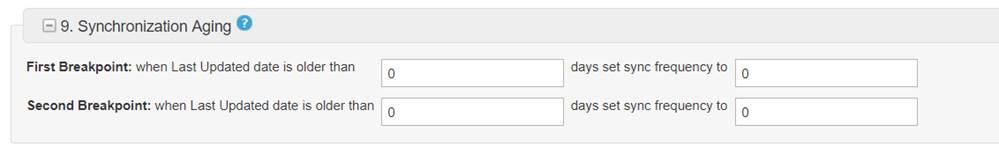
- Define up to two breakpoints for synchronization aging. For each breakpoint, enter the number of days, after which the system will change the frequency of scheduled synchronizations. Then enter the new frequency in days. After an update, the synchronization frequency is reset.
Configuration example
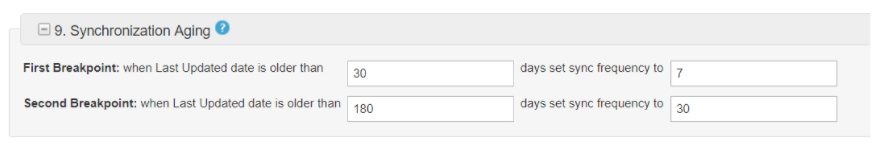
- If the “Last Updated” date of an item is more than 30 days in the past, then start syncing this item once in 7 days instead of every day
- If the “Last Updated” date reaches more than180 days in the past, then start syncing this item once in 30 days instead of every 7 days

