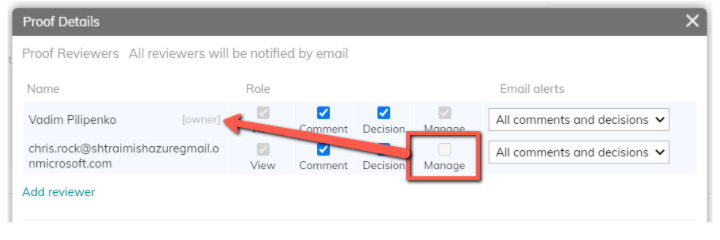Ziflow Proofing Enhancements
What's New
The following capabilities have been added to the Ziflow proofing feature:
- Add AdaptiveWork data to the proof email subject
- Decision labels are updated in AdaptiveWork
- Proof’s Manager permissions are now aligned with Owner’s permissions
Add AdaptiveWork data to the proof email subject
Automatically include (append) one or more of the following items in the subject of the proof email:
- Customer name
- Work Item ID
- File ID
- Work Item Name
- File Name
To do this, go to System Settings > 10. Email > Proof email subject prefix, and select the items you want to include.
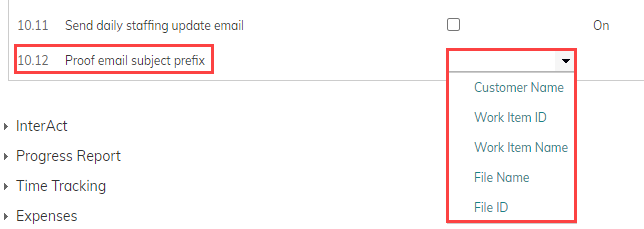
The selected items will be added to all proof emails going forward.
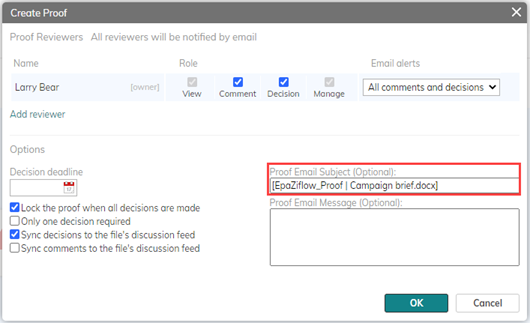
Decision labels are updated in AdaptiveWork
Until now, updating a Decision label in Ziflow did not update the label in AdaptiveWork, for example, in Discussions.
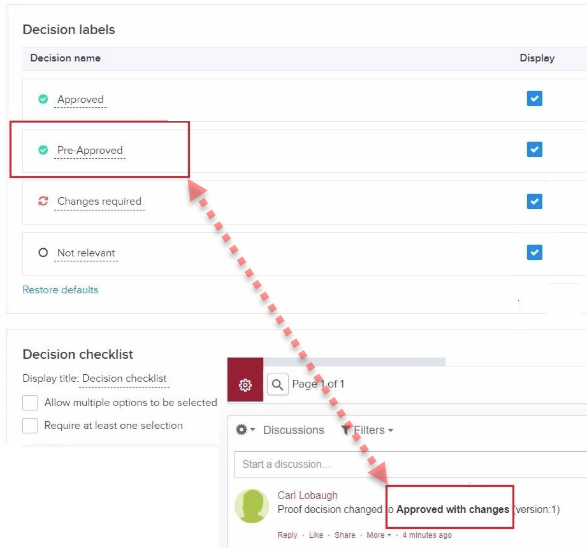
Decision labels are now synced and are updated.
Proof’s Manager permissions are now aligned with Owner’s permissions
Permissions are for editing, stop proofing, adding reviewers, etc.