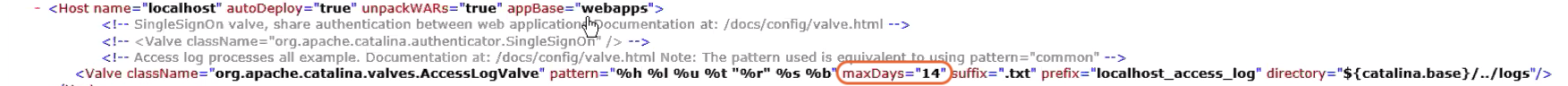How do I configure the max days I'd like to keep Hub log files?
Last Updated: | Applicable Hub Versions: All
Last Updated: | Applicable Hub Versions: All
For logs generated on disk, users can configure the max days they would like to keep log files.
To do this, please see the instructions below.
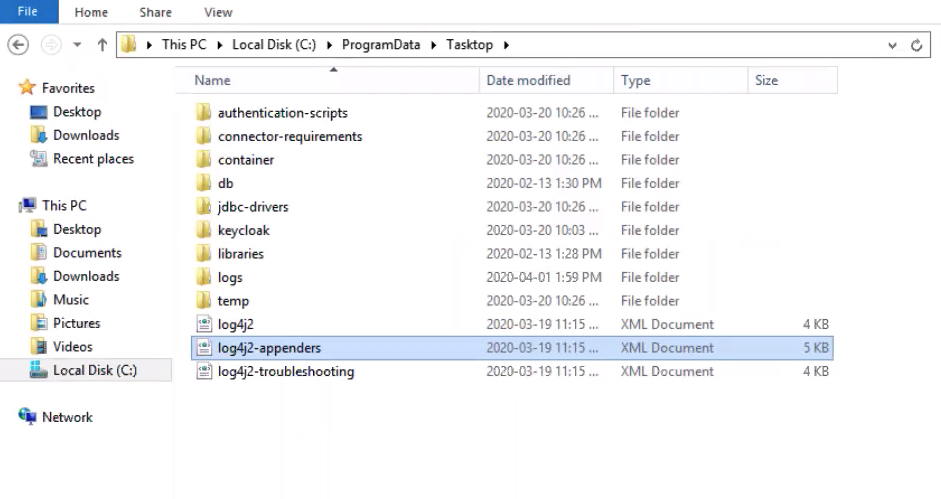
2. Find an element called 'rollingfile' and the value for attribute name is 'logfile'
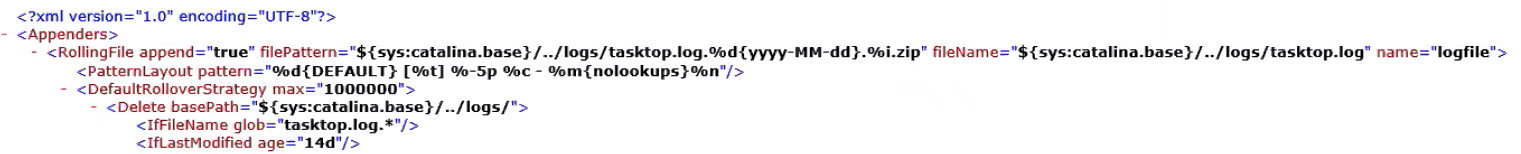
3. Modify the ifLastModified element.
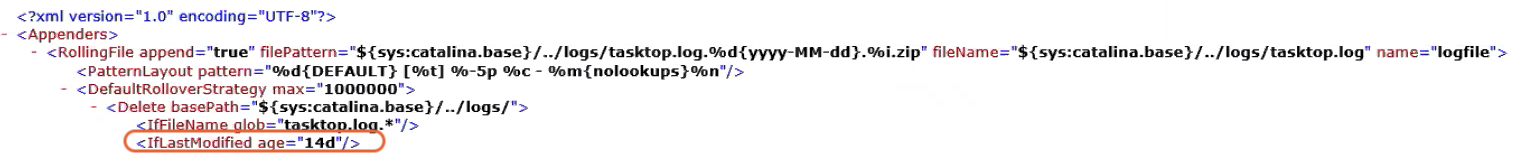
Example: If users would like to keep logs from the last 30 days, they will need to update the ifLastModified element to <ifLastModified age="30d"/>.
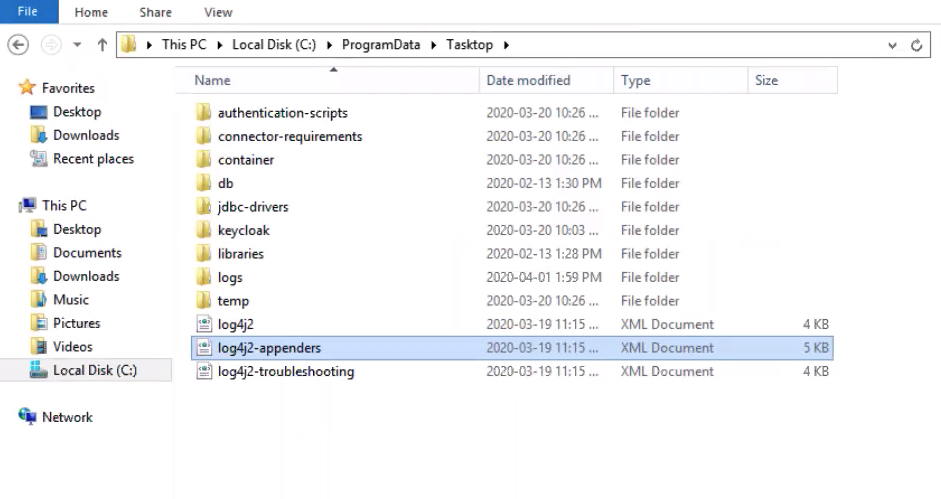
2. Find an element called 'rollingfile' and the value for attribute name is 'metrics'
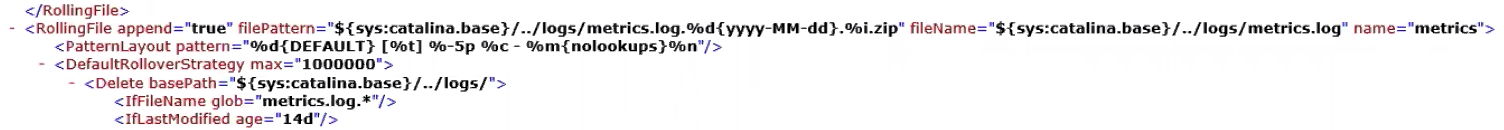
3. Modify the ifLastModified element.
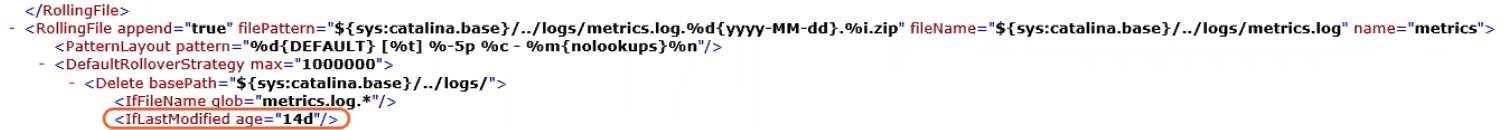
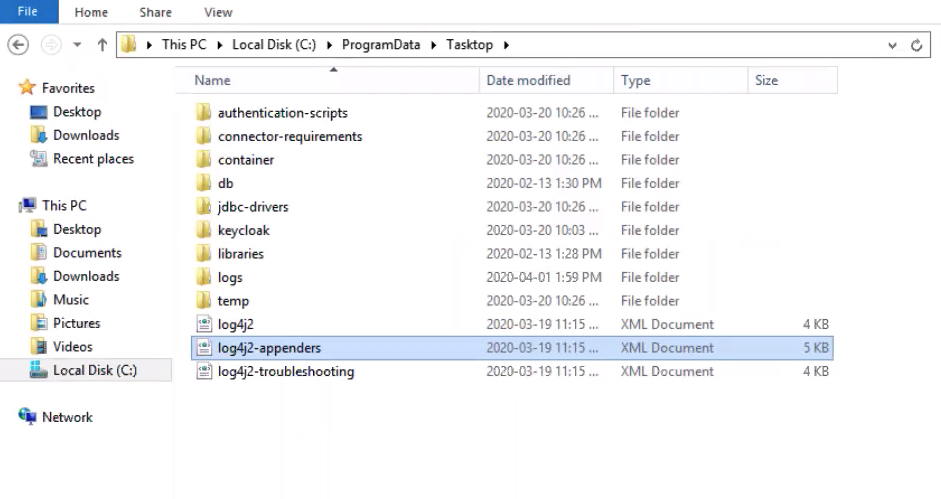
2. Find an element called rollingfile and the value for attribute name is "scripts"
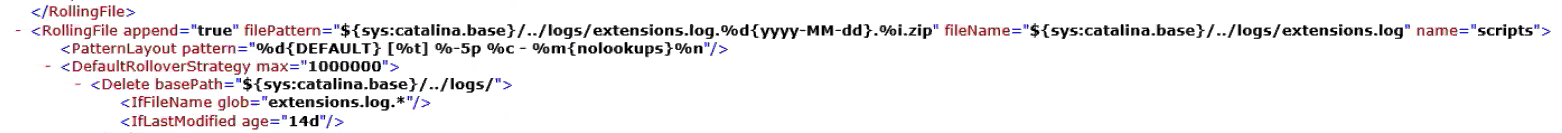
3. Modify the ifLastModified element.
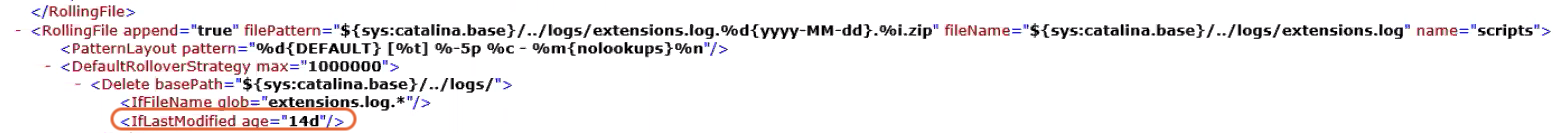
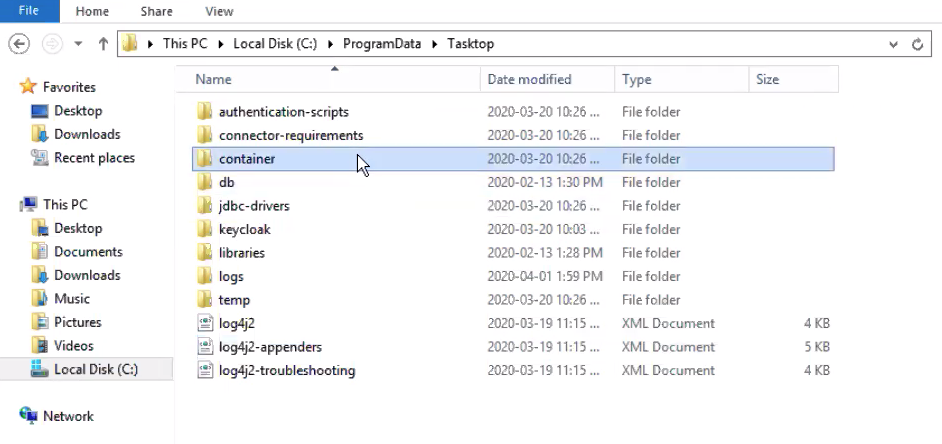
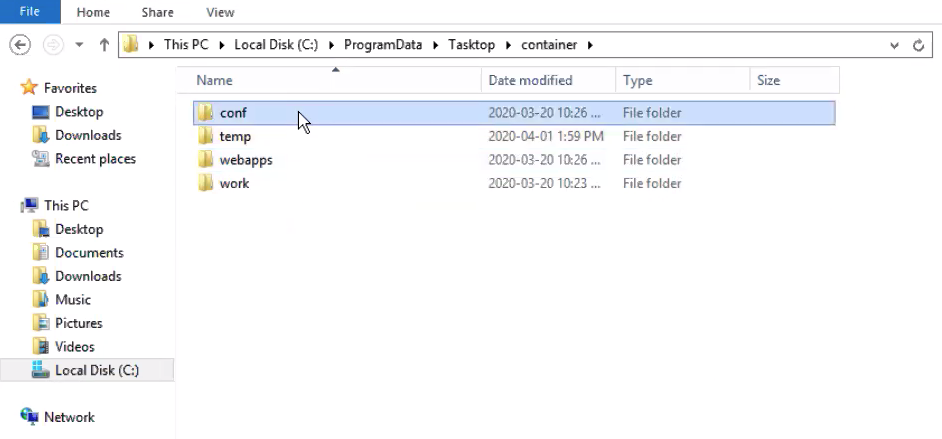
2. Open logging.
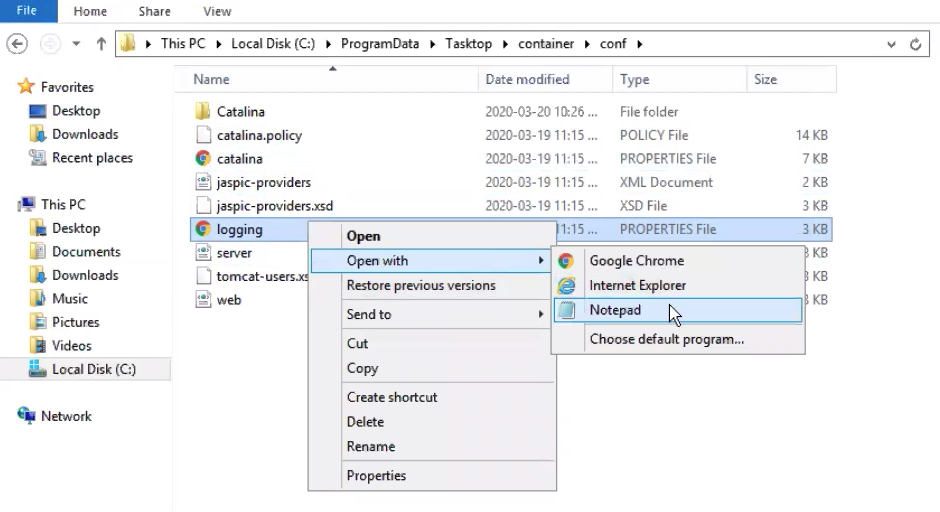
3. Change 1catalina.org.apache.juli.AsyncFileHandler.maxDays = 14 to your desired interval.
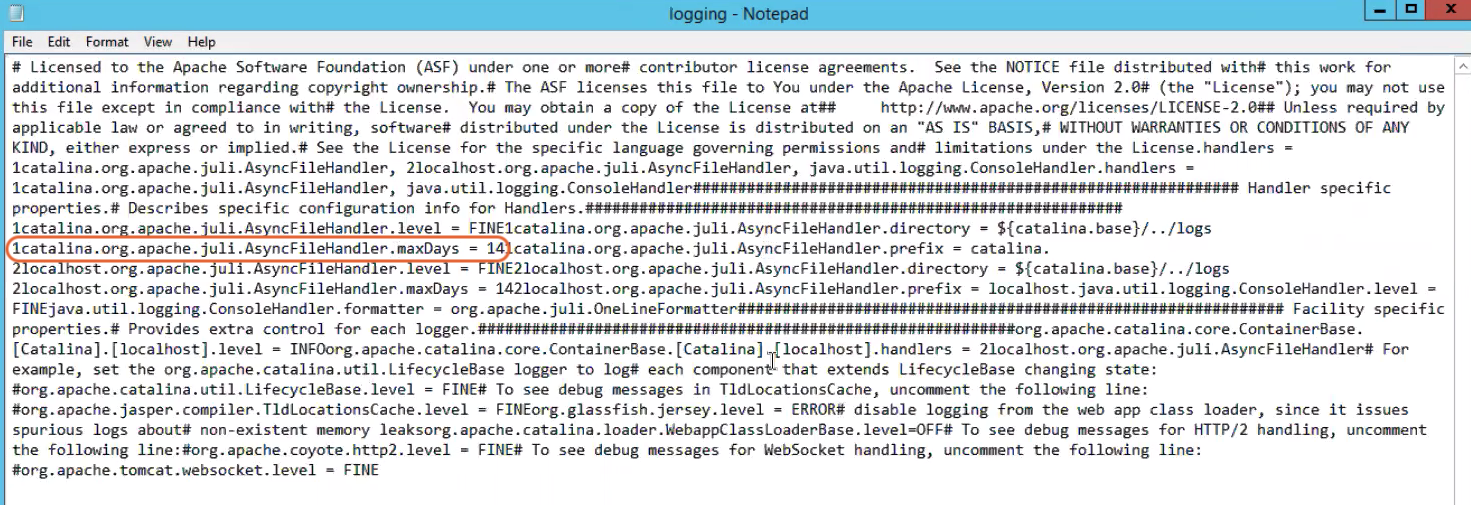
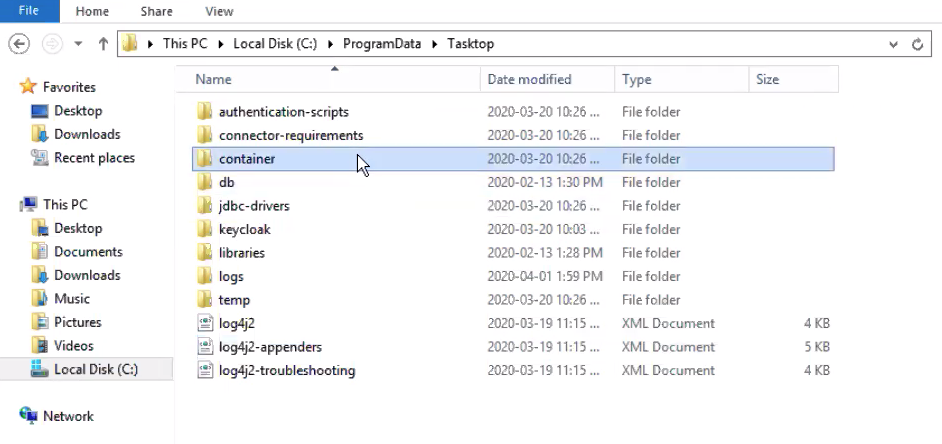
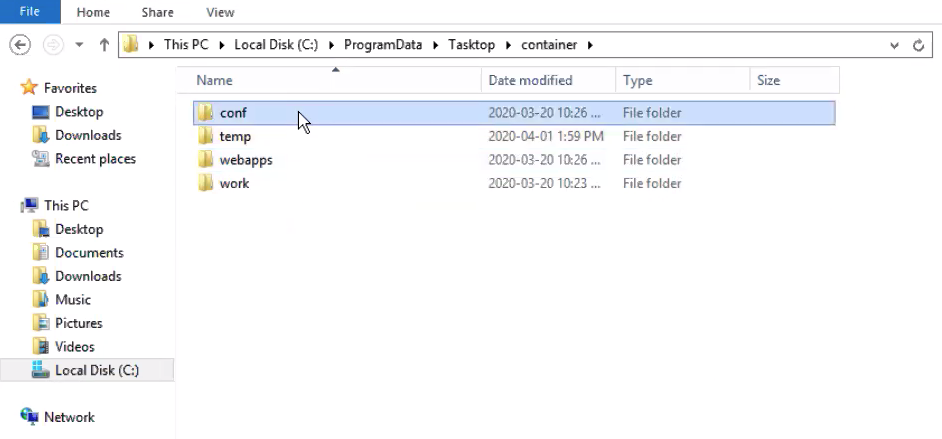
2. Open logging.
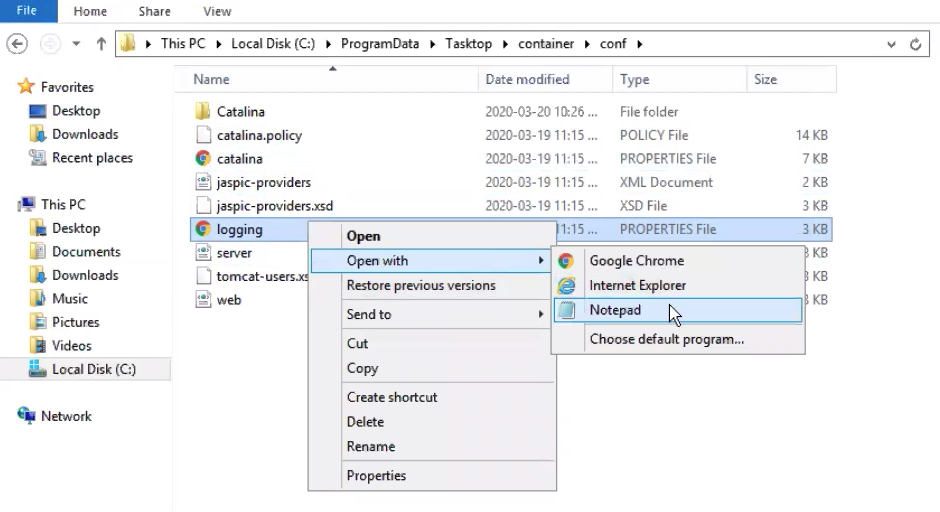
3. Change 2localhost.org.apache.juli.AsyncFileHandler.maxDays = 14 to your desired day range.
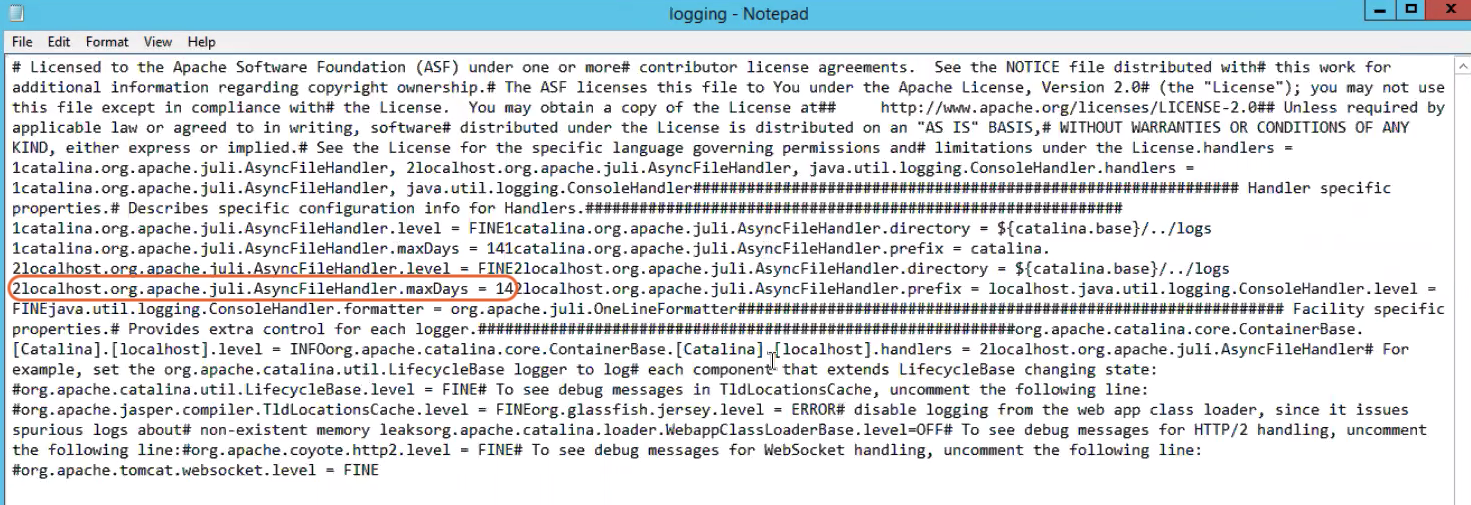
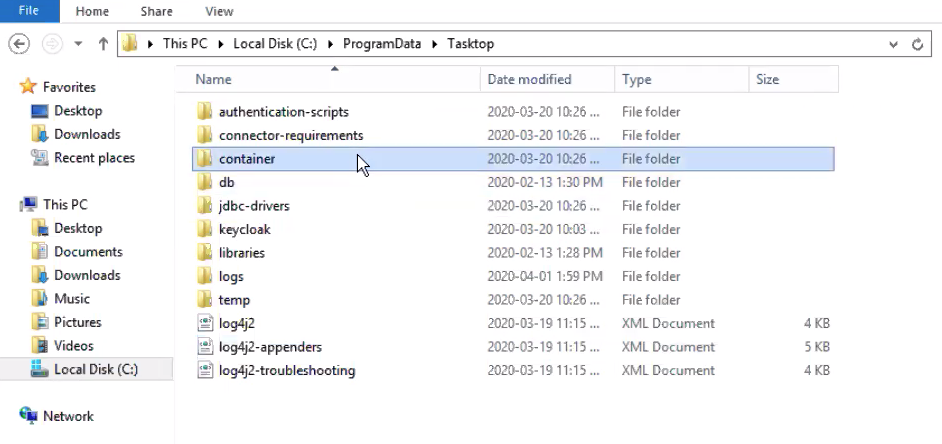
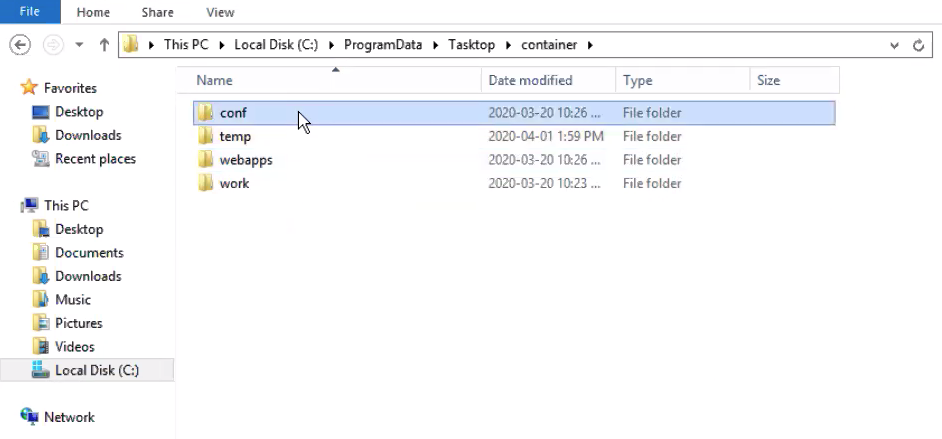
2. Open server.
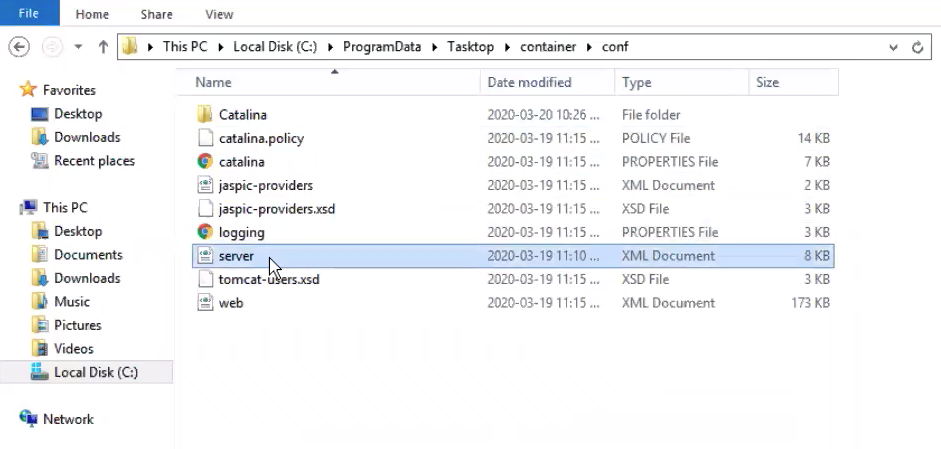
3. Find the element Valve className= "org.apache.catalina.valves.AccessLogValve"
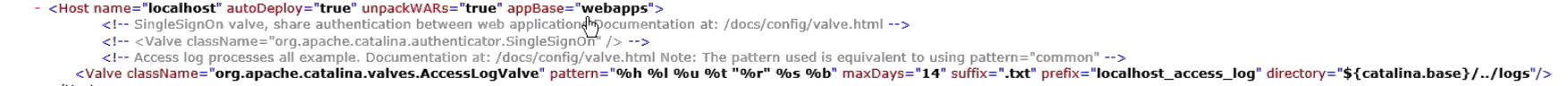
4. Change maxDays value to your desired value.