Summer 2021 (July 25, 2021)
Release date: July 25, 2021
This release includes new features that are available to all customers, as well as features in Controlled Availability and bug fixes.
For features in Controlled Availability, customers with a sandbox environment and other eligibility criteria can contact their Customer Success Managers to request early access and get more information.
AdaptiveWork reserves the right to make changes to the content based on updates to the scope of the release and/or quality requirements.
As a reminder, product updates are planned for every three weeks to address bugs and to release new features on a limited-access basis for beta testing. Currently, these releases are scheduled for the following dates with the next quarterly release, Fall 2021, scheduled for October 3, 2021:
- August 15 - Summer 2021 Update 1
- September 5 - Summer 2021 Update 2
- October 3 - Fall 2021 Quarterly Release
Jump to:
- New Features
- Notice - New and Enhanced Roadmaps to Replace Existing Roadmaps Module
- Notice - A New App for Okta (and Deprecation of Old App)
- Notice - Change History Data Retention
New Features
|
Functional area |
Feature |
|
Improvement for Portfolio roadmap |
Enhancements include sticky Project name, roadmap filters by date, additional roadmap settings, Key milestones. Learn more |
|
Card View in Task Management |
Card View allows you to see Tasks that you own or where you are assigned as a resource. You will be able to group or sort the tasks by Importance, Status, State picklist options. The new View is accessible from the Task Management module. Learn more |
|
Slide Publisher |
Include non-labor resources and their values (totals) in project slides. You can now select Aggregated Non-Labor Resources as a related item when importing data into a slide. |
|
Strategic Planning |
|
|
Financial Planning |
|
|
Administration |
|
|
Mobile Reporting App |
Crosstabs with leading columns are now included in theAdaptiveWork Reporting app |
|
Integrations / SharePoint |
Bi-directional folder synchronization - Files added to folders outside of AdaptiveWork (from Microsoft Teams) can now be automatically added and linked to the Work Item. (On opening this link, expand Files and Collaboration to find the Enable SharePoint bi-directional sync setting.) |
Notice - New and Enhanced Roadmaps to Replace Existing Roadmaps Component (October, 2021)
In our next quarterly release (October, 2021), the existing Roadmaps component will be retired and replaced with a new and improved Roadmaps component.
Note: Once released, the previous roadmaps component will not be available.
The new module will include a default Roadmap. You will be able to customize the default Roadmap as well as create new Roadmaps.
In Document Publisher and Slide Publisher, both the existing and new Roadmaps will be available. Existing templates with Roadmaps will still work. To use the new Roadmaps, you must create new templates.
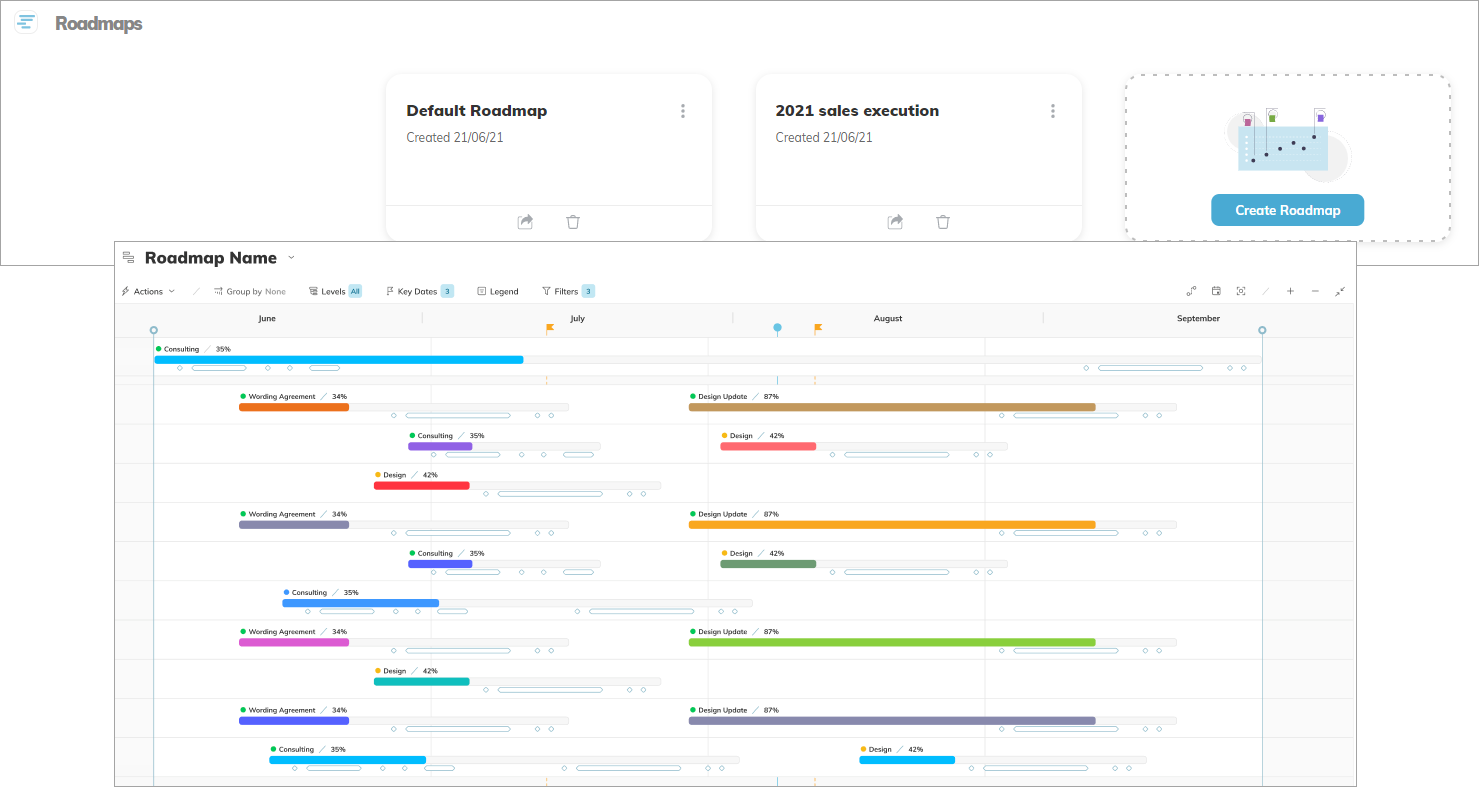
Learn more about Program and Project Milestones
Learn more about Portfolio Roadmaps
Notice - Okta App Deprecation and Migration to New App
On December 31st, 2021, the original AdaptiveWork app in Okta will be deprecated and replaced by a new version.
After December 31st, 2021, the original app will no longer be supported by Okta. Instances of this app in your Okta environment will continue to function, and will not be disabled, however, Okta will no longer make any fixes or updates to the original app.
We recommend migrating to the new app ahead of time.
Click here for more details, and instructions on how to migrate to the new app.
Notice - Change History Data Retention
As of February 2022 for Sandbox and April 2022 for Production, per our data retention plan, the Change History module will display historic events from the past year, per work item, dependency, or resource assignment.
For events displayed in the Change History module, a clean-up process runs every night at 2 am (your organization's time zone) and trims the number of events to include those from the last year.
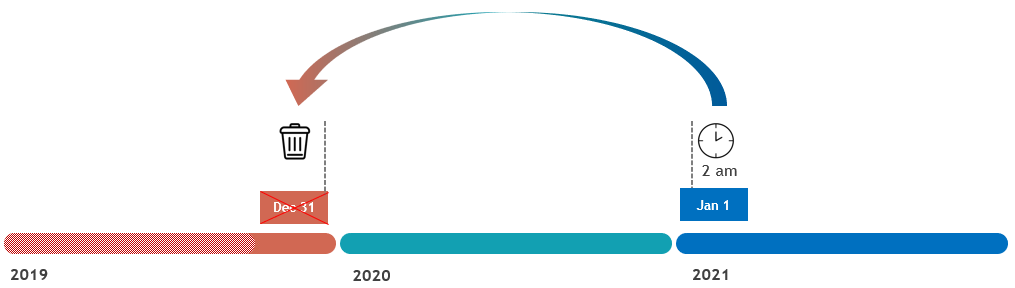
Example: On January 1st, 2021, at 2 am, the data for December 31st, 2019 is deleted.
Work Item changes are aggregated for the Project they are in. They do not get rolled up to parent or grandparent Work Items, or Programs.

