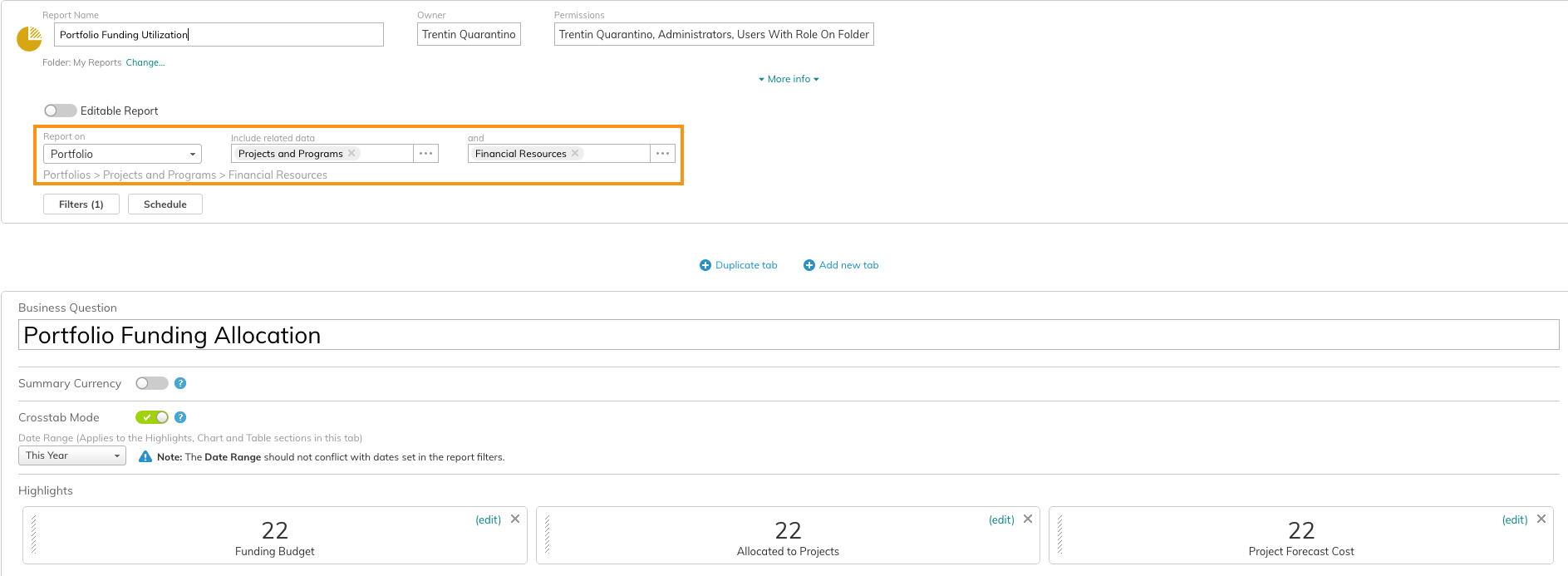Financial Resources Data in Reports
What's New
Projects' Financial Plan "Financial Resources" data can now be accessed in the 2nd report "hop" for time-phased reports, when starting from Customers or Portfolios, giving you access to additional data sets to answer more business questions with your data.
Examples
Customers
Previously, you could build a report to show you a list of customers’ projects and their aggregated financial data.
Now, you can start report from Customers and include their data in the report and calculations, for example, set revenue targets per customer and track whether you have actually planned enough work on their linked projects to hit the target.
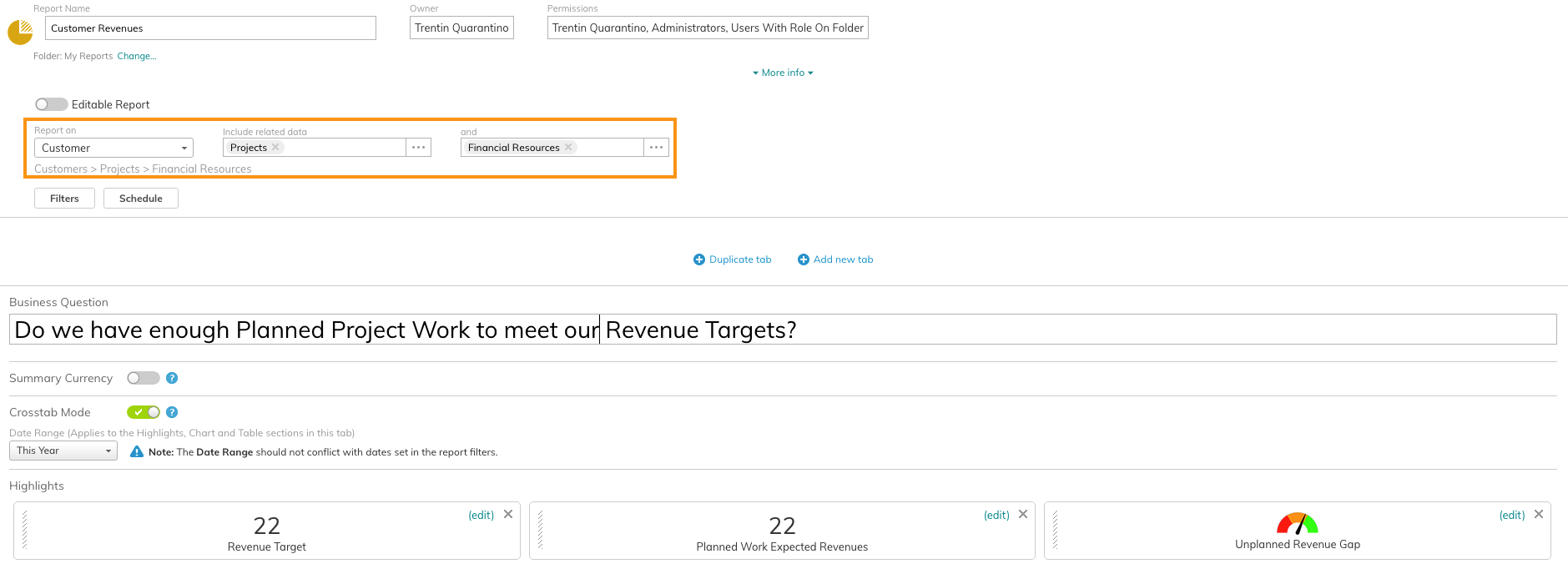
Portfolios
Previously, you could build a report to show you a list of a Portfolio’s projects and their aggregated financial data.
Now, you can start from Portfolios and include project funding data, stored on the link between the project and portfolio, and the project financial data. This lets you answer questions like: do the projects' planned work use all their funding, and can funds be re-allocated? Or, does the portfolio have enough funding to meet upcoming project costs?