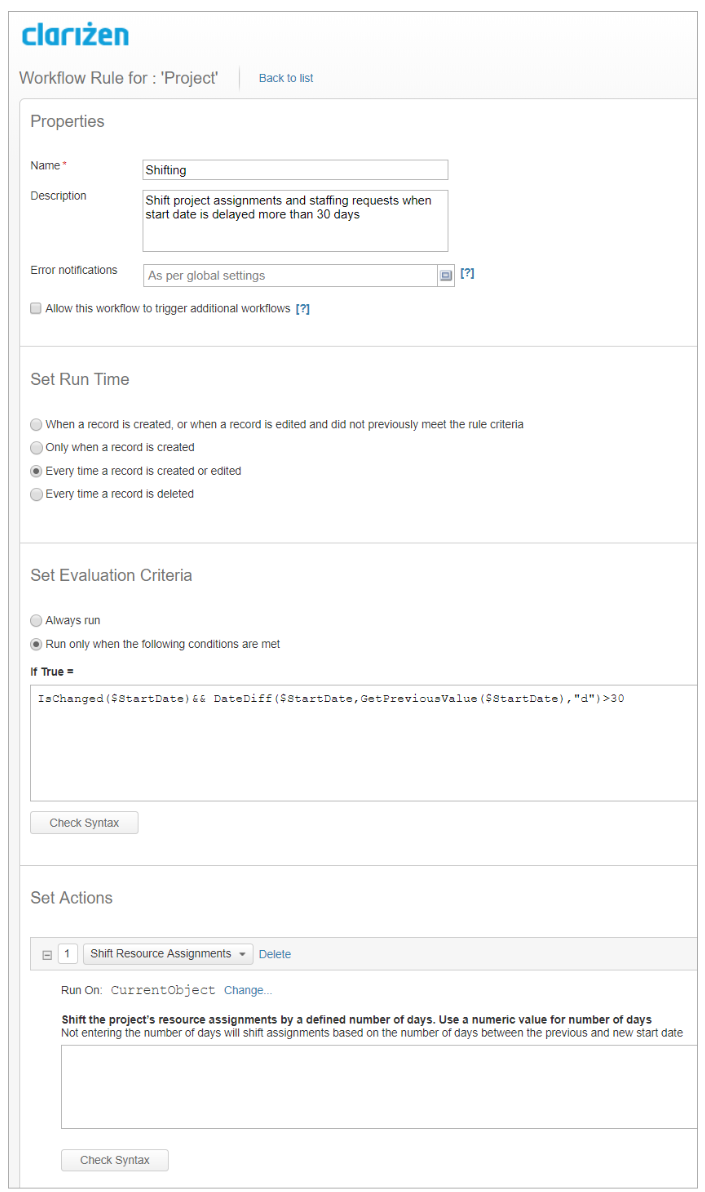Shift Project Assignments
Introduction
Move all project assignments and staffing requests in the project. This is especially useful when changing the Project's start date. The action is available via a new Shift Dates button that appears in the Project Assignment and Staffing Request panels.
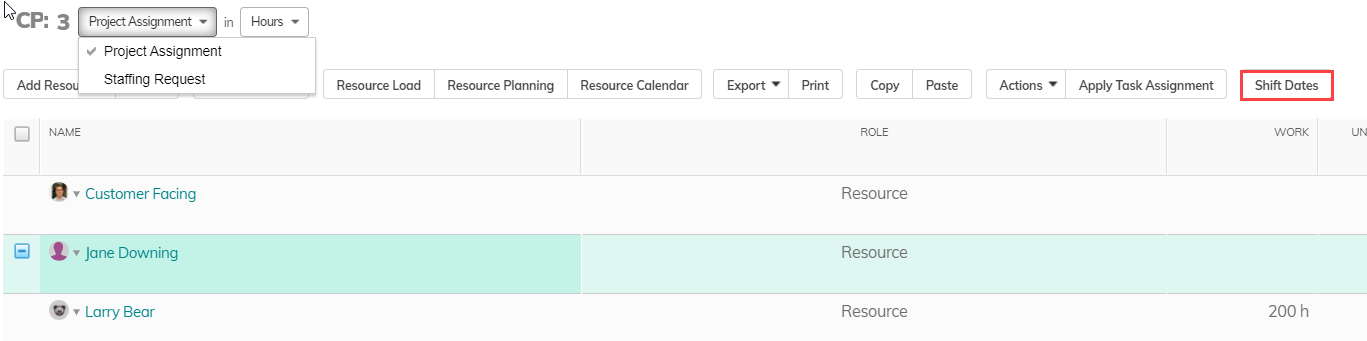
Benefits
Plans change and so do project dates. As a result Project Assignments and Staffing Requests need to shift with the Project dates. To accommodate such changes, you can now shift all Project Assignments and Staffing Requests relative to the new start date.
How it Works
On clicking the Shift Dates button, you will be able to select the number of days by which to shift all project assignments and staffing requests.
If the project dates were changed, the action suggests a shift relative to the updated project start date, however you can select any number of days. If the project dates were not changed, the suggested number of days to shift will be zero.
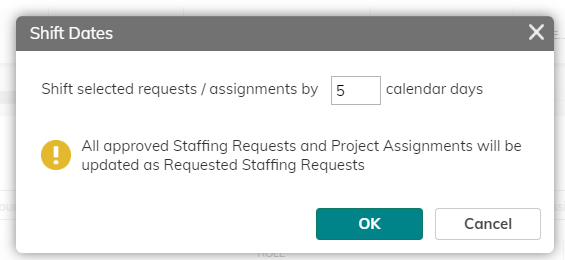
Shifting will occur as follows:
-
For Staffing Requests -
- All staffing requests in the Requested state shift relative to the new dates
- All staffing requests in the Approved state shift relative to the new dates, and their status changes to Requested
- All staffing requests in the Rejected state shift relative to the new dates
-
For Project Assignments -
- If the user is part of a resource group where Staffing Request Required = no, the project assignment shifts relative to the new dates
-
If the user is part of a resource group where Staffing Request Required = yes, then:
- The project assignment is deleted, and
- A new staffing request is created with the Requested status for the new dates, relative to what was in the project assignment.
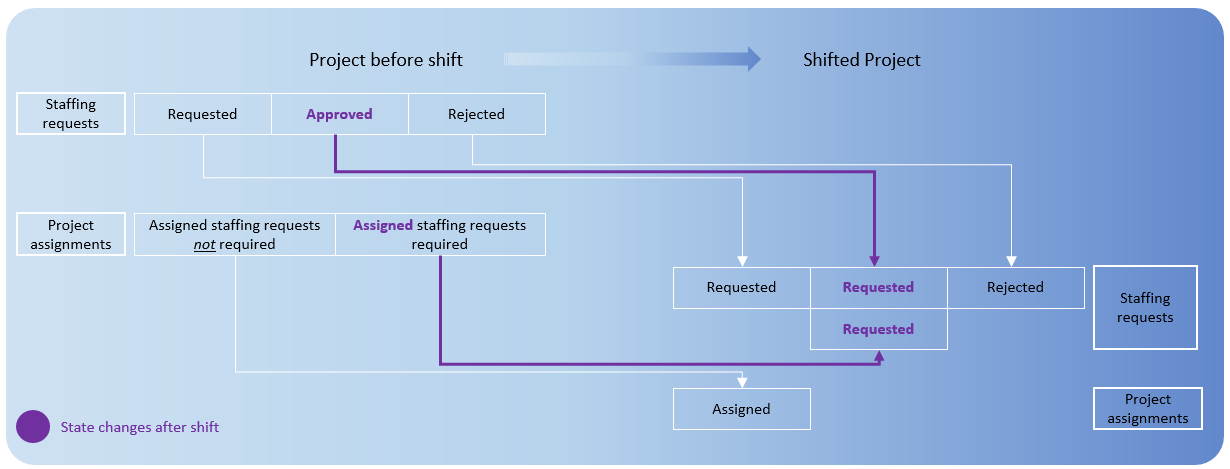
If you change the Project’s start date, but do not shift relative to the new dates, then the hours left outside the Project’s new dates are displayed in gray.
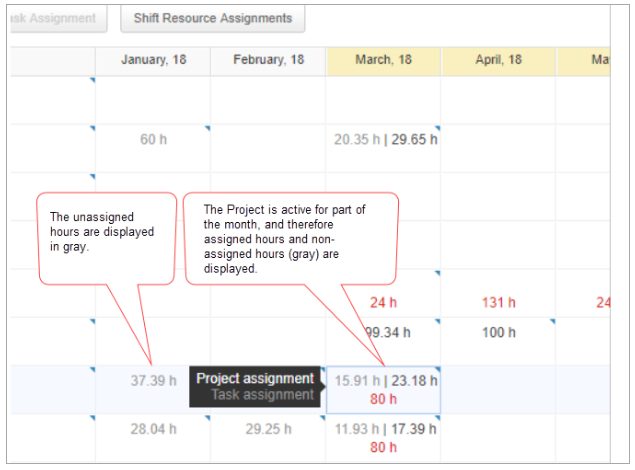
If you have a conflict with sub-items, you will be asked how to proceed. Options include shifting resource assignments.
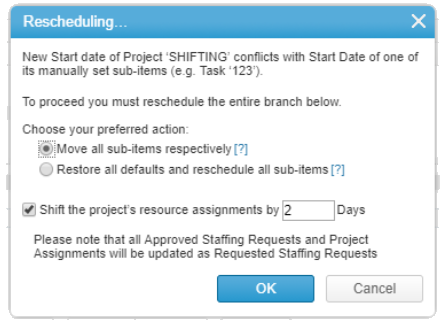
Shifting to dates in the past
This is possible if the project assignment or staffing request's earliest date is today or later.
If shifting in the middle of a project after it was started, you can shift from the present day onwards. Past dates are not affected.
Customizing Shifting Resource Assignments
Use the Shift Resource Assignments option in Configurations to automate shifting based on business rules.
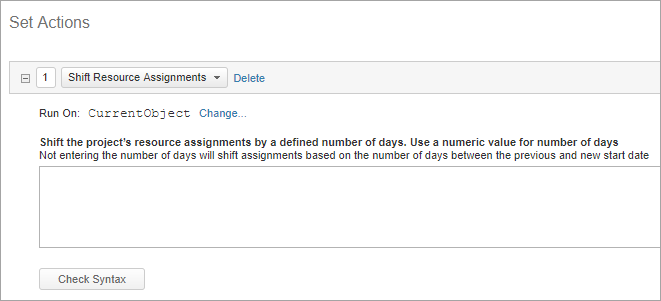
For example, shift dates only if the new start date is more than 30 days after the previous start date, as shown in the following example.