Enhanced Multi-Currency Support
What's New
Multi-currency support has existed in AdaptiveWork for Work Items, Expenses and Financial Planning.
We have now added multi-currency support for additional items, as well as improved usability around using multi-currencies.
- Multi-Currency Support for Additional AdaptiveWork Objects
- Project-Level Exchange Rates
- Dynamically Create Exchange Rates Using Workflows
- New Function for Exposing Exchange Rates: GetCurrencyExchangeRate
Multi-Currency Support for Additional AdaptiveWork Objects
You can now create custom fields that use any of the Organization currencies for Cases (Requests, Issues, Risks, Bugs), Customers, Data objects, and Custom Objects. This is in addition to previously supported Work Items.
To support a correct conversion to the organization's base currency, all item types have a new standard field called Currency Exchange Date.
In the following example:
- Issue Amount is a Custom Field. Click on the field to select a currency and enter the amount.
- The Currency Exchange Date displays the exchange date, and can be set manually or by Workflow. For example, set up exchange rates for specific customers per annum.
- Issue Amount (USD) displays the amount in the organization's base currency (in parenthesis). This field is duplicated from the Custom Field to show the base currency, and is available in the grid as well as in reports (including for totals).
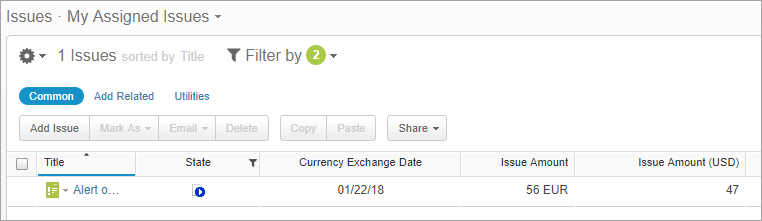
Click on the field to select a currency and enter the amount.
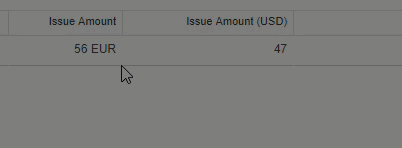
Project-Level Exchange Rates
Currencies displays organization and Project exchange rates. You can enter the amounts manually or via configurations.
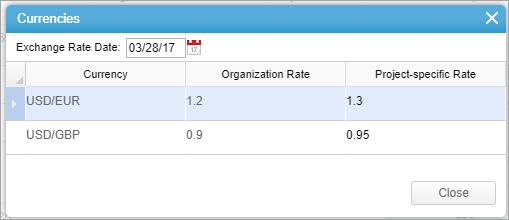
Note: The Currencies action that was previously available only if you had Expense Sheets in the Navigation Bar, is now always available.
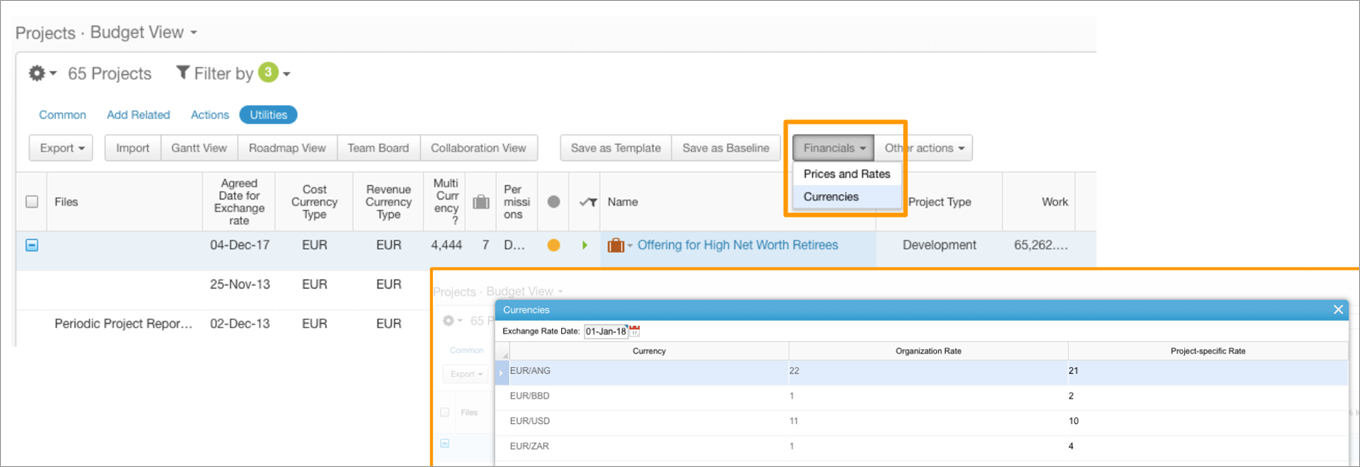
Dynamically Create Exchange Rates Using Workflows
Create organization or Project exchange rates using Configurations, using a new Currency Exchange Rate option.
In the example below, a Workflow Rule on a Project-Customer link applies a custom exchange rate to Projects when the Customer has a defined exchange rate.
*Entity refers to the Project level in this example.
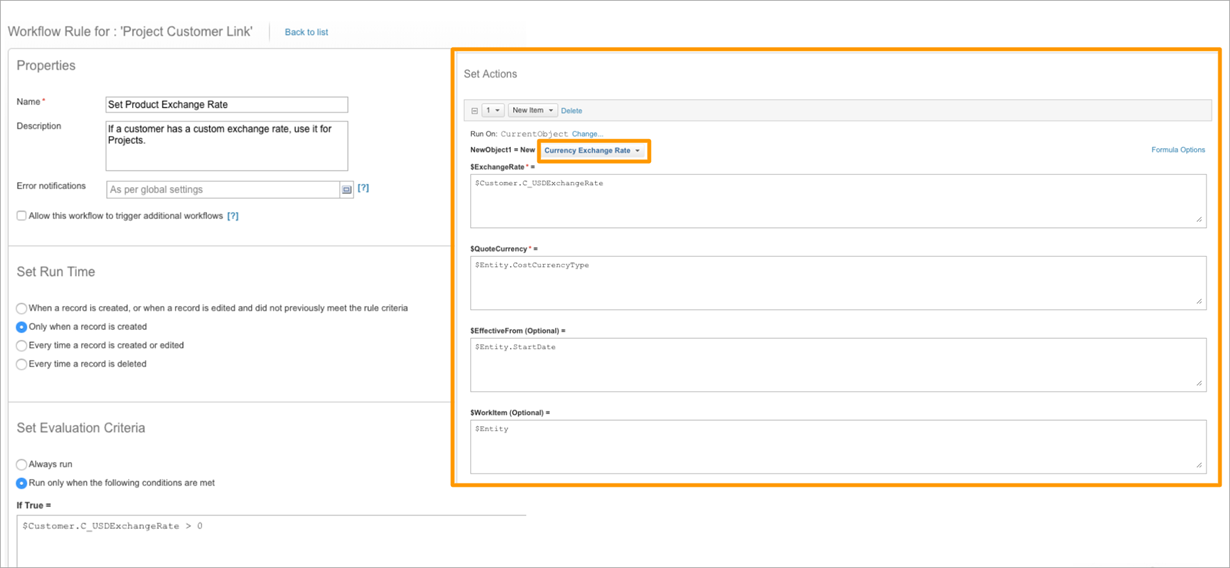
Note: You can run this action only if the exchange rate for the selected currency has not yet been defined (manually or using configurations).
New Function for Exposing Exchange Rates: GetCurrencyExchangeRate
The new function can be used in Configurations to return exchange rates.
For example, get rates for 2 currencies, for a specific date:
GetCurrencyExchangeRate,’USD’,’EUR’,Date(2018,03,04)

