Roadmaps process flows
Overview
The roadmapping capability allows business leaders to communicate their strategic programs and business outcomes to stakeholders through a visual timeline of deliverables and milestones. Roadmaps can be reviewed, evaluated, and updated based on changes in planning and delivery activities, and shared with stakeholders for collaboration.
Process steps
NOTE
Customers need to onboard to Planview Admin to gain access to Planview Roadmaps. Planview Roadmaps is a shared service accessible through Planview Admin Overview. To request Planview Admin for your organization, contact Planview Customer Care.
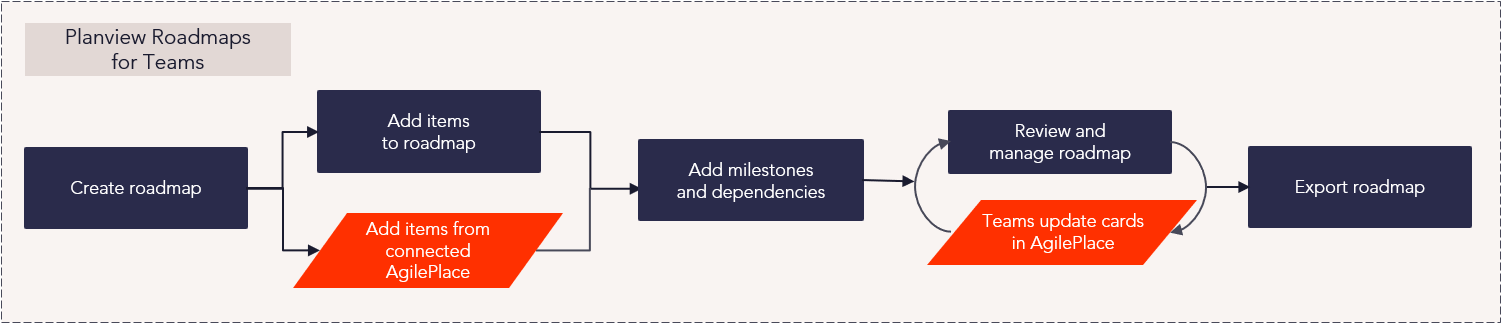
| Process step | Description |
|---|---|
| Create roadmap | Create a new roadmap with a name and description. |
| Add items to roadmap |
Add items to the roadmap such as epics, initiatives, programs, or features. Give each item a name and description. Planned start and finish dates can be assigned manually, or drag items to the interactive timeline to automatically assign dates. Dates can be adjusted on items by clicking and dragging an item directly across the timeline, or by clicking and dragging the end of the item. |
| Add items from connected AgilePlace |
Roadmap items connected to cards in AgilePlace will automatically update with real-time data as work progresses in AgilePlace. Add items to the roadmap from AgilePlace. Filter by board and search for card titles and headers. Items added from AgilePlace with assigned planned start and finish dates are automatically plotted on the roadmap. For items without planned start and finish dates, drag items to the interactive timeline to automatically assign dates, or manually assign dates to the items. Dates can be adjusted on items by clicking and dragging an item directly across the timeline, or by clicking and dragging the end of the item. |
| Add milestones and dependencies | Add milestones to the roadmap to communicate important dates. Assign colors to milestones to visually organize the information on your roadmap. Create dependencies between roadmap items to visually show how items interrelate. |
| Review and manage roadmap |
Configure your roadmap by creating custom roadmap attributes, then use Group By and Color By to visually organize and present information on your roadmap. To present a conceptual roadmap view, hide all dates, or choose to show only planned start or finish dates. Adjust timeframe intervals depending on the level of detail needed. Review, evaluate, and update roadmap items based on changes in planning and delivery activities. Use Date Difference Mode to visualize and compare the planned start and finish dates on roadmap items to the actual start and finish dates captured from AgilePlace. This feature gives you the option to refresh and update the roadmap with the actual dates. Share the roadmap for collaboration by granting view-only or editor access to users. |
| Teams update cards in AgilePlace |
As teams update cards in AgilePlace, roadmap items connected to cards in AgilePlace automatically update with real-time data. Date Difference Mode visualizes the difference between planned start and finish dates on the roadmap to actual start and finish dates on connected work in AgilePlace. This feature gives you the option to refresh and update the roadmap with the actual dates. |
| Export roadmap | Publish and export the roadmap as an image to share with cross-functional stakeholders and communicate the vision and expectations with teams and the organization. |
Best practices
Ensure the right people have access
Ensure that all stakeholders involved in the roadmap deliverables and outcomes have access to your roadmap so they can view up-to-date changes and align across all levels of the organization. This will help you break down silos during the planning process, and bring together the right expertise across business units, teams, and geographies.
Review your roadmap regularly
Review your roadmap on an ongoing basis (such as quarterly) and maintain an adaptive and responsive mindset as you learn new information or receive customer feedback. Reassess, adapt, and communicate changes to stakeholders as your roadmap evolves – but to maintain stakeholder confidence in your strategic decision-making process, avoid continuously updating or never updating your roadmap.
Tailor the level of detail
To gain stakeholder buy-in, your roadmap should have just enough detail to communicate the strategic vision, but not so much that it overwhelms viewers. Tailor the level of detail on your roadmap to your audience. For example, a portfolio roadmap for executives may have a monthly or quarterly planning horizon that covers multiple products with very few detailed activities, whereas a development roadmap may include just one product over a shorter, two-week planning sprint, broken down into detailed development stories and tasks.
Use your roadmap as a collaboration tool
Collaboration is at the heart of every successful roadmap. Engage with stakeholders throughout the entire process. Not only does this keep them in the loop so they have a better idea of needs and expectations, but it also ensures that everyone’s priorities are aligned and that all executives and department heads are working together to achieve the same strategic business goals.

