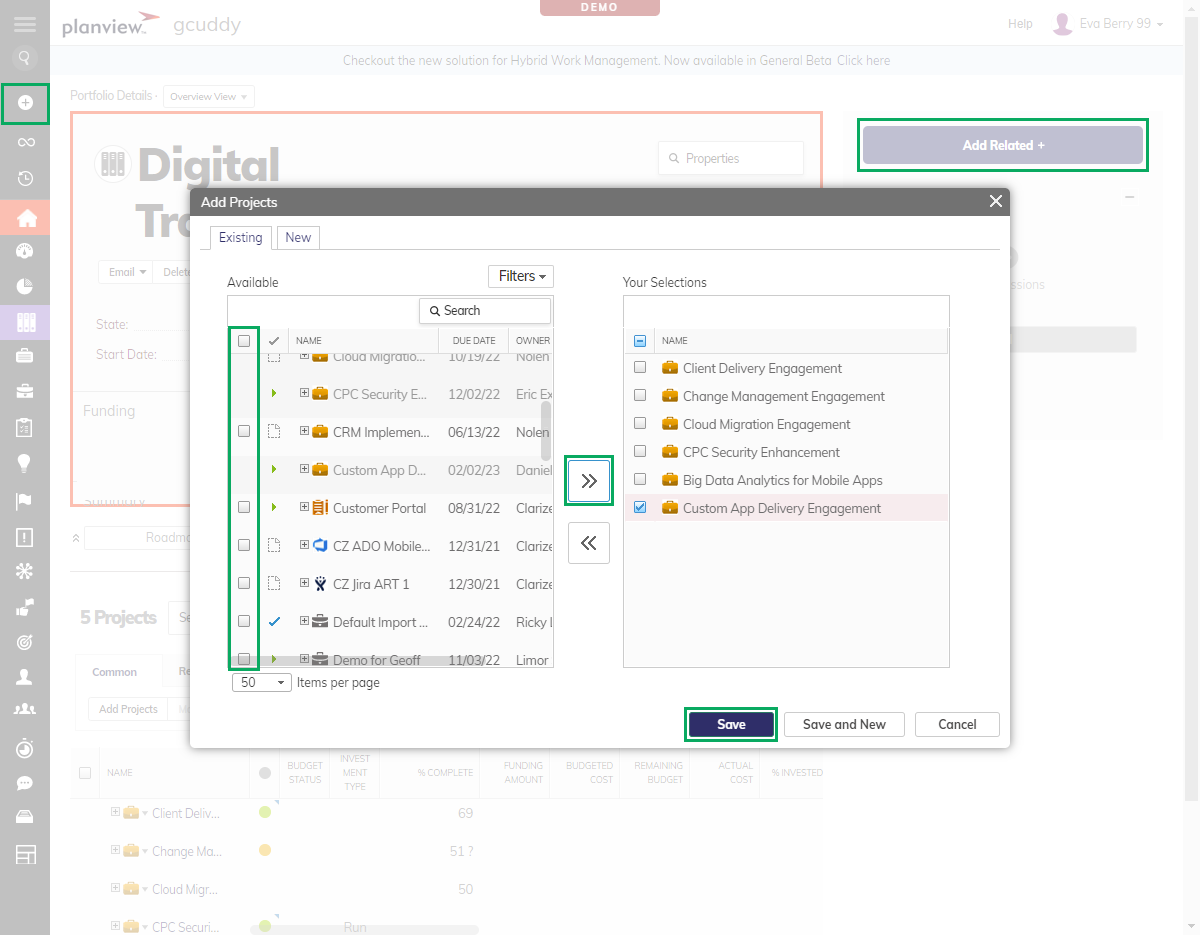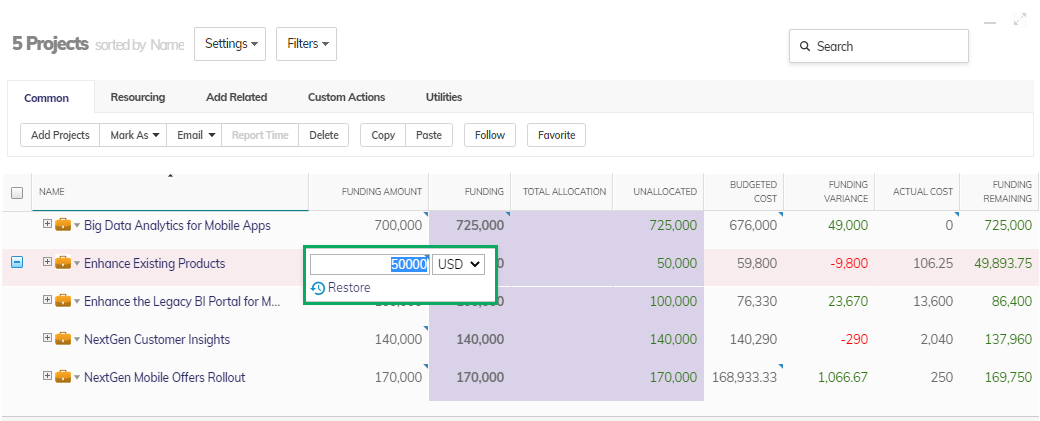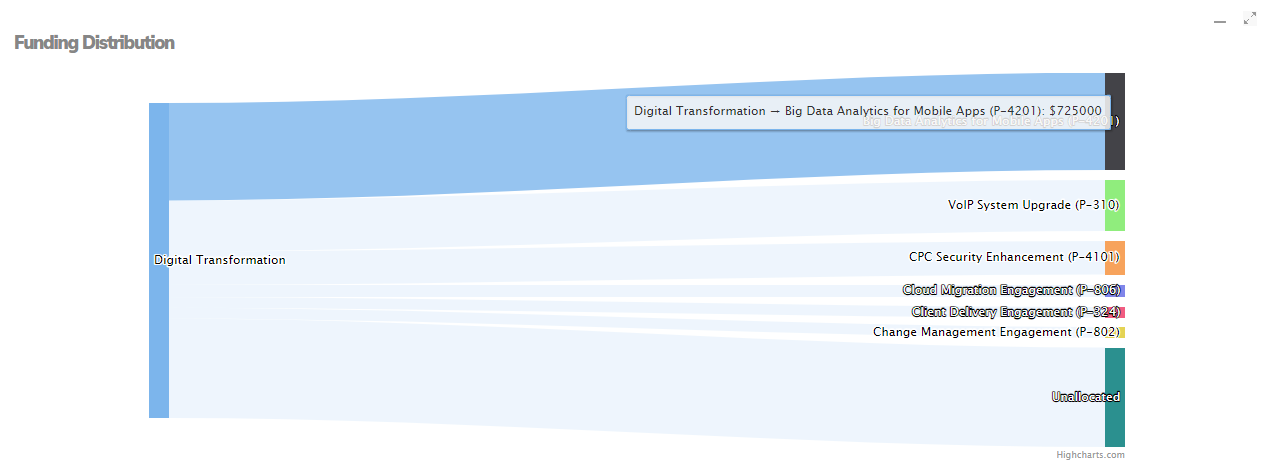AdaptiveWork process flows
Overview
This guide provides an in-depth walkthrough of how organizations can use the organizational funding capability in Planview AdaptiveWork to plan, monitor, and manage investment budgets across portfolios. Learn how to set time-phased financial targets by entering labor capacity and non-labor financial goals into the cost center financial plan. You’ll also discover how to adjust budgets based on changing priorities, monitor progress through the funding and revenue tracking features, and manage financial health throughout project execution. Whether you’re assessing the viability of new investments or ensuring your portfolios are within financial targets, this guide outlines the tools, processes, and best practices to help you align your funding strategy with organizational goals.
Process steps
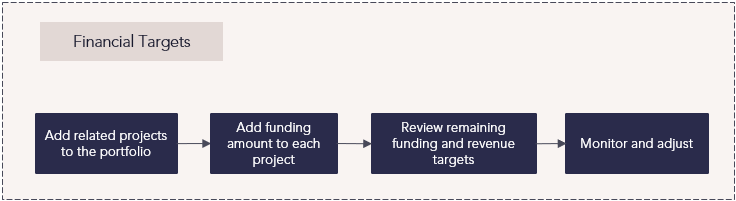
| Process step | Description |
|---|---|
|
Add related projects to the portfolio |
Add all the related projects that will be funded by that portfolio.
|
| Add funding amount to each project |
From the Projects section of the Portfolio Details screen, add the funding amount to each project within the portfolio.
|
| Review remaining revenue and funding targets |
The Total Allocation and Remaining Funding fields on the Portfolio Details screen will update as funding is added to the related projects. Depending on the complexity of the funding structure, fields within the project grid may also update as funding is added for projects related to different portfolios. For more information: |
| Monitor and adjust | Monitor and adjust funding fields as the projects progress. Additional funding may be aquired from other portfolios, or funding allocations within the portfolio may need to be updated. |
Reports
This solution capability is supported by the following outputs, reports, and analytics.
| Type | Associated Outputs, Reports, and Analytics | Description |
|---|---|---|
| Screen | Portfolios (Funding Distribution) |
This on-screen report shows a graphical representation of the portfolio's funding distribution. |
| Report | Portfolios (Portfolio Funding Allocation) | Portfolio report that includes project funding data stored on the link between the project and portfolio, and the project financial data. |
Best practices
Inform stakeholders
The organizational budget is the engine that balances potential projects waiting for funding with the organization’s current in-flight work against the total capacity for work. It communicates to stakeholders how much money is available and when it’s available, allowing for informed decisions on the project portfolio, such as when projects can be started, paused, or cut to ensure the right priorities are being funded and delivered.
Use historical data
Your organization or departments likely have data from trying to accomplish similar objectives or goals in the past. Use this to your advantage as you move forward with the current strategy. Looking back at similar time periods – the projects funded and their forecast to actual budgets – is a great way to get a head start on building your overall financial plan.
Baseline and re-baseline
Your organizational budget is the baseline by which you’ll measure progress and make updates as the underlying projects progress. It’s a tool to gauge the variance of the plan. If the situation changes and the overall budget is adjusted, you’ll want to keep the appropriate baselines to see the evolution of the budget and how it’s performing against the current actuals.
Keep resource rates accurate
Resource rates can change, and when that happens it can significantly impact a project’s budget. Understanding when resource rates are adjusted, how that’s communicated to project managers, and assessing the impacts to all budgets is imperative to keeping a handle on the overall portfolio budget.
Budget and track non-labor costs
Budgets are comprised of both labor and non-labor costs (such as hardware, software, or professional services). Having specific categories set up for tracking non-labor costs and accurately detailing them as part of the budget – as well as when actuals come in – will allow for accurate planning of all project costs.