AdaptiveWork process flows
Project portfolio planning supports a clear and consistent process for initiating new business requests, managing new projects, and progressing projects through an approval cycle into execution and delivery. When new projects are created, description and categorization information is captured, then a high-level work schedule is built out with dates, durations, milestones, and other important information. A high-level estimate of project costs and benefits are captured in the financial plan, then baselined to track progress on project delivery, business outcomes, and important program milestones.
Business requests process steps
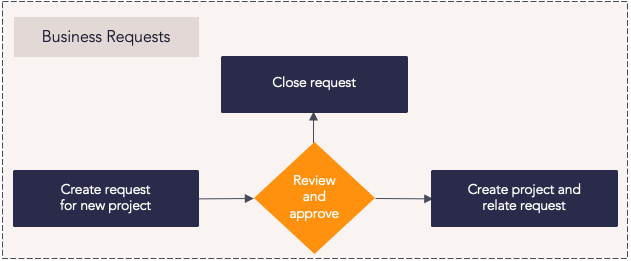
| Process Step | Description |
|---|---|
|
Create request for new project |
New project requests provide one way that project work can be initiated in Planview AdaptiveWork. It is an opportunity to ensure that the incoming work requests are well defined, categorized, and assigned to the right area for delivery. This also allows project requests to be evaluated against each other to compare scoring, impacts, and alignment. When a new request is created, certain fields will be required to ensure the data needed for appropriate categorization is provided. Request assignment and any lifecycle steps will start following your defined governance process. Relevant users will receive notifications via Discussions or email. Requests can be initiated from the Requests module, as well as using a web form or email. For more information: |
|
Submit request for approval |
The request must be assigned or reassigned to the relevant approval authority to gain approval from within your organization's governance structure. The users assigned may take an action to approve the request, seek more information, or reject the request. When taking an action, the owner of the request will be notified via Discussions. |
|
Convert to project |
Once the request has been approved, it may be converted into a project. The originating request and project will be related. The request owner and project manager will be notified via Discussions. |
|
Close request |
If approval is not granted or the request is no longer needed, close the request. This provides a record of its status for reporting and ensures that no further updates can be made to the request. |
Project planning process steps
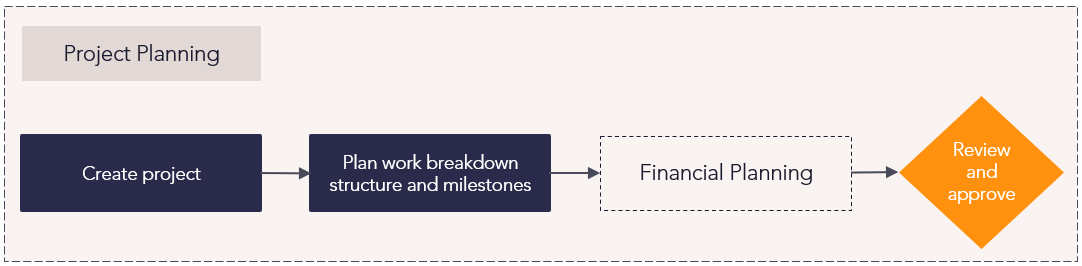
| Process Step | Description |
|---|---|
|
Create project |
A project is the basic level where work is planned. It contains units of work in the form of tasks, financial information, timelines, roadmaps, baselines, and other information needed for a project to be successful. New projects can be converted from new project requests or by creating a new project in the Projects module. When a new project is created, certain fields will be required to ensure the data needed for appropriate categorization is provided. Project assignment and any lifecycle steps will start following your defined governance process. Relevant users will receive notifications via Discussions and/or email. For more information: |
|
Plan high-level schedule dates and milestones |
Building out the Work Breakdown Structure allows a Project Manager to form a high-level project schedule. As part of this step, you should also add dates, durations, dependencies, and initial resource assignments. The project schedule consists of any elements in the work breakdown structure that exist below the project level in the hierarchy, such as phases, tasks, and activities as well as dates, durations, and categorizations. For more information: |
|
Estimate project costs and benefits |
In this step you can capture a high-level estimate of the costs and benefits to deliver the project in the work financial plan based on the need of your organization, cost accounts can include labor, capital spending, and expense spending. For more information: |
|
Review and approval |
Once the project has a schedule, roadmap, and financials in place, the final step is submitting your project to the relevant governing body for review. Once approved, the project's lifecycle state should be updated from draft to active, which will also activate all of the tasks living within the project. For more information: |
Project governance process steps
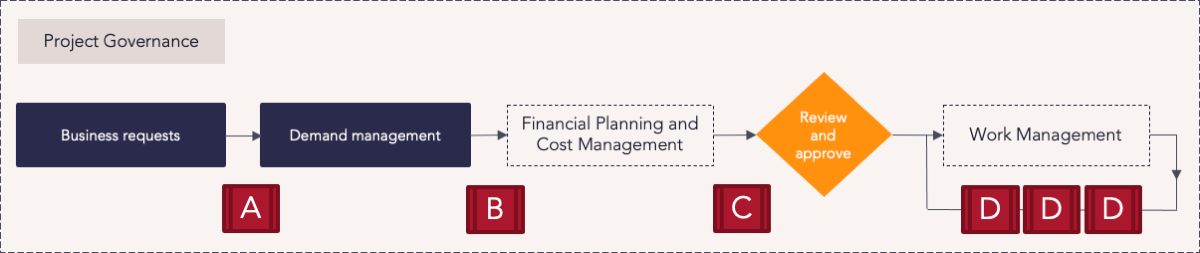
| Process Step | Description |
|---|---|
|
Governance point A |
At this potential governance point, the request intake information is reviewed and, if approved, new projects or programs will be created. |
|
Governance point B |
At this potential governance point, the initial project planning information, such as description and categorization attributes, cost and benefit estimates, and roadmap dates, will be captured and reviewed to determine if enough is known to proceed with the project. |
|
Governance point C |
At this potential governance point, the project goes through a process of analyzing proposed investments (projects) to determine which to move forward with, typically based on resource capacity and finances. For more information: |
|
Governance point D |
If required, projects can proceed through a gated governance process. Usually, each gate requires the project to comply with a checklist of activities/deliverables before proceeding to the next gate. For more information: |
Project portfolio planning reports
There are several standard reports for project management in the report library. These can be run with specific filters to see the appropriate information. For more information, see Project Manager Reports, the Project Highlight Report, and the Period Project Report (PPR).
Additional reports and dashboards can be created by the administrator and shared with the organization and appropriate team members.\
Best Practices
Simplify request submission
Managing requests can be messy, so optimizing the process can have a noticeable impact. Create a standardized form for requests, ensure that everyone has access to it, and keep all requests in the same place so that they are easier to manage in the evaluation phase.
Standardize request evaluation
Prioritizing requests is a difficult process. Utilizing a concise, objective set of criteria to rank and evaluate the requests eliminates the guesswork, alleviates the burden of having to choose, and lessens tension if requests are not approved.
Optimize post-review process
Once requests have been evaluated, it’s equally important to have a process in place to approve, deny, or send the request to the backlog. Make a simple, straightforward process for what happens in each case, with a single person to oversee them.
Templatize
Utilizing templates helps streamline and optimize processes. At the project planning level, it’s possible to create templates for nearly every step of the process, such as a project schedule template, a project charter template, or a project communication plan template.
Use minimal governance
Organizations can cut down on valuable time and resources by optimizing their governance processes with a streamlined and consistent “minimum viable governance” model. Project managers and teams must know where governance gates are and incorporate them into the planning process.
Mind your constraints
Constraints are factors that limit scheduling options, such as government regulation, customer deadlines, or internal policy, which usually come in the form of must-start or must-end dates. Understanding your constraints is a critical part of planning a successful project.
Always consider scope
Scoping is setting high-level estimates for the effort, time, and types of resources required to complete a project. Keeping scope in mind throughout the planning process will lead to greater success throughout the life of the project.

