AdaptiveWork process flows
Overview
This guide provides an in-depth overview of how the product portfolio and pipeline planning capability helps organizations manage product requests and pipeline planning from intake to execution. Learn how to create, categorize, and prioritize product or idea requests, then track them through your defined approval and governance process. Discover how product managers can align their product roadmaps with associated projects, ensuring accurate financial data and resource allocation. As requests and products progress through various stages of approval, gain insights into their status, milestones, and deliverables, allowing for informed decisions on strategic investments. This guide covers the tools, processes, and best practices needed to efficiently plan, manage, and execute your product portfolio’s intake and pipeline planning within AdaptiveWork.
Business requests
Process steps
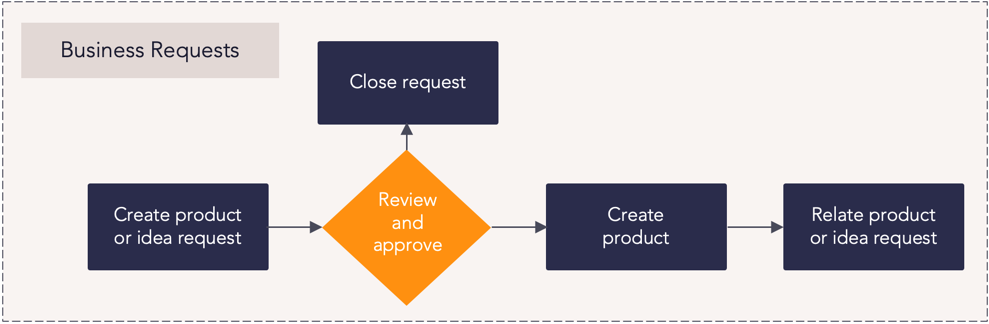
| Process step | Description |
|---|---|
|
Create product or idea request |
Product or idea requests can be initiated from the Requests module, as well as using a web form or email. Add a new request from the Requests module, using your organization’s product or idea request type. When a new request is created, certain fields will be required to ensure the data needed for appropriate categorization is provided. Request assignment and any demand lifecycle steps will start following your defined governance process. Relevant users will receive notifications via Discussions or email. |
|
Review and approve |
The pipeline of requests and their respective status can be viewed in the Requests module. A request must be assigned or reassigned to the relevant approval authority to gain approval from within your organization's governance structure. The users assigned may take an action to approve the request, seek more information, or reject the request. When taking an action, the owner of the request will be notified via Discussions. |
|
Create product |
Manually add a new product. Use the same name as the product or idea request and complete the initial required information to create the product. |
| Relate product or idea request |
Relate the product or idea request to the product so they are linked. The request owner and product manager will be notified via Discussions. |
|
Close request |
If approval is not granted or the product request is no longer needed, close the request. This provides a record of its status for reporting and ensures no further updates can be made to the request. |
Product planning and pipeline intake
Process steps
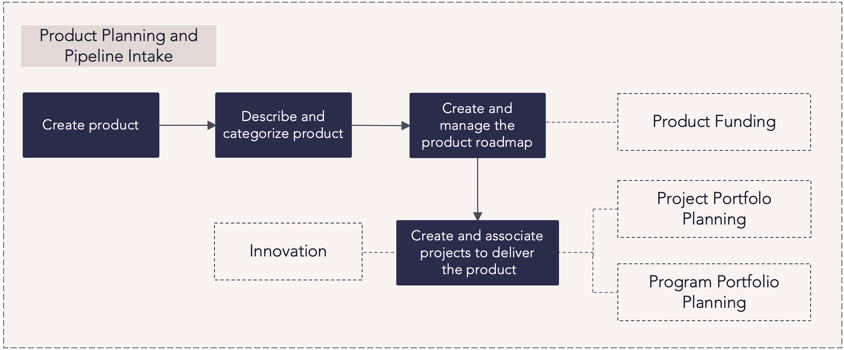
| Process step | Description |
|---|---|
|
Create product |
Manually add a new product. |
|
Describe and categorize product |
Enter any required information for the product, such as the product manager, product goals, and expected business value. Product lifecycle states and assignment will start following your defined governance process. Additional product details such as the product description, start date, product budget and status can be captured in the Product Overview screen. |
|
Create and manage the product roadmap |
Define the target dates and milestones of the product. This allows the product manager to align the product schedule and the schedule of the associated entities that will deliver the product. Roadmaps provide real-time visibility to deliverables and a high-level view of the status and progress of a product's tasks and milestones. Access your product's roadmap from within the Product view. Create a new roadmap or generate a default roadmap. Roadmaps update automatically when you add or remove projects or make changes to start and end dates. |
| Create and associate projects to deliver the product |
After a product is approved, the underlying projects required to deliver the product will be planned and scoped, and project information is rolled up from the projects to provide a more accurate view of the product. Note: Ideas generated in Planview IdeaPlace can be converted to a project in AdaptiveWork then related to a product; see the Innovation capability to learn more. |
Gated process automation
Process steps
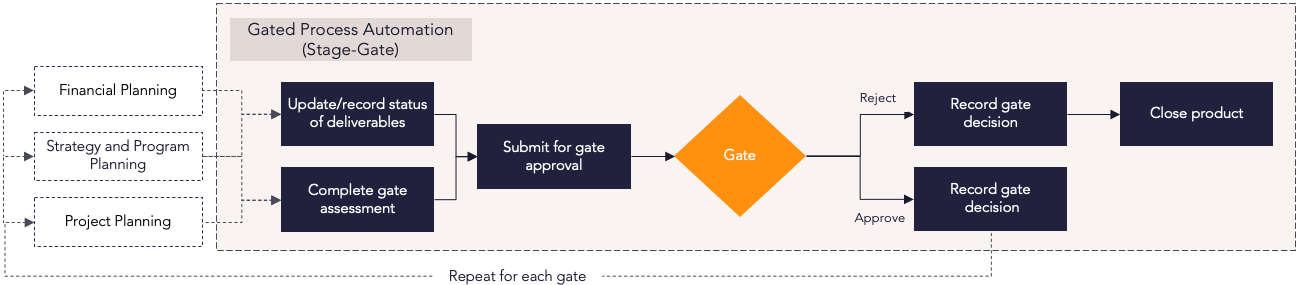
| Process step | Description |
|---|---|
|
Update and record status of deliverables |
Prior to going through a gate, product managers should ensure that the status of all relevant deliverables are updated. |
|
Complete gate assessment |
Product managers complete the gate assessment form – this is often in the form of a configured screen, and includes the population of checklist items and fields related to the specific gate. |
|
Submit for gate approval |
The product manager submits the gate assessment for approval. |
|
Gate |
This step represents the gate decision point. Gate approvers review the gate assessment and status information then decide on whether to proceed with the product. |
|
Record gate decision (approve) |
If the gate request is approved, the decision is recorded and the product proceeds to the next stage. |
|
Record gate decision (reject) |
If the gate request is rejected, the decision and reason is recorded, then the product returns to the original gate for update/resubmission or moves into the closure process. |
|
Close product |
Change the product status to completed. |
Reports
Best practices
Work from a central intake
Aggregate work for evaluation and prioritization by determining your work intake process. Centralized intake enables you to prioritize and plan a portfolio based on capacity. Route requests through the system and re-prioritize frequently.
Direct the work intake process
Let the process do the heavy lifting by using gates to organize the flow, collection, and evaluation of information. Match approval gates to decision points and streamline the process by deferring or placing low-value requests on hold, and advancing high-value requests quickly.
Access to data is key
Timely and accurate data across the organization is crucial for driving strategic innovation decisions.
Always consider scope
Set high-level estimates for effort, time, and resources required to complete a business request. Keeping scope in mind throughout the planning process leads to greater success.
Simplify the request process
Provide a simple, standardized form for requests, ensuring everyone has access to it. This helps prevent intake overload and makes it easier to manage requests during evaluation.
Standardize request evaluations
Create an objective, concise set of criteria for prioritizing requests, making the evaluation process more efficient and reducing tension around requests that aren't approved.
Continuously improve the request process
Focus on continuous improvement to achieve sustainable success. Measure, evolve, and adapt your processes to meet organizational needs, and use repeatable processes for making trade-off decisions and identifying potential roadblocks.
Optimize your review process
Have a clear process in place for evaluating requests—approve, deny, or send them to the backlog. Designate one person to oversee this process for clarity and efficiency.
Categorize requests
Assess and categorize demand based on organizational benefit. Use scoring models to evaluate requests on both quantitative and qualitative factors like ROI, strategic fit, impact, or risk.

