Value Stream Analytics
Value stream analytics
The Planview Viz value stream analytics capability allows you to measure and manage the overall performance of your product value streams. This enables CIOs, transformation and agility executives, and engineering and product leaders to measure value streams, uncover bottlenecks, and address dependencies in software delivery to become more efficient, predictable, and profitable.
Learn more
Capability resources

Viz process flows
Review step-by-step guidance, process flows, and best practices for end users to achieve specific business outcomes.
Learn more


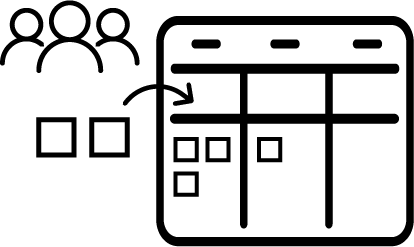 Bottleneck Finder
Bottleneck Finder Portfolio Insights
Portfolio Insights Flow Metrics Dashboards
Flow Metrics Dashboards