Program Management
Program management
The program management capability allows you to monitor and manage the overall progress of your program through its underlying projects. This capability supports the creation, planning, business case development and approval of programs that enable organizations to achieve long-term strategic initiatives and business goals.
Learn more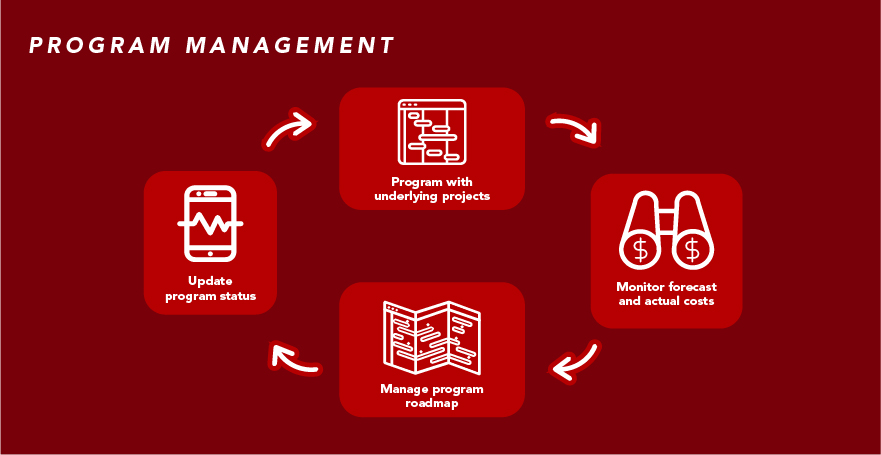
Capability resources

AdaptiveWork process flows
Review step-by-step guidance, process flows, and best practices for end users to achieve specific business outcomes.
Learn more
Portfolios process flows
Review step-by-step guidance, process flows, and best practices for end users to achieve specific business outcomes.
Learn more


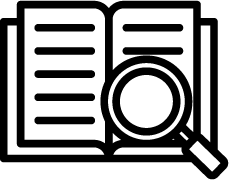 Definition
Definition Business value
Business value