Enterprise Architecture Management
Enterprise Architecture Management
This capability provides insight into your application and technology portfolios in order to understand and actively manage the applications and technologies that support your business. From there, the capability portfolio management function allows you to align those insights with your organization’s strategic priorities and expected business outcomes.
Learn more
Capability resources

Enterprise Architecture process flows
Review step-by-step guidance, process flows, and best practices for end users to achieve specific business outcomes.
Learn more


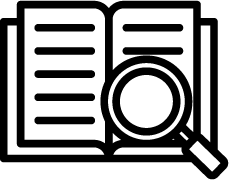 Definition
Definition Business Value
Business Value