Agile Program Management
Agile program management
This capability enables organizations to optimize the delivery of program work using quarterly or program increment (PI) planning and teams of teams. The program plan and connected work is visualized across program and team-level Kanban boards, and teams of teams have visibility into work. Teams break work down into units to illustrate dependencies and risks, then deliver work in timeboxes. Agile program management allows organizational initiatives to be coordinated quickly and effectively, with clarity into the value delivered.
Learn more
Capability resources

AgilePlace process flows
Review step-by-step guidance, process flows, and best practices for end users to achieve specific business outcomes.
Learn more
Customer stories
Learn how Planview customers transform processes and outcomes to realize value.
Learn more


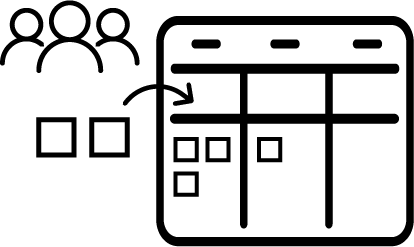 Program Backlog Management
Program Backlog Management Teams of Teams Planning and Management
Teams of Teams Planning and Management Program Execution
Program Execution