ProjectPlace process flows
Overview
Resource management allows you to optimize your strategic objectives by ensuring your resources are working on the right projects at the right time. By providing a single repository of resource availability information to your organization, resource managers can track and manage assignments of named resources, forecast future demand, perform what-if capacity and demand scenario planning, and collect time reporting information to measure actual project hours and costs.
Resource assignments and utilization
Process steps
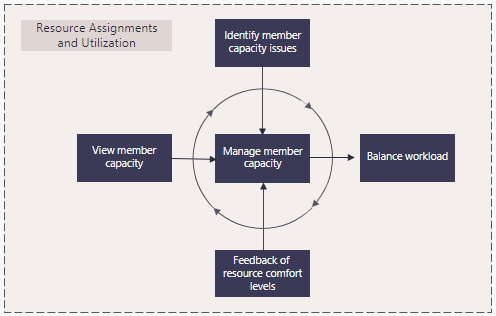
| Process step | Description |
|---|---|
| View member capacity |
Capacity is set by each account member and provides an indication of the amount of time each member is available for work each week. Use the Workload tool to view each members’ capacity. |
| Identify member capacity |
Over- or underutilized resources can be identified within the Workload tool. When time has been entered, booked time is represented with colors indicating team member capacity. Once these are identified, take mitigating actions to ensure the delivery of projects and effective use of organizational resources is maintained. The Heatmap view is available to visually identify the times when team members are overloaded or might need more work. |
| Feedback of resource comfort levels |
The Workload Self Assessment provides feedback from resources to determine how each individual feels about their current workload; this can help determine whether resources are over- or underutilized. |
| Manage member capacity | Take actions to maintain a balanced workload. It may be appropriate to delay some of the work to a more suitable time or to increase resource capacity. |
| Balance workload |
Card assignments can be transferred from one member to one or several members in the workspace. If a member can no longer do the work he or she is assigned, work can be transferred to another workspace member by assigning the unfinished cards to the designated workspace member. Transfer Cards Between Workspace Members (Resource Substitution) |
Time management
Process steps
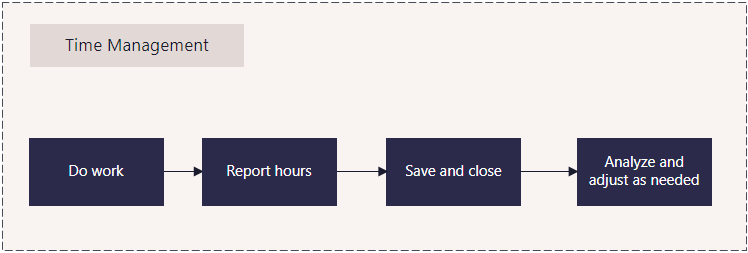
| Process step | Description |
|---|---|
| Do work |
Team members perform the project work. |
| Report hours |
Team members report hours worked. With the Time Reporting tool, report time on a card or activities from a workspace that you are a member of. Estimated and reported time variance can be seen on the card. |
| Save and close | Click Save to save the time report and close dialog. |
| Analyze and adjust as needed | Download time sheet report – activity and card level. Follow up with costing tool outside of Projectplace to adjust the plan as needed. |
NOTE
ProjectPlace does not support the Resource Availability enabler as a standalone solution.
Best practices
Monitor alignment to strategic goals
Use reporting tools to track resource assignments against high-priority projects and ensure continuous alignment with strategic objectives. Reliable, up-to-date data is critical for maintaining focus and driving successful outcomes.
Plan using different assignment types
Use hard bookings for short-term plans when details are known. Use soft bookings for medium-term planning and prioritization. Assign unnamed, role-based resources for long-term forecasting when specific resource details are not yet available.
Model what-if scenarios
Leverage what-if modeling to optimize resource assignments at both strategic and tactical levels. Test different scenarios for unplanned work, forward-looking resource planning, and portfolio changes without impacting live data.
Account for non-project time
Incorporate administrative time, paid time off, and other non-project work into resource planning. Capture time spent on unplanned activities to maintain accurate visibility into real resource capacity.
Implement time reporting
Use time tracking to gain visibility into where resources are spending effort. This enables better allocation decisions, improves forecasting accuracy, and helps evaluate the ROI of project work versus maintenance activities.
Ensure resources have the right skillsets
Compare required project skillsets to existing team capabilities. Dedicate teams with the highest-demand skills to critical work rather than splitting resources across projects, ensuring stronger execution and delivery.
Define a staffing process to ensure productivity
Establish a structured staffing process: plan for unexpected changes, resolve conflicts by strategic priority, avoid multitasking across too many projects, choose a direct or managed staffing approach, and maintain resource satisfaction through balanced workloads and development opportunities.

