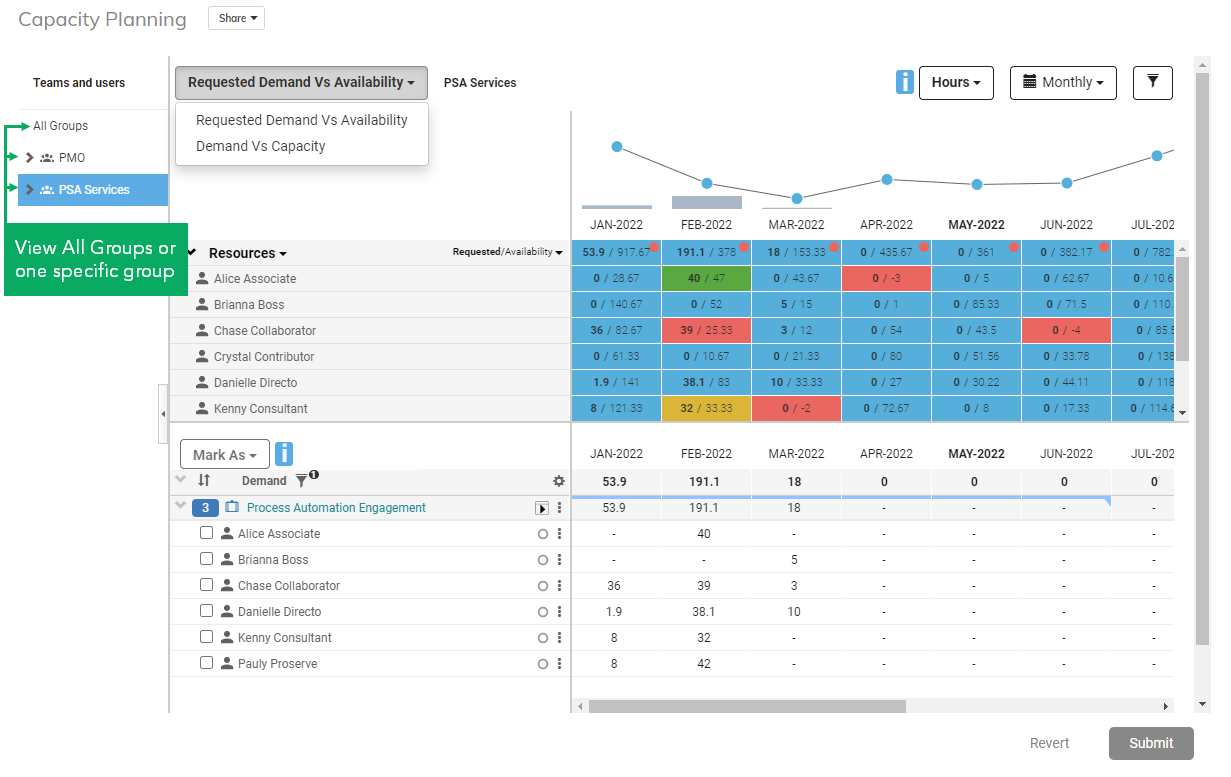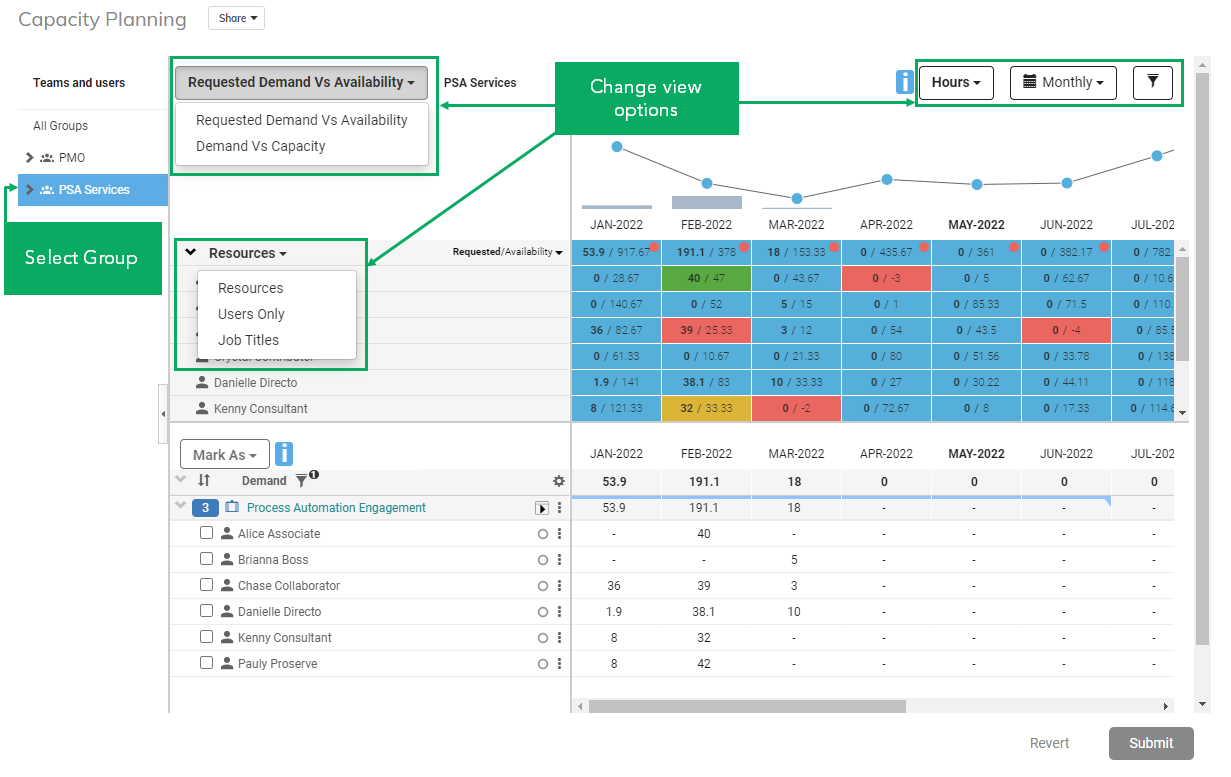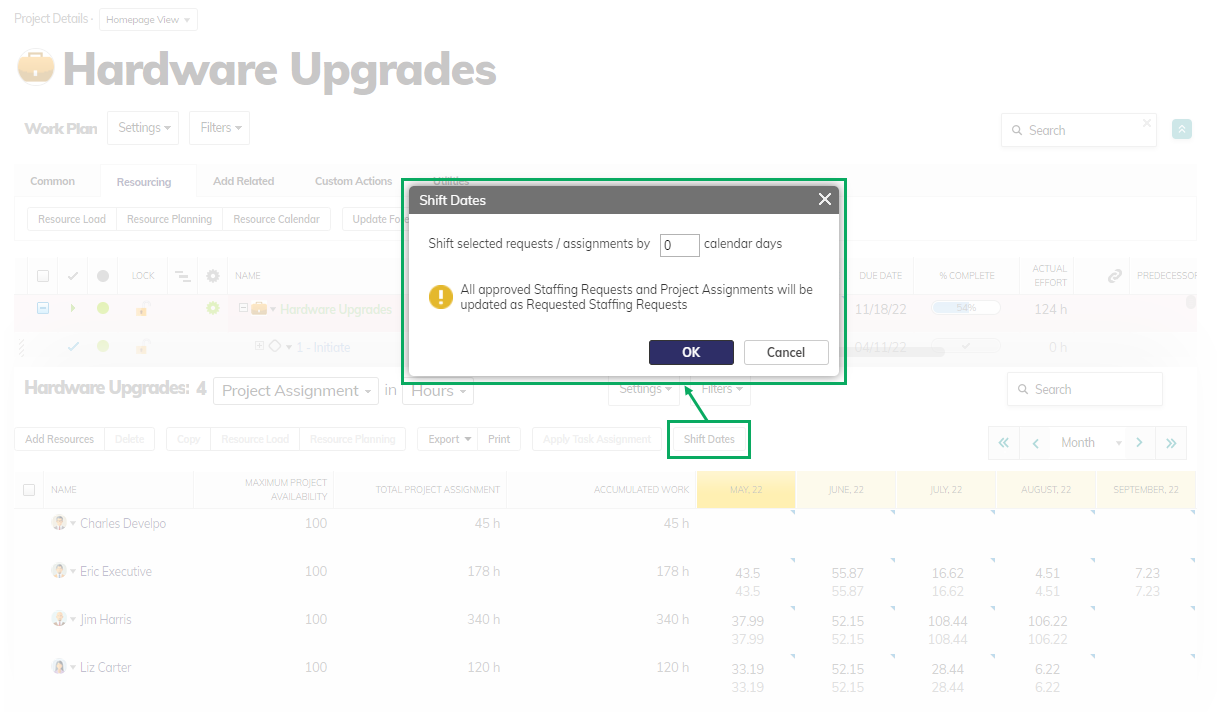AdaptiveWork process flows
Overview
Implementing capacity planning enables organizations to remain flexible and respond rapidly to changing priorities. Using robust investment, demand, and capacity data, managers can make iterative planning decisions about which investments to prioritize based on their capacity targets. Portfolio and resource managers can analyze and evaluate active and pipeline investments on a continuous basis, revisit assumptions, and make trade-off decisions to optimize their resources and costs.
Process steps
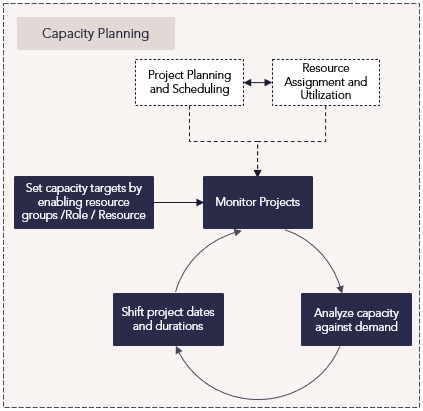
| Process Step | Description |
|---|---|
| Set capacity targets by enabling resource groups/role/resource |
Resourcing groups are configured by the administrator and are available to resource managers designated for those groups. For example, there may be a resource group configured that is R&D specific, but would exclude other groups such as Finance as that group is not relevant to the work being considered. Once the groups are configured, navigate to Capacity Planning to view groups you have access to by selecting All Groups. Select a specific group to get an in-depth view of resource availability and capacity.
For more information: |
|
Monitor projects |
On the Capacity Planning page, bar charts display requests and assignments. The line chart displays the capacity of your resources. Below the charts, the heatmap represents resource demand and capacity. The heatmap threshold settings are configured by your administrator. In the Demand table, open the projects to see how resources are distributed over time. For more information: |
| Analyze capacity against demand |
On the Capacity Planning page, use the top drop-down to toggle to Requested Demand Vs Availability to review open requests and remaining availability, or Demand Vs Capacity to see the full capacity of resources including already assigned work. Under Resources, use the dropdown to change the view to Resources, Users Only, or Job Titles. Make changes to the requested amounts as needed. If your resources are fully booked or you want to use resources from other groups, click the Filter icon to see resources in the Group or Sub Group to view additional resources. You can also filter by skills to quickly see which relevant resources are available, and assign them to the Project(s). Use Resource Planning Units to display work in FTEs, Hours, or Person Days. Change the calendar based on the project and planning length desired. Use the Discussions feature to discuss requests and staffing request levels with the Project Manager. For more information: |
| Shift project dates and durations |
From Project Details, durations and project dates may be adjusted. All project assignments and staffing requests in the project can be adjusted together using the Shift Dates button that appears in the Project Assignment and Staffing Request panels. This is especially useful when changing the Project's start date as it will shift all Project Assignments and Staffing Requests relative to the new start date. For more information: |
Reports
There are several standard resource load and utilization reports in the report library. These can be run with specific filters to see the appropriate resourcing information. See the Resource Utilization Report for more information.
Additional reports and dashboards can be created by the administrator and shared with the organization and appropriate team members.
Best practices
Ensure resources have the right skill set
The lack of necessary skill sets to deliver required outcomes is common, especially for high-demand skills. Compare the required skillsets against those your teams possess and ensure teams are fully dedicated to work execution that delivers value. Build out dedicated teams with the highest-demand skills for the work you're committing to in your planning cycle.
Progress team structures
Regularly reassess the needs of the organization and its projects, and adjust teams accordingly to better support new systems. Smaller, dedicated, product-centric teams adapt more easily to change and can increase product line capacity when needed.
Avoid multi-teaming
Avoid having shared resources work across multiple projects. Multi-teaming can link the fate of otherwise independent projects, risking delays across all projects. Give teams autonomy to pull from prioritized backlogs when work stalls, enabling them to deliver value.
Perform scenario-driven capacity planning
Model resource and portfolio scenarios based on utilization, capacity, and funding to compare against benefits, risks, and ROI. This helps balance trade-offs and evaluate alternative staffing and funding approaches to achieve portfolio objectives.
Forecast using real-time visibility
Ensure real-time visibility into resource workloads as work progresses. This helps you accurately forecast future resource demand and plan for any gaps, such as hiring decisions or skillset needs.
Don’t overestimate capacity
When forecasting capacity and velocity, don’t count open roles as available resources. New hires might not have the required skillsets or product knowledge. Only commit to deliverables that can be achieved with existing capacity.
Expect and alleviate disruption
Recognize that unforeseen issues will arise, potentially affecting deadlines. Streamline governance, remove process-heavy procedures, and give teams autonomy in terms of approvals (within specific parameters) to help alleviate disruption.
Generate consistent and reliable reports
Reliable, consistent reporting enables better-informed leadership decisions when planning, prioritizing, and reprioritizing initiatives. Reports provide real-time visualization to address staffing issues quickly.
Prioritize using Weighted Shortest Job First (WSJF)
Prioritize projects based on the estimated cost of delay divided by duration. This method, WSJF, focuses on projects that offer the most value in the least amount of time, considering financial cost, customer value, time sensitivity, risk reduction, and new opportunity enablement.
Work in small batches
Break initiatives into Minimal Viable Products (MVPs) or Minimum Business Increments (MBIs). This ensures manageable small batches, allowing teams to work efficiently and avoid overloading. Collaborate to finish existing tasks before taking on new work.
Focus on the intake process
Control your work intake to maximize team capacity. Limit Work In Progress (WIP), create visibility into the project backlog, and ensure resources pull work only when ready. This ensures teams focus on the right number of projects at the right time.