Toolchain Integration
Toolchain integration
The Planview Hub toolchain integration capability supports 60+ no-code connectors to integrate every phase of the software development lifecycle for seamless end-to-end flow and traceability. Implementing toolchain integration allows you to improve collaboration between different roles, eliminate manual and duplicate data entry, reduce time to value delivery, and generate meaningful Flow Metrics to inform decision-making and enhance your overall software development processes.
Learn more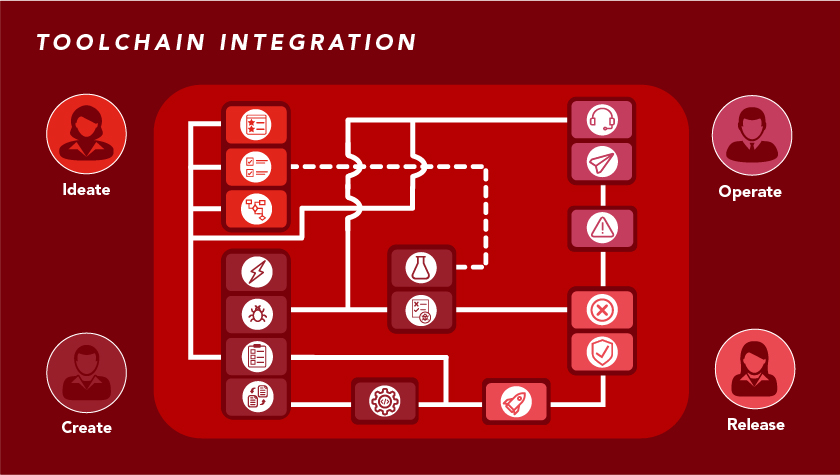
Capability resources

Process flows
Review step-by-step guidance, process flows, and best practices for end users to achieve specific business outcomes.
Learn more


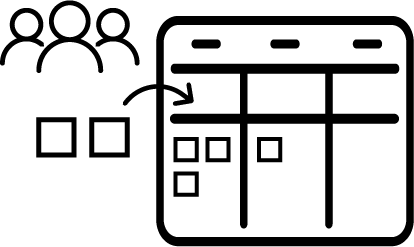 Integration Patterns
Integration Patterns Tech Stack Interoperability
Tech Stack Interoperability Data Integrity
Data Integrity