Creating a roadmap using Planview Roadmaps
Creating a roadmap
To create a roadmap
- In Planview Roadmaps, click
 Roadmap.
Roadmap.
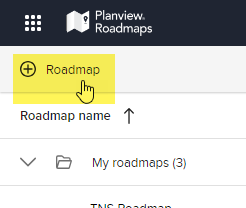
- In the Create Roadmap dialog, enter a name and description for the roadmap and then click Save. The Roadmap view displays the roadmap.
- To configure and work with the roadmap, see the articles under Working with Planview Roadmaps.

