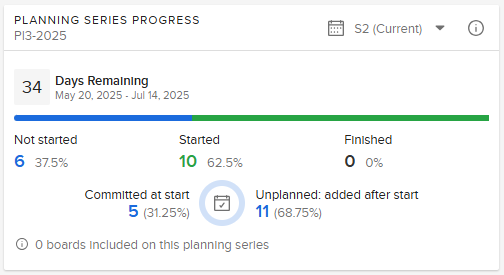Planning Series Progress widget
Description
The Planning Series Progress widget displays the overall status of the cards assigned to the selected planning series increment. The widget is for product managers, portfolio managers, engineering leads and executives who are interested in seeing easy-to-interpret Planning Series-related data,
NOTE
This widget requires a planning series to be configured in AgilePlace before it will function properly. For more information about planning series, see Working with Agile Planning.
The widget displays the following information for the selected planning series increment:
- Number of days remaining in the increment
- Number and percentage of cards that are assigned to the increment or increments within it for each of the following statuses:
- Not started
- Started
- Finished
- Blocked cards – Number of cards that are blocked for a given status
- Committed at start – Number of cards that have been assigned to the increment before the increment's start date.
- Unplanned: added after start – Number of cards that have been assigned to the increment after the increment’s start date.
- Number of boards from the planning series that are included on the widget
Using the widget
To view a different planning series increment
Select an increment from the list in the top right corner of the widget.
To view more card information
You can view the list of cards in each status and access the card in AgilePlace.
- Click Not started, Started, Finished, Committed, or Unplanned in the widget. The details pane displays a section for each of the statuses.
- Expand the section that you want to view. The list of cards includes the card names, boards, blocked status, and start and finish dates.
- To view more card details in AgilePlace, click the card title link.
Configuration settings
| Option | Description |
|---|---|
| Title | Name of the widget. |
| Description | Description that appears when the user clicks the information icon for the widget. |
| Planning series | Planning series whose increments are available to be selected in the widget. |
| Boards | One or more boards to be included. |