Objectives and Key Results
Objectives and Key Results (OKRs)
The Objectives and Key Results (OKRs) capability supports creating objectives that are measured by key results. Each capability within the Planview Capability Framework has a distinct set of features and functionality, business processes, best practices, and analytics and reports that deliver value to customers in the form of specific business outcomes.
Learn more
Capability resources

AdaptiveWork process flows
Review step-by-step guidance, process flows, and best practices for end users to achieve specific business outcomes.
Learn more
AgilePlace process flows
Review step-by-step guidance, process flows, and best practices for end users to achieve specific business outcomes.
Learn more
Capability usage
Gain more value from OKRs with these recommendations and steps for end users.
Learn more
Design and set up
Explore design and set up recommendations for OKRs with these steps for Planview administrators.
Learn more

Portfolios process flows
Review step-by-step guidance, process flows, and best practices for end users to achieve specific business outcomes.
Learn more
Reports and outputs
Leverage reports and analytics to track health and progress toward your key organizational goals.
Learn more


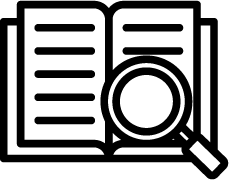 Definition
Definition Business value
Business value