Portfolio Planning
Portfolio planning
This capability supports the creation, initial planning, and lean business case development of epics that will deliver and operate our products, services, systems, and their corresponding business outcomes. It also supports portfolio backlog management and visualizing all work on a portfolio Kanban board aligned to a preferred work methodology and process.
Learn more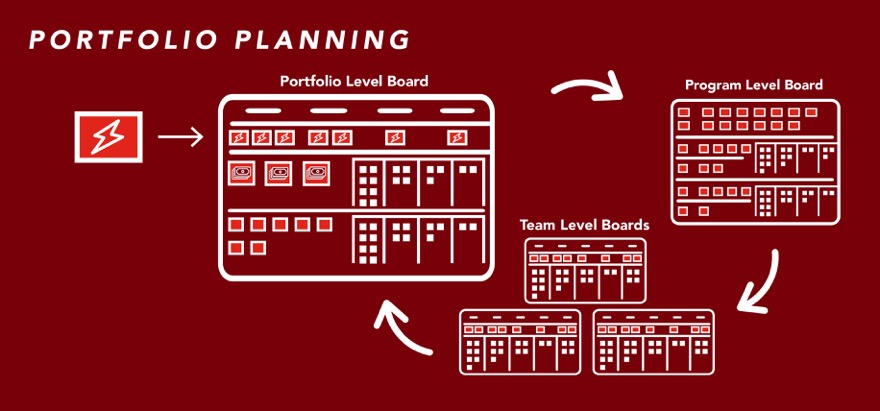
Capability resources

Portfolios process flows
Review step-by-step guidance, process flows, and best practices for end users to achieve specific business outcomes.
Learn more


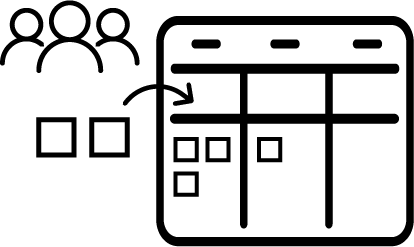 Intake and Lean Business Case Development
Intake and Lean Business Case Development Portfolio Backlog Management
Portfolio Backlog Management