Billing and Revenue Tracking
Billing and Revenue Tracking
Billing and revenue tracking supports leveraging the financial information captured in the Revenue and Cost Management capability by sending this data to an integrated ERP system for processing and invoicing. This final piece of the engagement allows for an automated, streamlined customer billing process.
Learn moreCapability resources

AdaptiveWork process flows
Review step-by-step guidance, process flows, and best practices for end users to achieve specific business outcomes.
Learn more


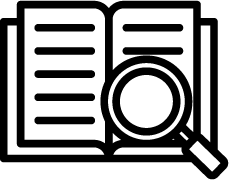 Definition
Definition Business value
Business value