What is Planview Hub's underlying architecture?
- Last updated
- Save as PDF
Last Updated: | Applicable Hub Versions: On-prem
Answer
Hub Architecture
Planview Hub is a Java application installed on premise with a browser based front-end. Hub is installed either on a Windows or Linux machine. It is accessible via a Tomcat web app for configuration. Hub provides integration with customer repositories via publicly available APIs provided by the repository tool vendors. Customers provide access to their repositories by creating a separate user account that is used by their Hub instance. The configuration UI of Hub is password protected via a User Management server installed along with Planview Hub.
All operational data belonging to a customer's Hub integrations are contained within the Operational Database. Planview stores operational data to an internal database by default. However, for production environments, we strongly recommend that operational data is stored to an external database for improved maintainability and reliability. This is a separate database that each customer may set up and connect to their specific Hub instance.
In addition to synchronization, Hub offers two other integration styles that are not available in all editions, but that are included in the diagram below for completeness:
- Enterprise Data Stream allows customers to save a record of artifact activity for reporting purposes. This integration style requires a separate database to be configured by the customer. Customers can ETL the information contained in this database and generate useful reports and/or metrics.
- Gateway Integrations allows a customer to create one or more unique REST API endpoints that listen for JSON payloads. Gateway is primarily used to allow continuous integration and continuous delivery tools to send event-based information to Hub to either create new artifacts in customers' repositories or to update existing artifacts.
All Planview Hub software is located within a customer's firewall.
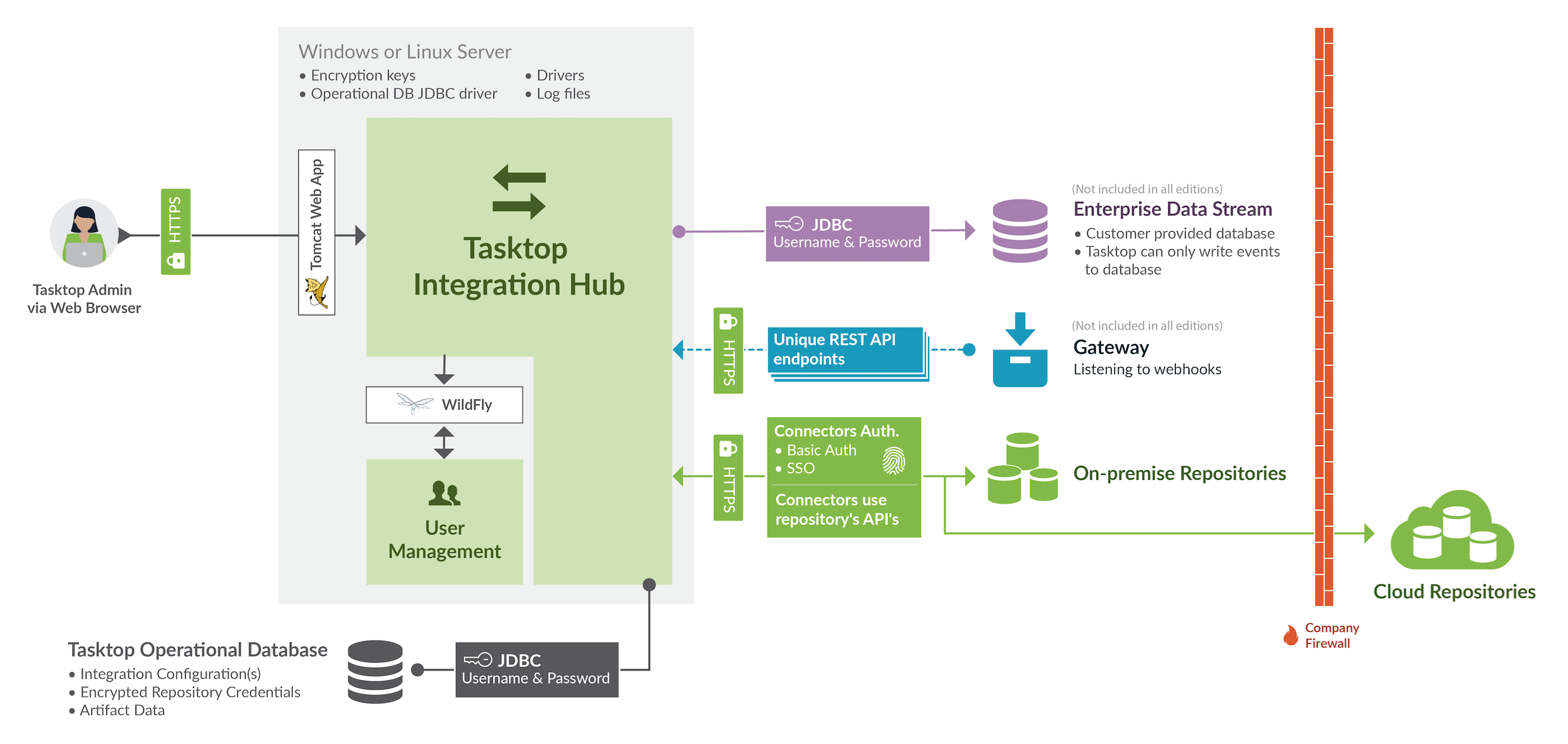
Components of Planview Hub Software
Planview Hub Server
The Planview Hub Server is the engine that runs the integrations and also serves up the administrative user interface where customers can configure and run their integrations. All of the interactions a customer will have with Hub will be via the Planview server. This server can be installed on either a Windows or Linux machine. The Hub Admin accesses the UI via a web browser. Access is password protected and customers are able to define who is able to access Hub.
User Management Server
Hub uses a second web server installed at the same time as the integration engine for user management and authentication. All actions a Hub Admin takes on the Hub interface are validated through the User Management Server to ensure that the Admin has proper permissions granted.
To learn more about the User Management Server, click here.
Operational Database
The Operational Database contains all configuration information and artifact data necessary for the proper operation of the Hub integrations. Though by default, operational data is stored to an internal database, we strongly recommend that customers connect to an external database instead. When doing so, customers will provide the database and connect via the Planview Hub UI.
Hub stores the current state of artifacts involved in integrations in the Operational Database. Hub determines whether to propagate changes to customer repositories by comparing the artifact as seen from the originating side of an integration to the artifact state as stored in the Operational Database.
In addition to the configuration information and artifact state, the Operational Database contains the encrypted customer repository credentials.
To learn more about the Operational Database, click here.
Enterprise Data Stream Database
The Enterprise Data Stream Database is optional and it is not included in every Hub Edition.
Customers must provide this database and can connect to it via the Hub UI. The Enterprise Data Stream database stores previous artifact states and allows for a single location for customers to begin their ETL of artifact data for reporting purposes.
To learn more about Enterprise Data Stream, click here.
Gateway Integrations
Gateway integrations are optional and are not included in every Hub Edition.
There are two styles of Gateway Integration:
- Create via Gateway
- Modify via Gateway
Both of these styles can take input from virtually anywhere via a webhook and either create new artifacts or update existing artifacts in your repositories.
To learn more about Create via Gateway, click here.
To learn more about Modify via Gateway, click here.
On-premise Repositories
A repository refers to any system that houses the artifacts that can be used in an integration (See additional details here).
On-premise Repositories are those that are installed and maintained inside a customer firewall.
Cloud Repositories
A repository is any system that houses the artifacts that can be used in an integration (See additional details here).
Cloud Repositories are those that are hosted by the vendor online. Cloud repositories may also be referred to as On-Demand or SaaS repositories. They are by definition outside the customer firewall.
Learn more about Planview Hub Cloud's underlying architecture here.

