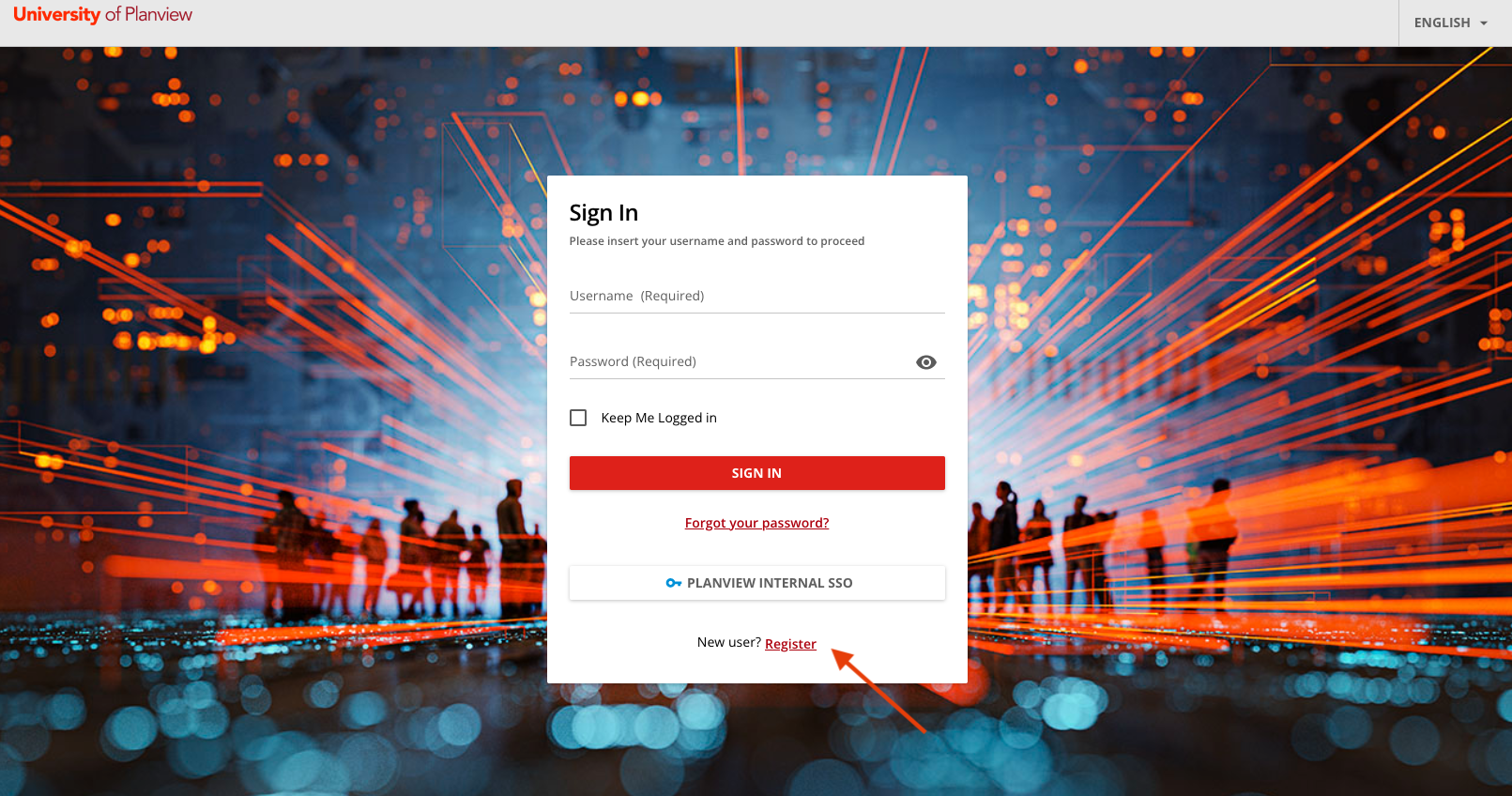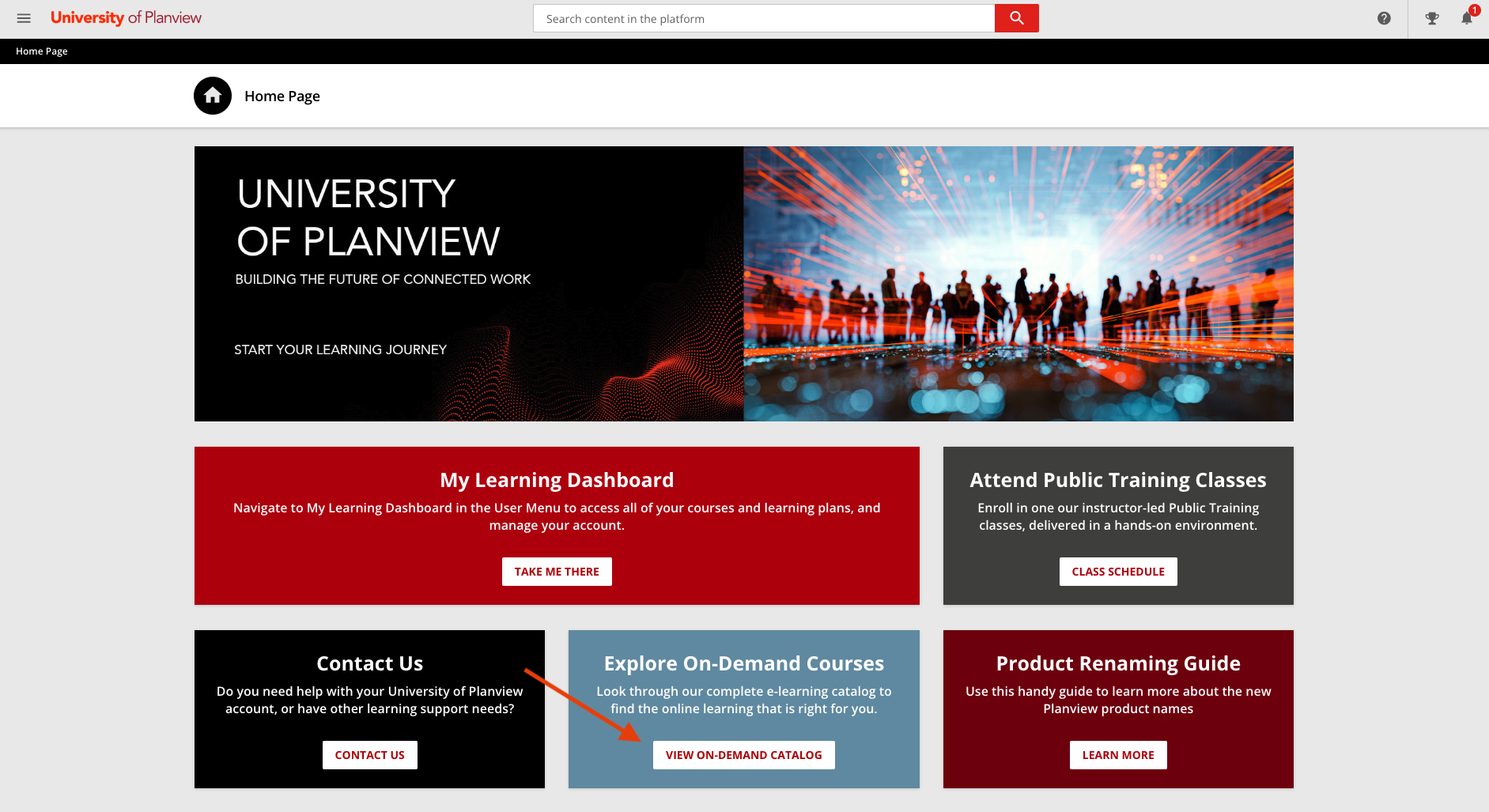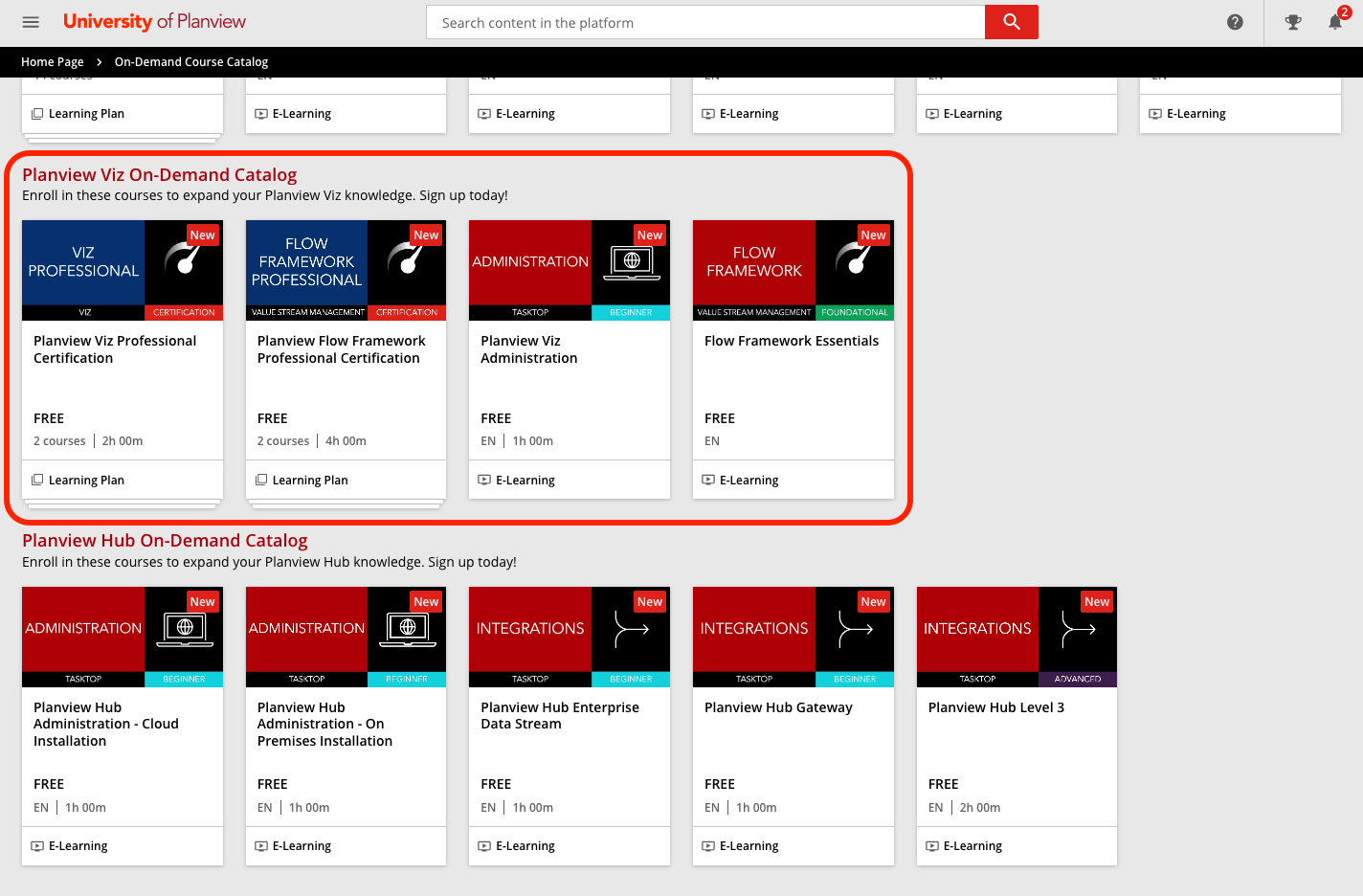- Getting Started
- FAQs
- General
- How does Viz collect data from my tools?
- How does Viz connect to tools?
- How does Viz handle fast-moving artifacts?
- How does Viz use Little's Law?
- How do I access enhanced Favorites?
- How do I access Viz training?
- How do I set a personalized Home Page?
- How do I set up SSO for Viz?
- How do I use the Flow Item Analyzer?
- Planview Viz Security FAQ
- What are Flow Metrics?
- What are the differences between Flow Metrics 1.0 and 1.1?
- What are the implications of change detection not running for a period of time?
- What data is processed in Viz's cloud?
- What do I need to know about descoped artifacts in Viz?
- What is the Reprocessing Indicator?
- What should I know about the Context feature?
- What should I know about the Navigator?
- What should I know about the new navigation experience?
- When does Viz record changes to an artifact’s state?
- When does Viz record Flow Time for new artifacts that are already in progress?
- Which URLs should be allowed to access Viz?
- Insights
- Modeling
- Are there scenarios where my metrics might be disrupted?
- How are Viz metrics impacted if metadata on an artifact changes in my external tool?
- What are Flow States?
- What fields are supported for conditional modeling?
- What is a Debt?
- What is a Flow Item?
- What is a Risk?
- Why is Viz surfacing my single or multi-select as a text field when setting a condition?
- The Agent
- Troubleshooting
- User Management
- General
- Planview Viz Product Releases
- Connector Documentation
- Aha!
- Apptio Targetprocess
- Aras Innovator
- Atlassian Jira
- Atlassian Jira Align
- BMC Helix ITSM
- Broadcom Clarity
- Broadcom Rally
- codebeamer
- Digital.ai Agility
- Digital.ai Release
- GitHub Issues
- GitLab Issues
- IBM Engineering Requirements Management DOORS Next
- IBM Engineering Workflow Management
- IBM Rational ClearQuest
- Jama Connect
- Microsoft Azure DevOps Server
- Microsoft SharePoint
- Micro Focus ALM Octane
- Micro Focus ALM/Quality Center
- Micro Focus Dimensions RM
- Micro Focus PPM
- Micro Focus Solutions Business Manager
- Pivotal Tracker
- Planview AdaptiveWork
- Planview AgilePlace
- Planview Portfolios
- Planview PPM Pro
- Planview Universal Connector
- Polarion ALM
- PTC Windchill
- PTC Windchill RVS
- Salesforce
- ServiceNow
- SmartBear QAComplete
- Sparx Systems Pro Cloud Server
- Trello
- Tricentis qTest
- Tricentis Tosca
- Zendesk
- Supported Repository Versions
- Flow Methodology
- Getting Started with Flow Methodology
- Understanding Value Stream Management
- Roles
- Flow Maturity
- Flow Optimizations
- Practices
- Ad-Hoc
- Balance Flow Distribution
- Checklist for Planning Commitments
- How Epic Owners can help achieve a Sustainable Pace
- How to Determine If Your Features Will Complete According To Plan
- How to use Ideate, Create, Release and Operate Phases
- Interpret Flow Metrics and Insights
- Less Is More: Why Limiting Work in Progress Leads to Better Results
- Utilize Flow Metrics for Productive Meetings
- Daily
- Monthly
- Single Occurrence
- Weekly
- Ad-Hoc
- Templates
- Customer Journeys
- Planview Flow Methodology Product Releases
- Additional Resources
- Video Library
- Using Planview Anvi in Viz