What should we do in cases of a breached account?
Last Updated: | Applicable Viz Versions: All
Last Updated: | Applicable Viz Versions: All
In cases of a breached account, we recommend that the organizational admin take the following steps:
Note: If the user is a member of multiple organizations, the org admin of each organization will need to deactivate them. 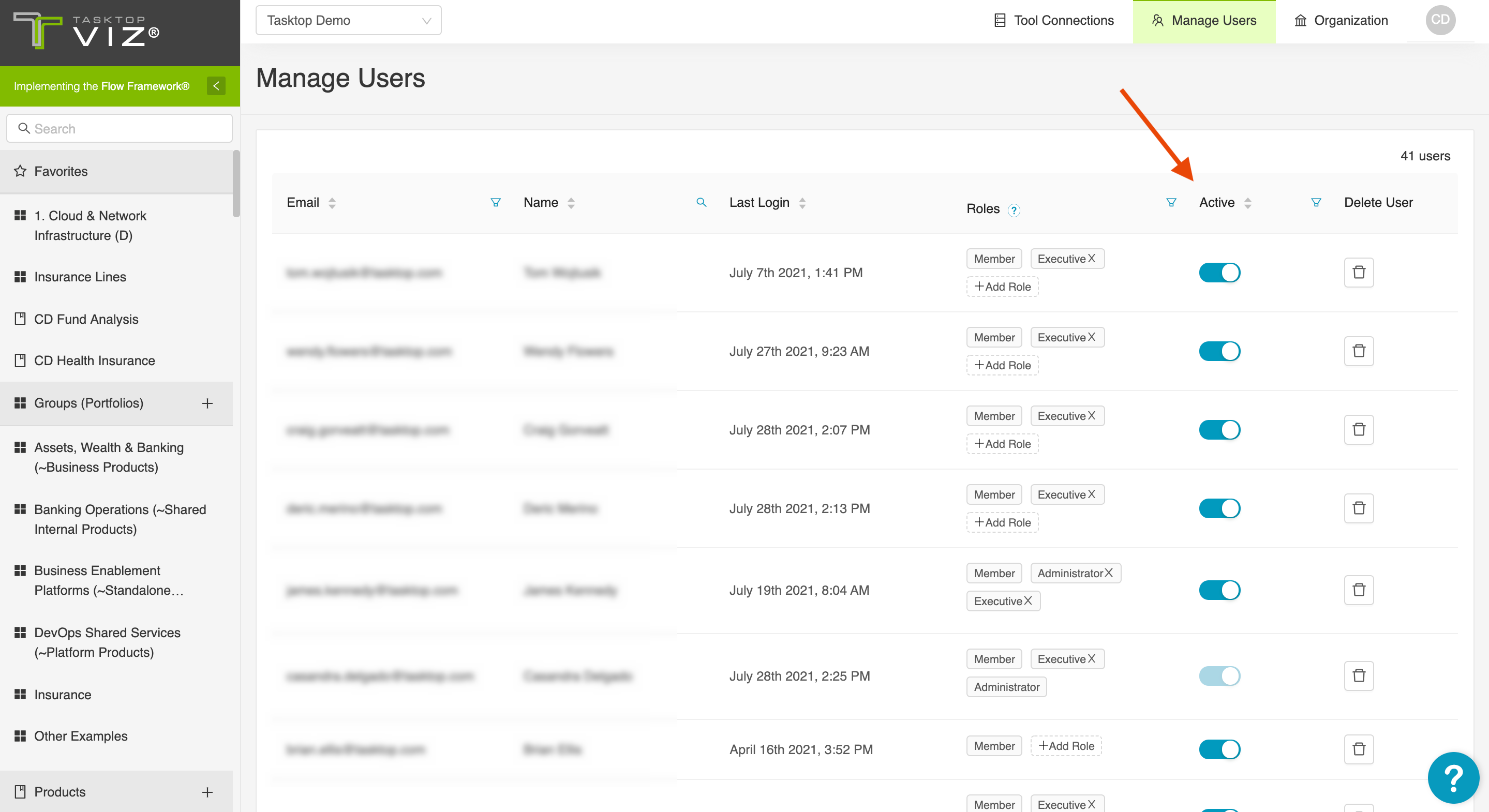
Have that user reset their password from the Viz login screen (using the Forgot your password? link)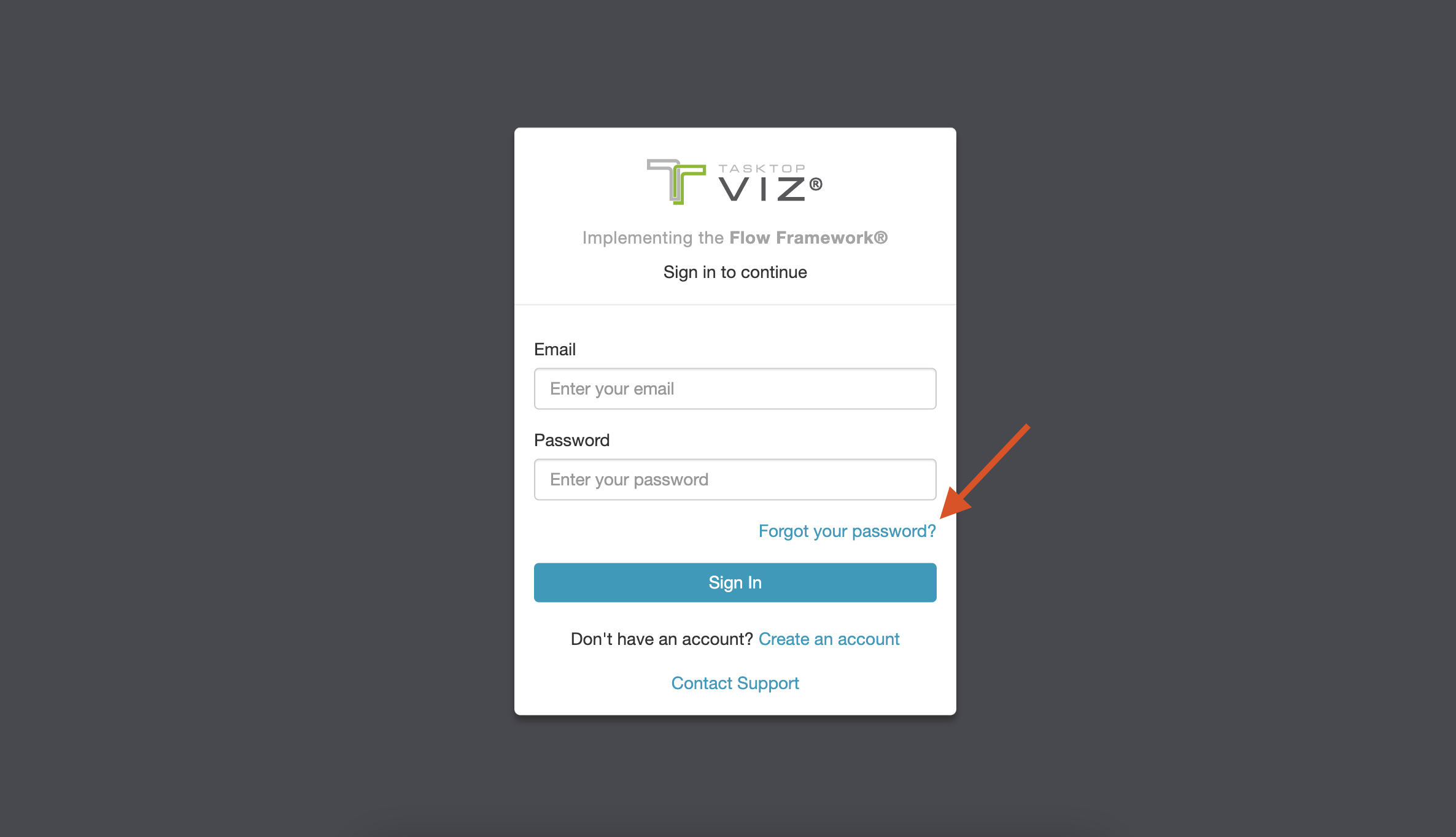
Two hours after the password reset was initiated (once the access token has expired), reactivate the user.

