Trello
- Last updated
- Save as PDF
Overview
Trello is a project management tool that uses boards, lists, and cards to help organize and prioritize projects. Thanks to Trello’s simplicity, many software delivery organizations adopt it as the project command center. That said, the detailed work to complete the project is often carried out by many practitioners working in several purpose-fit tools to maximize their own productivity.
Supported Extensions
Custom Fields Power-Up
Retrieval of values specified with Trello's built in Custom Fields power-up is supported.
Hello Epics Power-Up
Retrieval of 'children' relationships via Trello's Hello Epics power-up is supported.
Connector Setup Details
This section describes the basic steps needed to prepare your Trello instance for use with Viz.
Minimal User Permissions & Viz User
We recommend that you create a new user within your external tool, to be used only for Viz. This is the user information you will enter when setting up your tool connection within Planview Viz. By creating a new user, you will ensure that the correct permissions are granted.
In general, your user account should have sufficient permissions to read artifacts in your tool.
Your user should have a secure password or token. Please be aware that Viz will not allow you to save a tool connection utilizing a weak password/token, such as 'tasktop.'
See Trello Help to learn how to create a new user.
List of minimal user permissions:
- Administrator of a team on the board(s) being synchronized.
All other users being synchronized will need to either be a member of a team on the board(s) being synchronized, or a member of the board(s) being synchronized.
Connecting to the Trello Repository
Token Authenticator
Required Fields:
- Location/Connection URL
- This will always be https://api.trello.com/
- API Key: An API key associated with the user you would like to use.
- Token: An authentication token associated with your API key.
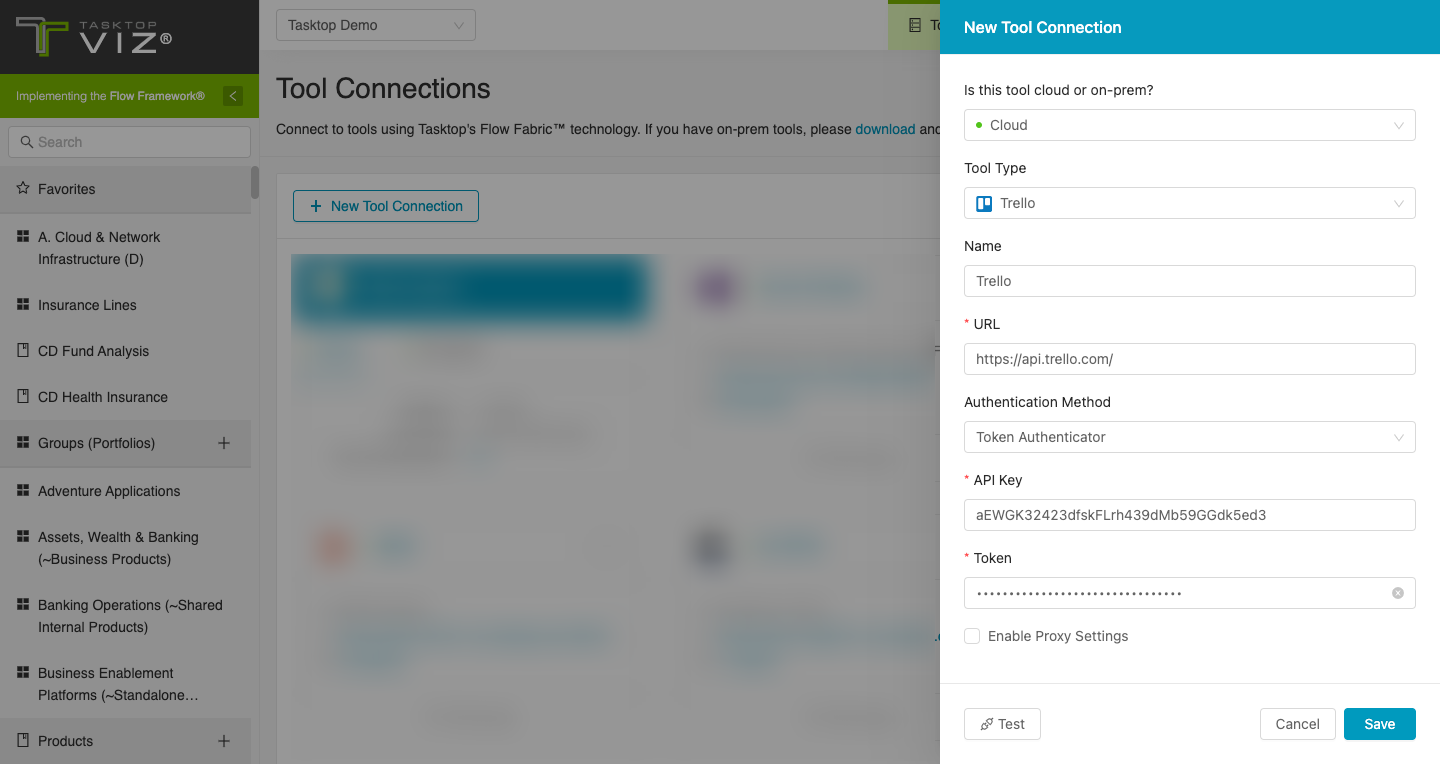
Supported Artifacts
Supported Work Items
|
Supported Work Item Type |
Applicable Repository Versions |
Unique URL? |
|---|---|---|
|
Card |
Any supported repository version: |
Yes |
Supported Containers
|
Containers that can be modeled as Flow Items |
Applicable Repository Versions |
Unique URL? |
|---|---|---|
|
N/A |
|
|
|
Containers used to define which artifacts are included in an Artifact Set |
|
|
|
Boards |
Any supported repository version: |
N/A |
Supported Field Types
Planview Viz supports configuring rule-based modeling (i.e., conditional modeling) using the field types shown below.
Note: If one field of a given type is supported, others that are also that type in theory should also work. However, sometimes there are instances in which this is not the case due to the repository. So, while we can claim support for fields at the type level, there is a chance that some specific fields of a given type will not function properly.
|
Field Type |
How is field type referenced in the repository? |
Sample Repository Fields Supported |
Particular Repository Fields NOT Supported |
|---|---|---|---|
|
|
Text |
Card Number, ID, Name, Short Link |
|
|
|
Dropdown |
List, Board |
|
|
|
|
Labels |
|
|
|
|
Subscribed, Archived, Due Complete |
|

