Why is Viz surfacing my single or multi-select as a text field when setting a condition?
Last Updated: | Applicable Viz Versions: All
Last Updated: | Applicable Viz Versions: All
When setting a condition for a single or multi-select field, you may notice that Viz sometimes provides a text box instead of a list of field values. But why?
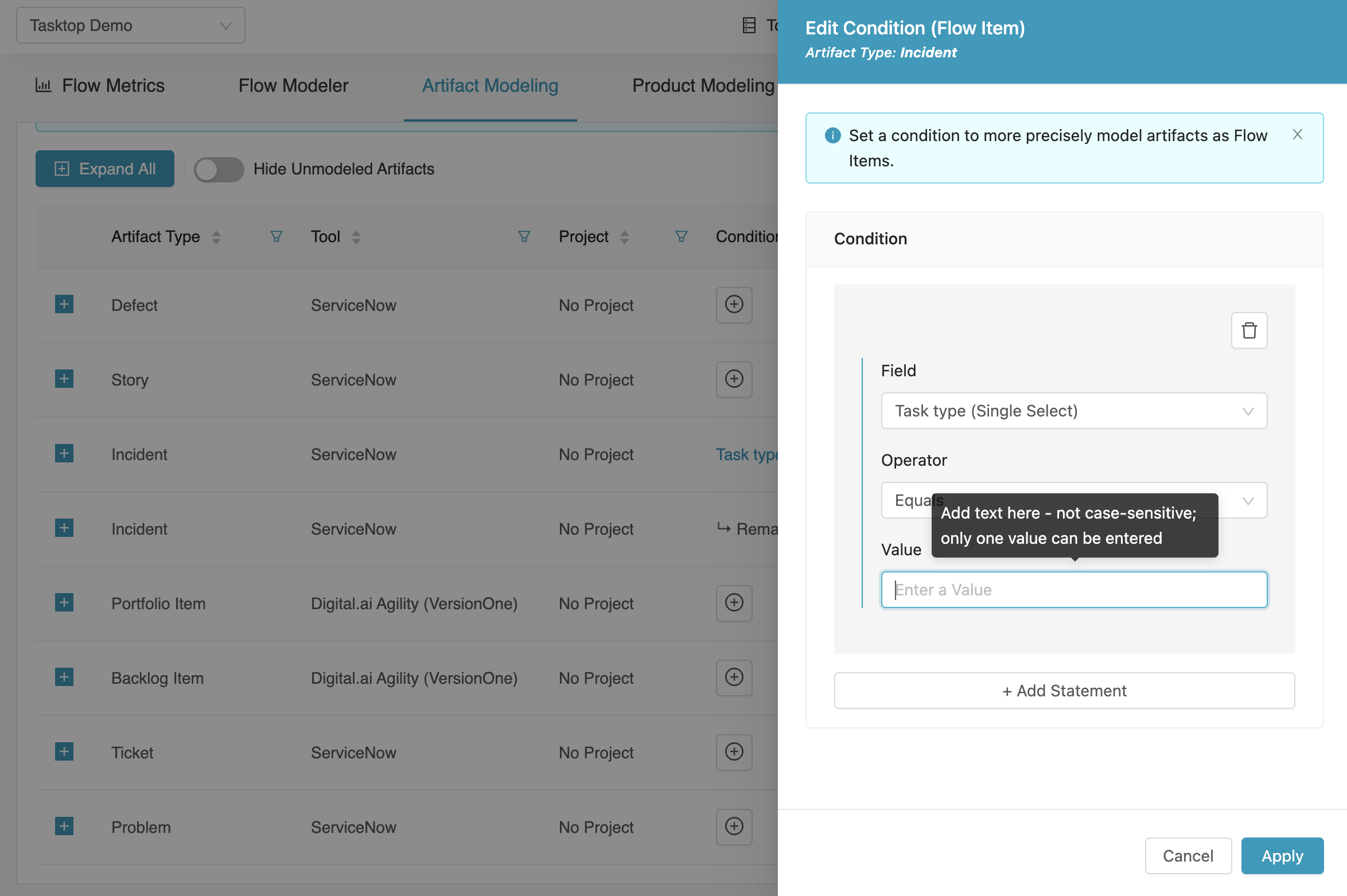
This could occur for several reasons, including:
The good news is that you won’t be blocked — you can simply type in the field value and Viz will match based on text.
Once reprocessing has completed, you can validate that the artifact counts match what is expected on the Artifact Modeling screen.
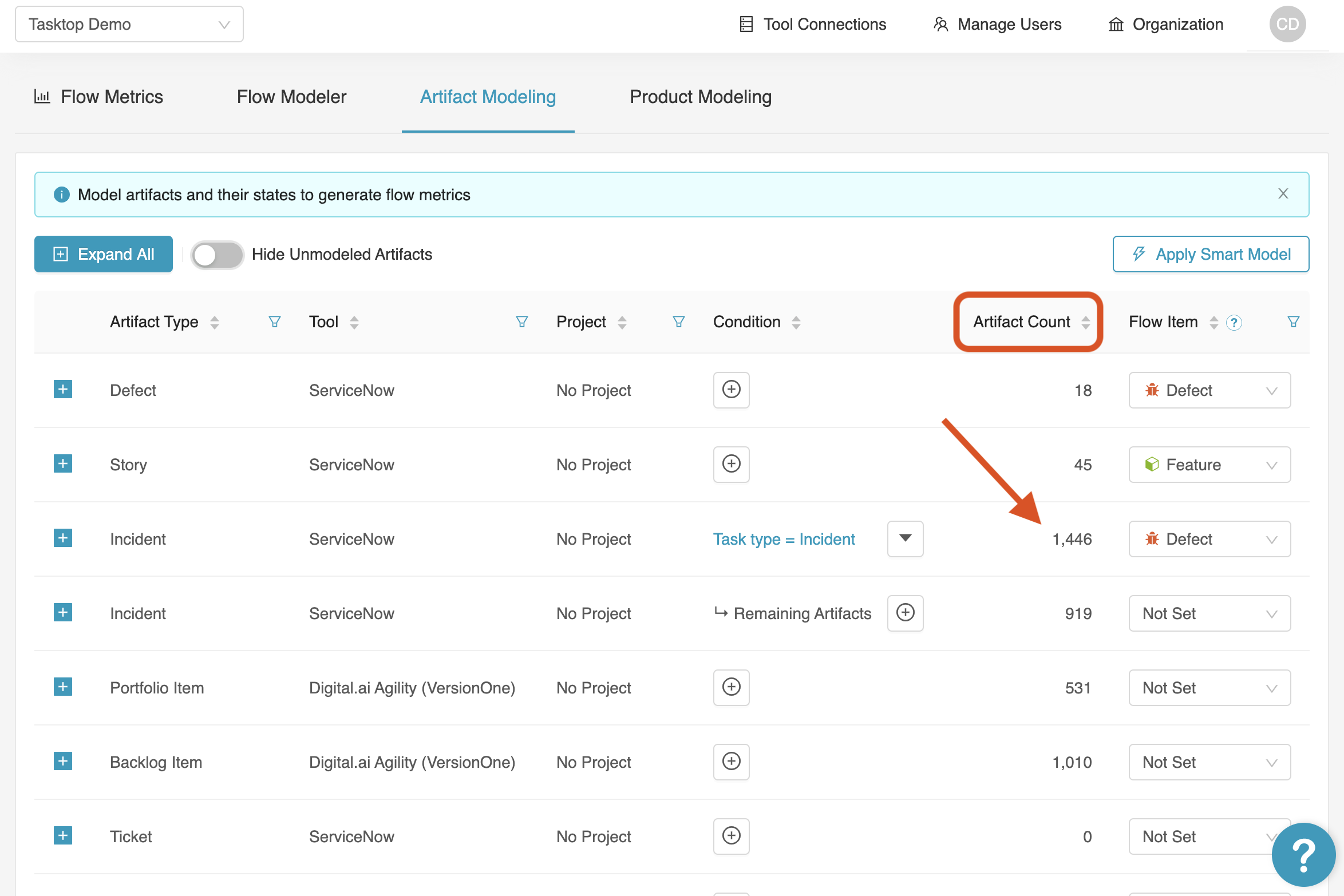
If you have additional questions, please contact customer care.

