IBM Rational ClearQuest
Supported Field Types
Planview Viz supports configuring rule-based modeling (i.e., conditional modeling) using the field types shown below.
Note: If one field of a given type is supported, others that are also that type in theory should also work. However, sometimes there are instances in which this is not the case due to the repository. So, while we can claim support for fields at the type level, there is a chance that some specific fields of a given type will not function properly.
|
Standard Field Type |
How is field type referenced in the repository? |
Sample Repository Fields Supported |
Particular Repository Fields NOT Supported |
|---|---|---|---|
|
|
Short String Multi Line String |
Formatted ID Headline Revision |
|
|
|
Short String/Reference - Constant List Short String/Reference - Perl |
Type State Severity |
|
|
|
Reference List |
Role(s) Category Path |
|
|
|
|
|
|


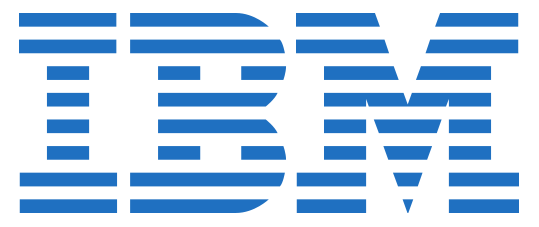
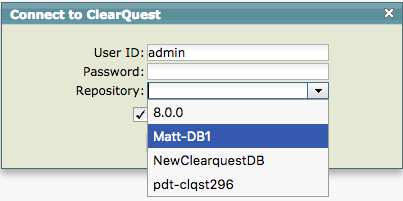
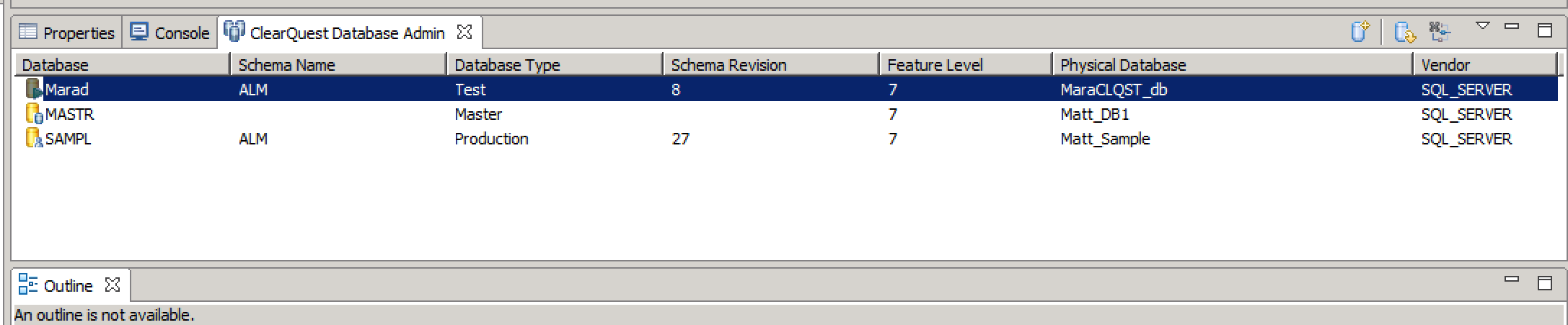
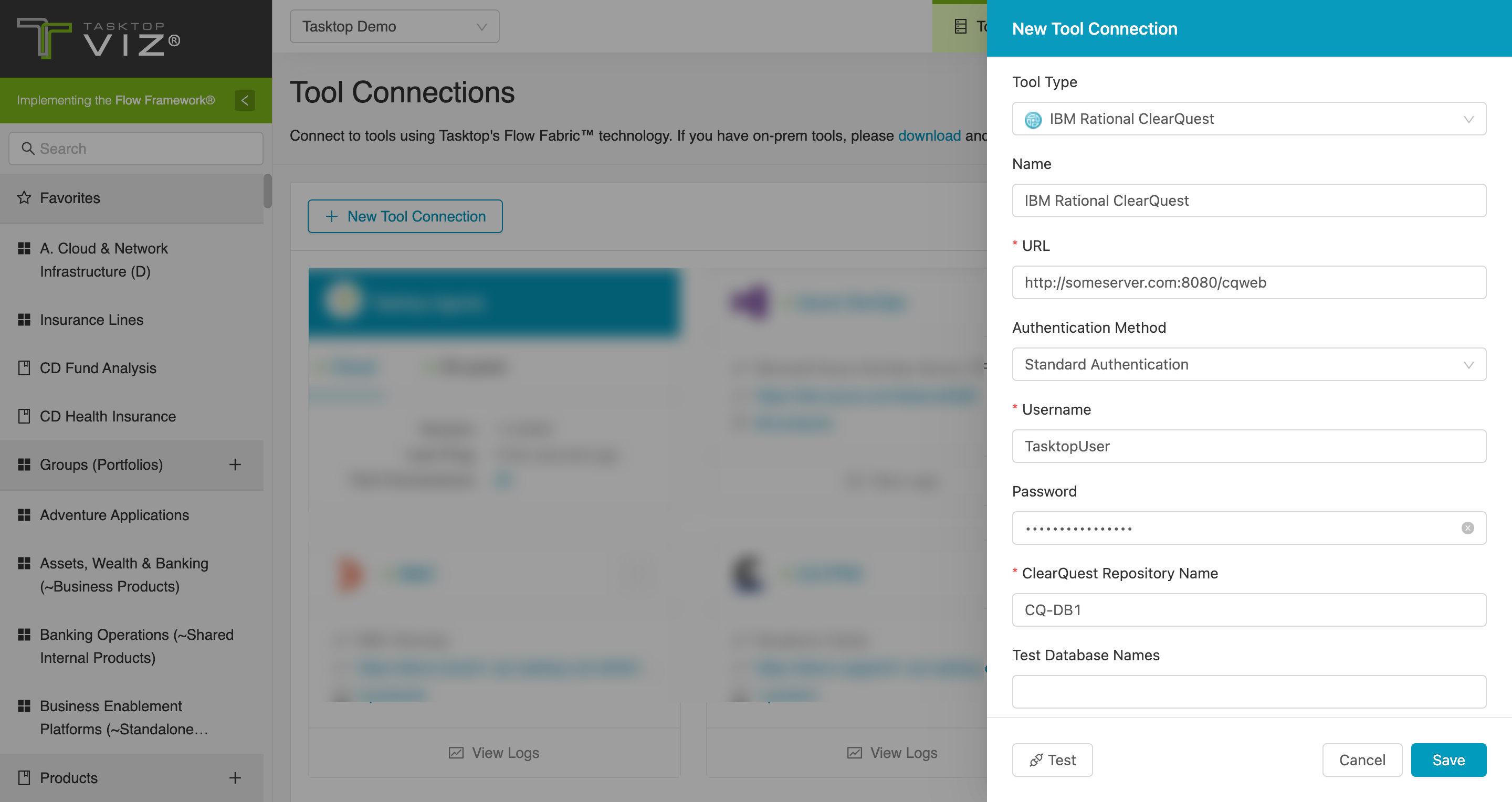
 Boolean
Boolean