PTC Windchill RVS
- Last updated
- Save as PDF

Overview
PTC Windchill RV&S (formerly Lifecycle Manager) is an ALM (Application Lifecycle Management) platform that helps teams deliver higher quality, more innovative software and systems with less risk. Business analysts, architects, engineers, developers, quality managers, testers, and other stakeholders use PTC Windchill RV&S to collaborate and control the product development lifecycle.
Connector Setup Details
This section describes the basic steps needed to prepare your PTC Windchill RV&S instance for use with Viz.
Minimal User Permissions & Viz User
We recommend that you create a new user within your external tool, to be used only for Viz. This is the user information you will enter when setting up your tool connection within Planview Viz. By creating a new user, you will ensure that the correct permissions are granted.
In general, your user account should have sufficient permissions to read artifacts in your tool.
Your user should have a secure password or token. Please be aware that Viz will not allow you to save a tool connection utilizing a weak password/token, such as 'tasktop.'
List of minimal user permissions:
- User must have 'Login' and 'ViewAdmin' permissions enabled in the mks:im permissions section.
-
User must have necessary permissions to access desired artifact types to be synchronized.
Connecting to the PTC Windchill RV&S Repository
Standard Authentication
Required Fields:
- URL
- Example Format: https://abc-ptc123:9999/
- Username
- Password
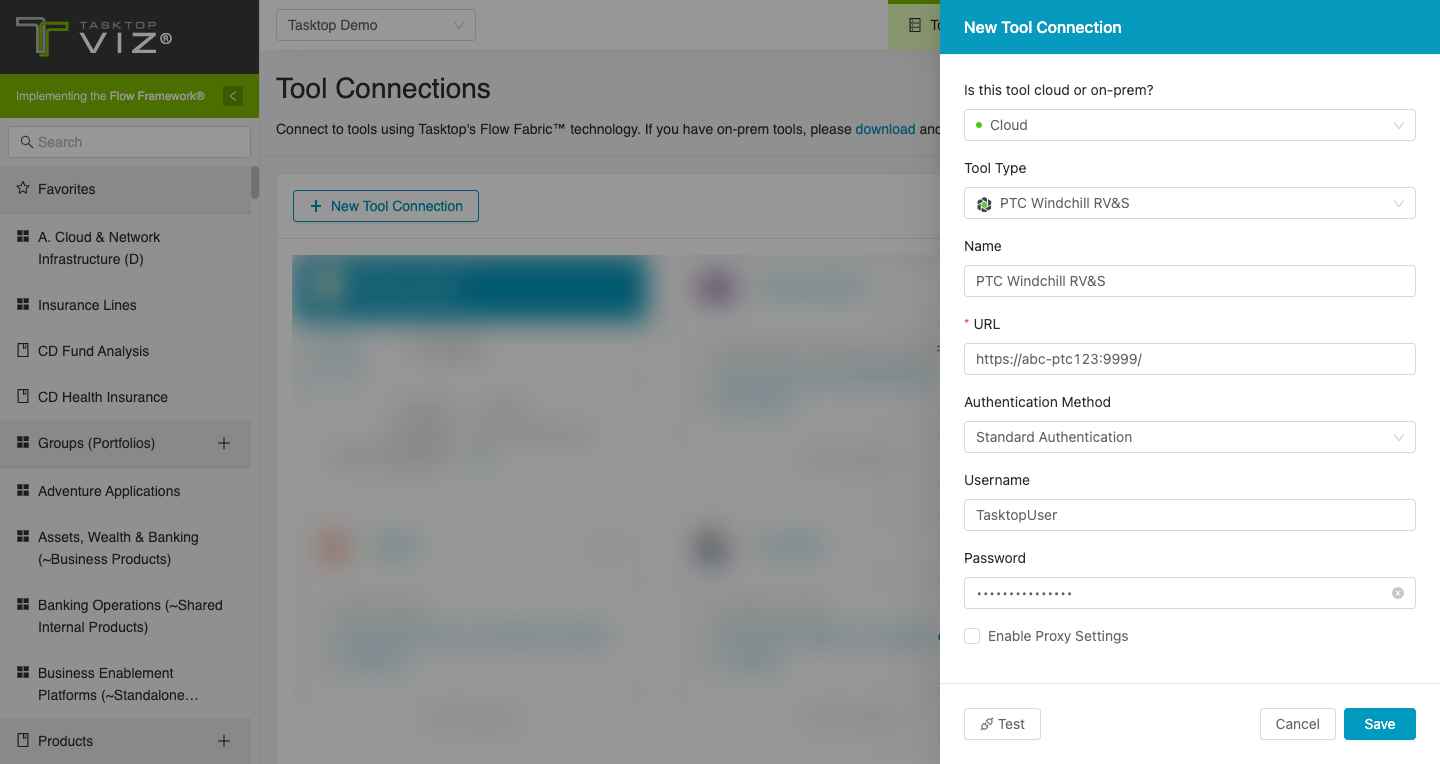
Supported Artifacts
Supported Work Items
Note: Artifacts in PTC Windchill RV&S that are marked as 'test suites,' 'test cases,' or 'test sessions' are not currently supported.
|
Supported Work Item Type |
Applicable Repository Versions |
Unique URL? |
|---|---|---|
|
Requirements |
Any supported repository version: |
No |
|
Defects |
Any supported repository version: |
No |
|
Custom artifacts defined with the role "Content/Node" |
Any supported repository version: |
No |
|
Custom artifacts defined with the role "None" (i.e., custom items outside of a document) |
Any supported repository version: |
No |
Supported Containers
|
Containers that can be modeled as Flow Items |
Applicable Repository Versions |
Unique URL? |
|---|---|---|
|
N/A |
|
|
|
Containers used to define which artifacts are included in an Artifact Set |
|
|
|
Projects |
Any supported repository version: |
N/A |
Supported Field Types
Planview Viz supports configuring rule-based modeling (i.e., conditional modeling) using the field types shown below.
Note: If one field of a given type is supported, others that are also that type in theory should also work. However, sometimes there are instances in which this is not the case due to the repository. So, while we can claim support for fields at the type level, there is a chance that some specific fields of a given type will not function properly.
|
Field Type |
How is field type referenced in the repository? |
Sample Repository Fields Supported |
Particular Repository Fields NOT Supported |
|---|---|---|---|
|
|
Text |
Summary |
|
|
|
Pick |
State (read-only if state transitions not configured) |
|
|
|
Multi Pick List |
|
|
|
|
Boolean |
|
|

