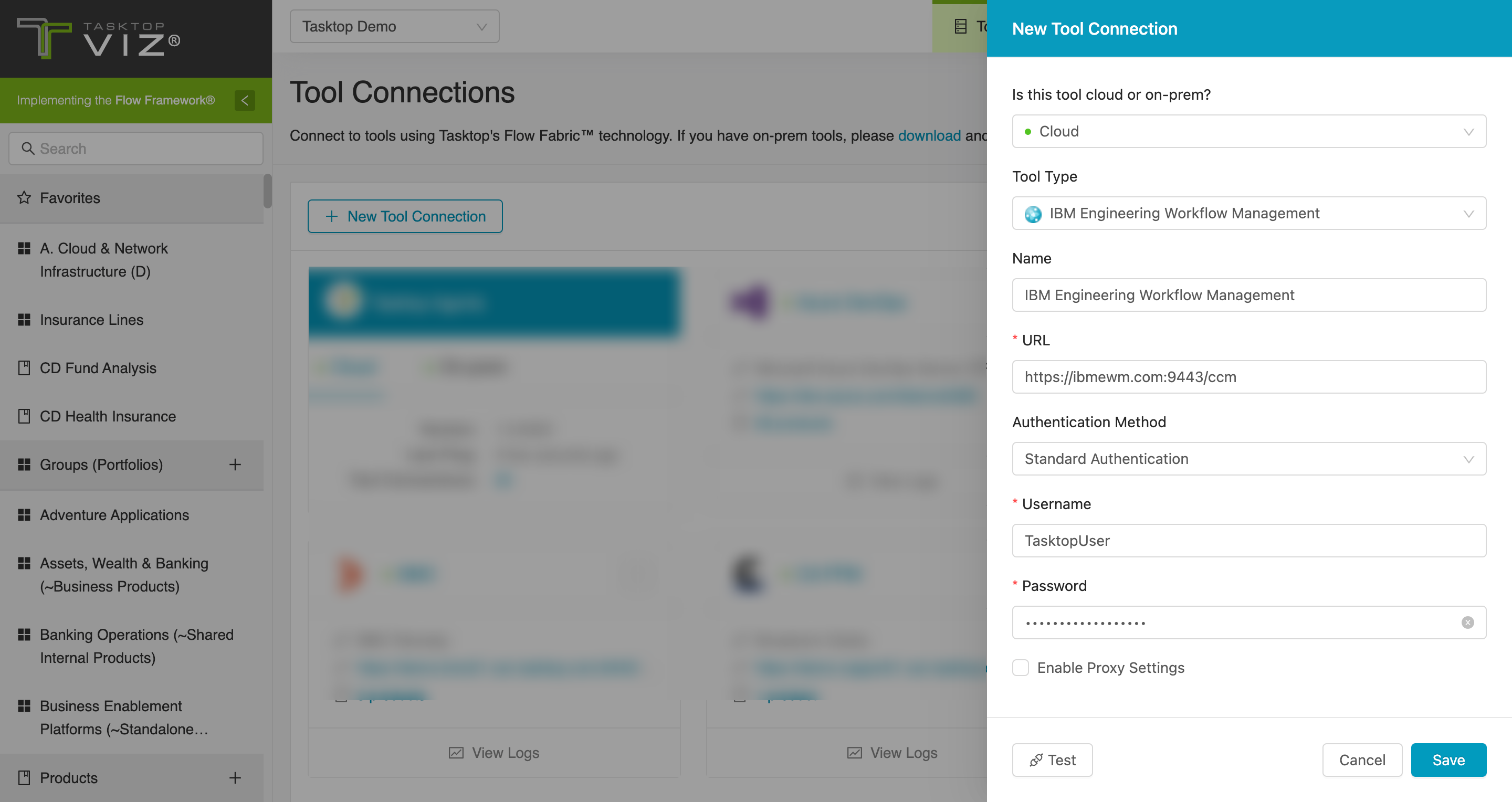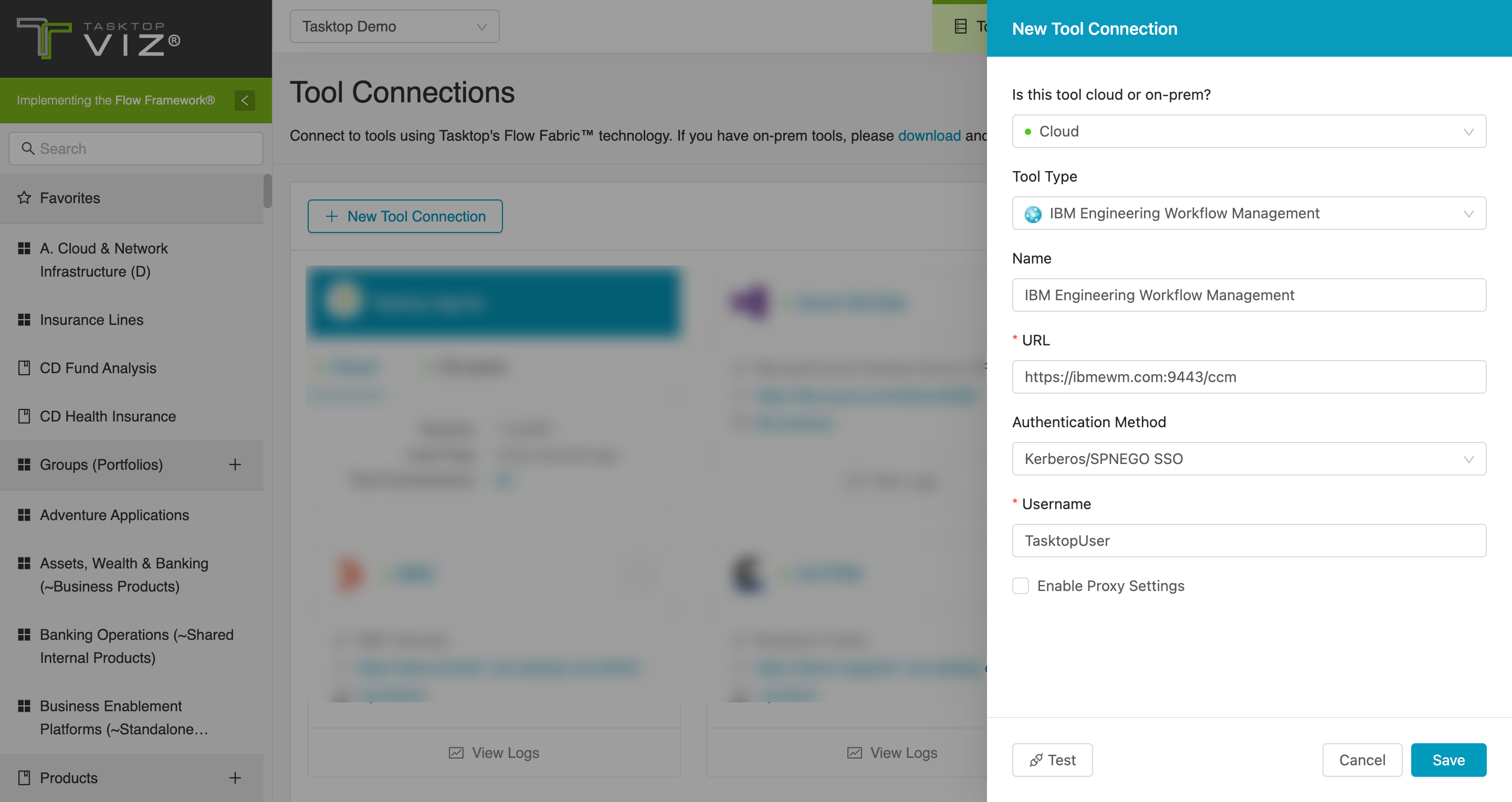IBM Engineering Workflow Management
|
Standard Field Type |
How is field type referenced in the repository? |
Sample Repository Fields Supported |
Particular Repository Fields NOT Supported |
|---|---|---|---|
|
|
Small String Large String |
Formatted ID ID Revision |
|
|
|
Enumeration Team Area Project Area Process Area |
Filed Against Filed In Priority Resolution Severity Status Type |
|
|
|
Enumeration List Team Area List Tags Project Area List Process Area List String List |
Tags |
|
|
|
Boolean |
Archived |
|
Functional Limitations
|
Category |
Limitation |
Applicable Repository Versions |
|---|---|---|
|
Third Party API Limitation |
String List Fields Viz does not support listing options for string list fields. Beginning in EWM 7.1, String List attributes are not supported, as the system returns selected options as a single comma-separated value instead of individual options. Users who have mapped a String List field as a multi-select will encounter the 'Not a valid option' error when upgrading. It is recommended to remove this field from the mapping before upgrading. Note: This limitation only applies to users upgrading to EWM 7.1 and above. |
7.1+
|