April 2024 Release
Read about the new features and updates in this release of Planview Viz. You can also view upcoming features currently in development.
New Features and Updates for Viz
| Product Category |
Description |
Additional Information |
| Flow Metrics 1.1 |
Enhancements
- Greater scalability: Metrics reprocessing time is significantly quicker and Flow Metrics remain visible during reprocessing
- Improved Neglected WIP:Neglected WIP 1.1 is now updated to have a default artifact history range of 30 days until you have at least 60 days of data, and then the range jumps to 60 and then again to a maximum of 90 days
- Provides more accurate insights for artifacts with long Flow Times
- New Flow Item Analyzer: Artifact-level analysis is more intuitive via a centralized location for insights, which includes per-artifact Flow Time; Flow Load Aging has been added
Note: View Completed Artifacts has been removed and you can now see those in the Flow Item Analyzer
Flow Time Changes
- Flow Time in v1.1 is defined as the time between when an item first moves into an Active/Waiting state to the last time it moves from Active/Waiting to "Done," as opposed to the cumulative time spent in "Active" or "Waiting" states
- Moving a started item back into "New" no longer stops the clock
- Reopening an item now counts the time spent in "Done" towards Flow Time
Flow Time Impact
- After upgrading to Flow Metrics 1.1, users may notice a longer Flow Time — Flow Load is not affected, as items in a New state do not count towards the latter
- Flow Items in a New state can now be viewed in the Flow Item Analyzer along with artifacts in any other state
Artifact Type Changes/Re-opening of Flow Items
- Rather than having a fixed history, changing Artifact Types and re-opening Flow Items in v1.1 reduces Flow Velocity on the day they were closed, meaning you will no longer see a negative Flow Velocity
New Reprocessing Indicator
- Provides more detailed status information compared to the previous progress banner
Note: There are multiple steps during reprocessing, and the data for each is updated as it completes — this means it is possible for Flow Metrics to be updated while the Flow Item Analyzer is still in progress
Upcoming Enhancements
- Artifact delivery forecast — for example, predicted completion date per artifact
- Value Stream predictability metrics
- Flow Optimizations
- Recommended Flow Load
- New Work-in-Progress insights
In-Progress Updates
- Flow Velocity, Flow Distribution, Flow Time, Flow Efficiency charts are not currently clickable to open the artifact sets in the Flow Item Analyzer
- Portfolio Insights, the two Flow Load insights (Flow Load Aging, Find Bottlenecks) and the Products Tab under the Products breadcrumb are still using the Flow Metrics v1.0 definitions, and may not match up with data you see in other features
- Support for the Artifact Sub-Type Filtering on the Dashboard
|
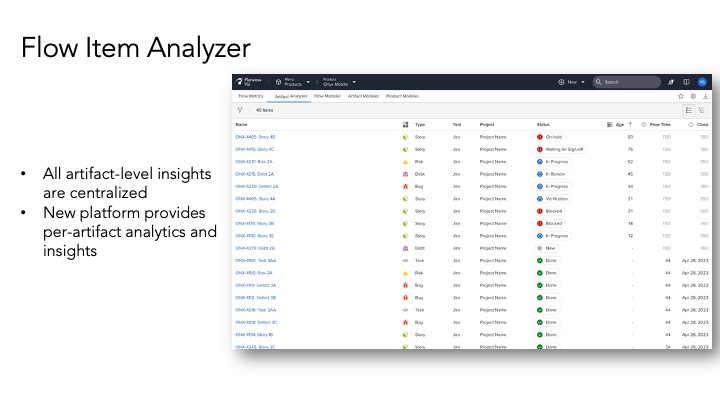
Flow Item Analyzer

Flow Time
.png?revision=1)
Reprocessing Indicator
|


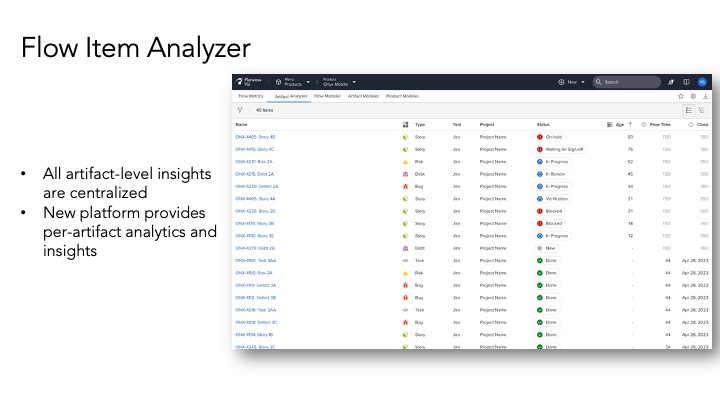

.png?revision=1)