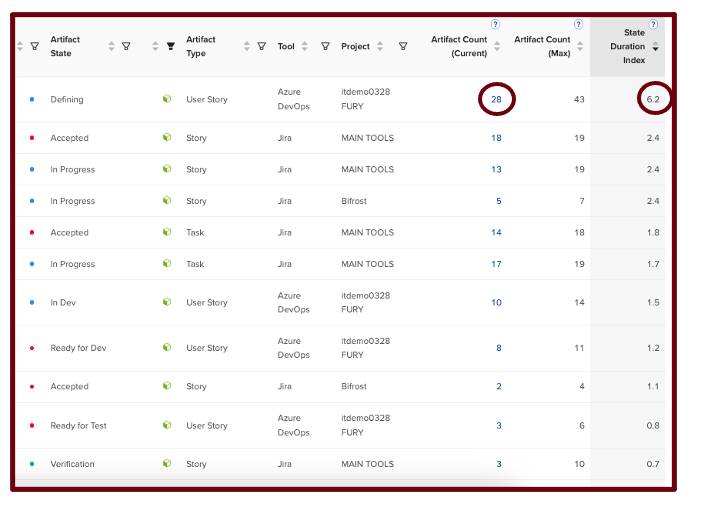Introduction
Detecting bottlenecks is an activity that should be performed daily to determine where current work is either flowing smoothly or accumulating and experiencing delays. This activity also helps to pinpoint systemic bottlenecks across your organization over time. Once work has begun, it should ideally progress seamlessly and without disruption until completion.
Key Actions
Discover more about the essential actions and responsibilities that each persona should take when performing this activity.
| Scrum Master and Team |
Management, Leaders, and Product Managers |
Product and Engineering Management |
|
During Daily Stand-Up
- Examine the artifacts in the waiting (red) states that have the highest SDI to assess whether you can move them into an active state more quickly.
- Avoid moving work from an active state to a waiting state to keep work flowing to completion. This will help reduce overall wait times.
|
In Regular Practice
- Avoid pushing work that cannot be immediately taken up by downstream processes.
- When work is pushed into the value stream at a faster rate than it can be finished, it inevitably leads to work being placed in a waiting state.
- Instead, leverage a pull-based system where new work is introduced only when completed work cycles out. While this approach may initially seem counterintuitive, it ultimately accelerates delivery and boosts throughput (Flow Velocity). As a result, more work can be pulled in without compromising the speed of delivery.
|
Monthly
- Alongside the Daily Checks, Management should assess each Product in their Portfolio on a monthly basis to identify how many Products share comparable waiting states. Devise a process improvement initiative to reduce the time spent in waiting states across various products.
|
Example
Below, you will find an example of the detecting bottlenecks activity.
| Steps |
|
Step 1
See Bottleneck Analysis for steps on how to open the Bottleneck Finder.
- State Duration Index (SDI) represents the relative amount of time artifacts spend in each state during the selected period.
- States with a higher SDI (e.g., 6.2) suggest that work flows through these states at a slower pace.
- Artifact Count (Max) represents the maximum number of artifacts that have been in a particular state throughout the chosen period (e.g., 43).
- Artifact Count (Current) represents the current number of artifacts in a specific state (e.g., 28).
Typically, the workflow states where work tends to accumulate (high Artifact Count) are also the states where work spends the most time.
In this example, work spends more time on average in the “Defining” state, which is an active (blue) state, compared to the “Accepted” state, which is a wait (red) state, or the “In Progress” state.
|
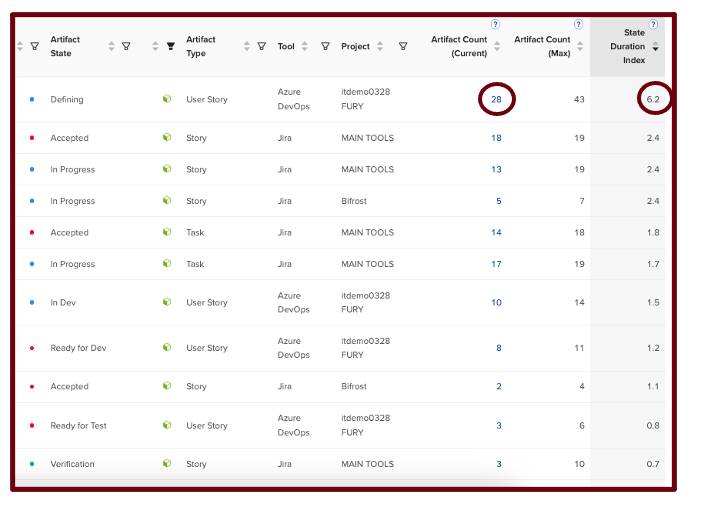 |
| Analysis |
|
In May, completed items spent 13.7 days out of the total 23.5-day Flow Time in waiting states, while only 9.8 days were spent actively working on them.
To reduce the overall Flow Time and improve Flow Velocity, prioritize efforts on minimizing the time items spend in waiting states.
|
 |
| Actions |
- To pinpoint where wait time accumulates, examine the states marked with a red dot, which indicate waiting states.
- In this example, the waiting states include "Accepted", "Ready for Dev", and "Ready for Test". Keep a daily watch on these states.
- Click on the blue hyperlinked number under Artifact Count (Current) to view the specific work items currently sitting in these waiting states. For each item, engage in discussions with the team and stakeholders to determine whether these work items can be made active to get them flowing again.
- In this example, we have clicked on the blue "18" under Artifact Count (Current), which reveals the individual work items that require review. These items are currently in a waiting state, and our goal is to make them active once again.
- Clicking on an artifact in this screen will direct you to your native tool for further action.
|
 |
Summary
- Monitor your bottlenecks on a daily basis and identify areas where work is experiencing delays. Examine the work items that are currently stalled to devise strategies to get them back in an active state. By implementing these measures, you can effectively reduce Flow Time, enhance Flow Efficiency, and boost Flow Velocity.