Cost Centers
Each resource is assigned to a cost center so that all costs and charges are recorded there for analysis and accounting. You can create as many cost centers as are necessary for this purpose.
An initial search displays a list of cost centers:

For each listed cost center, you can click ... then:
|
Open |
to access the cost center record. |
|
Clone |
to create a cost center from a selected one that is similar. You must enter a code for the cost center and change other information that is different. |
|
Code Converter |
to change the code of the cost center if it is incorrect. All affected records will be updated. |
|
Delete |
to delete the cost center, providing no resource is assigned to it. |

You can also click:
•Add to create a record
•Create Data Template to add a record with spreadsheet format that defines the data to be used to import data
•Import Data to import and load data from a spreadsheet template file.
For each cost center, enter:
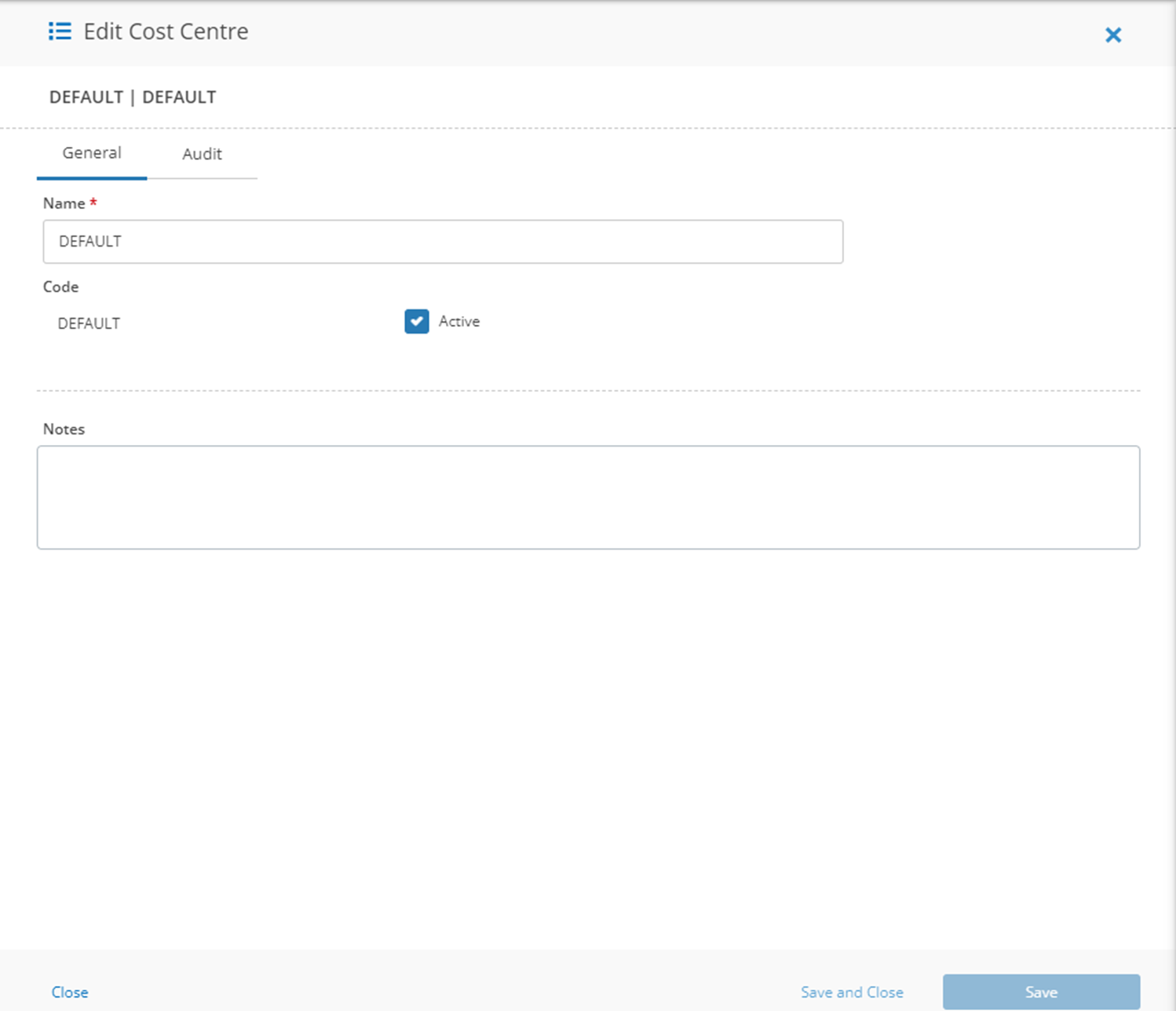
|
Code |
to uniquely identify the cost center. This is only input for a new cost center and, once saved, cannot be altered. |
|
Name |
of the cost center. |
|
Active |
is checked if available for use. Unchecking the box will not affect resources that are allocated to the cost center but will prevent it being selected for others. |
|
Notes |
provides further information about the cost center. |
| Audit | This entity has an audit screen to track any changes made to the configuration of the entity. |

