KeyedIn Mobile App – Sync Data
If a user unable to see latest data then please always try to sync the application, this can be done using the ‘Sync Now’ option.
To sync the latest data please follow the below steps.
1. From the menu select ‘Settings’
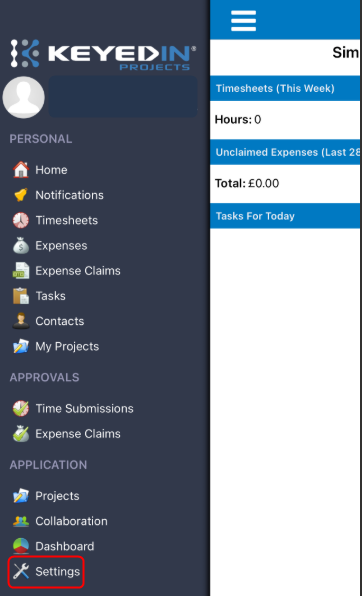
2. Select ‘Sync Now’

3. The application will now start to sync, once it hits 100% the application will be synced

The application should now contain the latest data.

