Billing and Revenue Tracking Process Steps
- Last updated
- May 24, 2024
- Save as PDF
- Agile Program Management
- Agile Team Delivery
- Benefits Realization
- Billing and Revenue Tracking
- Capacity and Staff Planning
- Capacity Planning
- Consolidate your Capability Coverage with Planview
- Cost Management
- Enterprise Architecture Management
- Financial Planning
- Flow Methodology
- Initiative Planning
- Innovation
- Objectives and Key Results
- Organizational Funding
- Portfolio Planning
- Prioritization and Scenario Analysis
- Product Funding
- Product Portfolio and Pipeline Planning
- Professional Services Resource Management
- Professional Services Work Management
- Program Management
- Program Portfolio Planning
- Project Portfolio Planning
- Project Team Delivery
- Project Team Delivery (Connected)
- Resource Management
- Revenue and Cost Management
- Revenue Planning
- Roadmapping
- Services Portfolio Planning
- Strategic and Program Funding
- Toolchain Integration
- Value Stream Analytics
- Value Stream Funding
- Work Management
- Capabilities
- Billing and Revenue Tracking
Billing and Revenue Tracking
The Billing and Revenue Tracking capability supports monitoring financial data and leveraging this data to effectively bill customers. Each capability within the Planview Capability Framework has a distinct set of features and functionality, business processes, best practices, and analytics and reports that deliver value to customers in the form of specific business outcomes.
Definition and Business Value
Definition
- Supports the inputting of predefined billing information from work items to an integrated enterprise resource planning (ERP) system for processing and invoicing.
- Enables real-time visibility and tracking of revenue that is being delivered to your integrated ERP.
Business Value
We can have flexibility on revenue tracking for services revenue.
Business Value
We can extract project actuals to drive billing activities to support various business models.
Best Practices
Prioritize integration
The benefit of professional services automation is that all parts of the process work together to optimize delivery, customer value, and profitability. Ensure all of your systems are connected, particularly enterprise resource planning (ERP), customer relationship management (CRM), project planning, and team delivery tools. Enabling these systems to work together will allow for seamless and accurate revenue recognition.
Maintain cost and revenue visibility
The organization’s revenue stream is the engine that balances potential opportunities waiting for closure with the organization’s current in-flight work against the total capacity for new opportunities. It communicates to leaders how much revenue is forecasted and when, allowing for informed portfolio decisions such as when engagements should be started or shifted.
Monitor days sales outstanding
Days sales outstanding (DSO) refers to the average number of days between booking and payment. A large DSO can create cash flow problems for the organization, as well as being a potential indicator of other issues such as low customer satisfaction. Tracking DSO across services groups should be implemented as a governance process, with consistent higher-than-average numbers prompting further investigation.
Communicate expectations
Meeting expectations around delivery provides the basis for a customer to authorize bill payment. Clearly communicating these expectations from the beginning of the engagement, along with any changes throughout, will ensure customers can quickly complete the billing processes without additional back-and-forth. Collaborate with customers to determine a cadence for measuring work and reporting billing to track progress and detect potential issues early.
Evaluate customer satisfaction
A process for measuring customer satisfaction at the end of each engagement, through surveys or in-person meetings, can help services organizations analyze their performance and identify areas for improvement. Review the service group or team’s performance to understand if the customer has a positive or negative outlook on the value of the work, if projections were accurate, and if they achieved their business outcomes.
Capture portfolio data
Rolling up the revenue, cost, and delivery data of projects to a portfolio enables visibility into the overall performance of teams and services groups. Ensure that a standard set of data such as overall revenue, cost, and DSO is being captured and rolled up. When combined with an integrated ecosystem this will empower leaders to see trends across the organization, allowing for informed decisions and process changes, ultimately leading to consistently optimized margins.
Processes and Reports
![]()
Billing and revenue tracking supports leveraging the financial information captured in the Revenue and Cost Management capability by sending this data to an integrated ERP system for processing and invoicing. This final piece of the engagement allows for an automated, streamlined customer billing process.
To view process flows and reports for this capability, select your Planview product from the above menu.
Billing and Revenue Tracking Process Steps
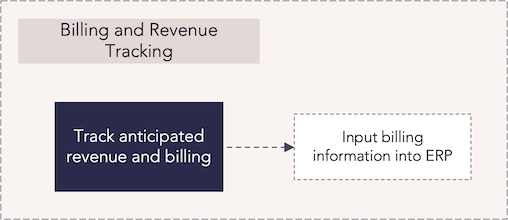
Billing and revenue tracking process flow
| Process Step | Description |
|---|---|
| Track anticipated revenue and billing |
Monitor the projects actual cost and actual revenue to track the project’s overall profitability and simple revenue recognition. Project financial information can also be analyzed in greater detail by adding relevant financial fields into the Work Plan panel or by creating reports and constructing dashboards for more complex information such as billable utilization. For more information: |
|
Input billing information into ERP |
Hand off defined financial data to a preconfigured and integrated ERP system. This system should then be used for revenue recognition and invoicing according to the procedures of your organization. For more information: iHub Integration Platform |
Billing and Revenue Tracking Reports
There are several standard financial reports in the report library, including billing and revenue reports. These can be run with specific filters to see the appropriate financial information. See Financial Planning Report Examples and Timephase Financial Data in Reports and Dashboards for more information.
Additional reports and dashboards can be created by the administrator and shared with the organization and appropriate team members.
Related Capabilities
Revenue Planning
Manage financial information and performance for professional services engagements.
Read moreRevenue and Cost Management
Track and control engagement costs and monitor financial performance.
Read moreServices Portfolio Planning
Enable effective planning through a flexible staffing and billing approach.
Read more
Supported Solutions

