Get started
Planview Roadmaps adoption pathway
| 1. Get started | 2. Design and set up | 3. Capability usage | 4. Reports and outputs |
|
Audience |
Project manager, program manager, portfolio manager, product manager |
|
Objective |
Understand the Planview Roadmaps connection at the team and strategy level, and the key benefits of adopting the connected solution. |
Roadmapping using Planview Roadmaps
The Planview Platform is a connected solution that optimizes delivery from strategy to execution
Roadmapping with Planview Roadmaps enables managers to translate strategy into a connected timeline of the business outcomes and deliverables necessary to meet desired objectives. By connecting your roadmap, AgilePlace or Portfolios becomes the source, providing an effective way to visualize your initiatives and dependencies. This is presented as a unified view of strategy, outcomes, and associated delivery, and can be evaluated and updated to pivot when needed.
By scheduling activities and defining key milestones, the progress of work is monitored and evaluated through the connection to the roadmap. As delivery changes occur, your roadmap can be updated to reflect your work progress against the plan. Managers can eliminate one of the most common sources of delays for teams that operate in different tools with different methodologies. Roadmaps can be shared to communicate a vision to the organization for traditional (project), Agile (product), or hybrid teams to achieve cross-functional alignment.
Roadmaps-AgilePlace connection (Roadmaps for Teams)
Planview Roadmaps for Teams is the connection between Roadmaps and AgilePlace. By importing items directly from AgilePlace, you can begin building and planning for upcoming initiatives and milestones. This connection also supports the addition of ad-hoc, future work or initiatives, to allow you to plan and ideate around future work to be created.
If you are already using AgilePlace for your teams' work delivery, Roadmaps is ready to be onboarded through Planview Admin to get started using. For more information on enabling this connection, see Design and Set up.
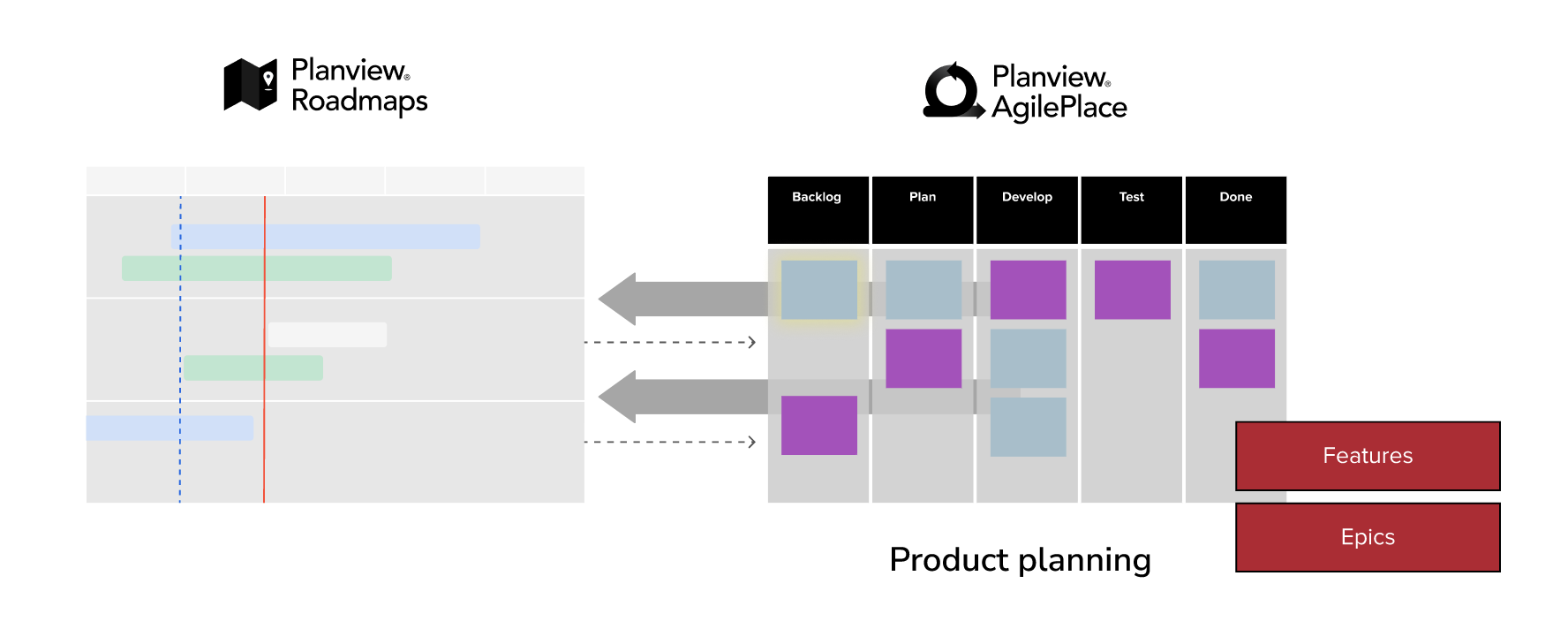
Import items directly from AgilePlace to build your roadmap based on committed work
Roadmaps-Portfolios-AgilePlace connection (Roadmaps for Enterprise)
Planview Roadmaps for Enterprise is the connection between Roadmaps, Portfolios and AgilePlace. Roadmaps for Enterprise pulls Portfolios data to link deliverables at the Roadmaps for Teams level, connecting your portfolio and financial investments to the associated outcomes and work. Using Planview Roadmaps for Enterprise, you can align work to strategies and outcomes by:
-
Importing Planview Portfolios work (projects or epics) as roadmap items, and visualize timelines for and track progress of those items
-
Adding cards for the Agile project work done in AgilePlace
-
Visualizing project work with strategies imported from Portfolios or outcome deliverables such as products or technologies

Import entity items directly from Portfolios and AgilePlace to build your roadmap based on committed priorities
NOTE
This functionality is available only on Planview Roadmaps for Enterprise environments. To license the subscription type for your organization, contact your Customer Success Manager.
Key benefits of connected Roadmaps
Set direction and expectations with milestones and attributes
A roadmap is a tangible artifact for setting direction and expectations. Milestones and custom attributes can be used to enhance your initiative to outcome mapping by highlighting and grouping key dates and themes. Mappings can be visualized by importing strategy, work and outcome items from Portfolios, and organizing them into various groupings. Milestones can then be used to highlight and provide information about critical dates, showing visualization of items that need to be completed to meet these dates.
You can use custom attributes to organize and group data, and create swim lanes based on themes. Assign attribute values such as: Innovation, Growth, and Operational Efficiency, and group items by the attribute for additional identification.
Use milestones to highlight key upcoming dates and view when items are expected to be completed
Evaluate the progress of your roadmap and use visual cues to communicate your story
Roadmaps provides a living roadmap and not just a snapshot. You can evaluate high level progress of roadmap items at a glance when connected AgilePlace or Portfolios items are color coded and grouped by status.
-
Agile work items can be color coded by status of lanes in a board such as Started, Not started, Finished and so on
-
Portfolio items can be color coded by status of strategies, work, and outcomes
When the connected item is updated either manually or by workflow in AgilePlace or Portfolios, the status of the corresponding roadmap item is updated within the view. If the dates of any of the connected items shift, the roadmap items that are affected by the changed dates are immediately highlighted.
Visual cues indicate where dates from the source product have shifted from what was planned on the roadmap
The indicators in the roadmap provide a visual cue that dates on the source product have shifted from what they were originally, due to dependencies. One item with a date shift can affect items that are dependent on it. To view the impacts of date changes, you can utilize Date difference to update your data based on real-time plans and dates.
Use Date difference to update the roadmap to reflect changes in the source product
Quickly respond to changes
With a connected roadmap, you can better respond to shifting priorities and delivery changes without losing sight of the overall vision. The system of record for the connected items on the roadmap is AgilePlace, or Portfolios–where quarterly planning and investment approvals occur. For more information on potentially impacted items, you can directly access the imported source item to investigate the situation and mitigate any dependency risks.
Keep stakeholders aligned on the roadmap
Sharing your roadmap allows stakeholders to access a visual timeline that tracks objectives and their progress, improving transparency and enabling better decision-making based on up-to-date insights. Objectives and key results from Portfolios or AgilePlace can be linked to actual work in progress, such as agile activities, epics, or features. This direct connection between strategic goals and day-to-day work ensures that progress is measured effectively and aligned with the overall roadmap. Stakeholders can visualize how objectives are progressing and drill down into specific initiatives to assess if adjustments need to be made based on the work status.
Build third-party integrations
Using Planview Hub, the integration of work execution systems can provide bi-directional progress updates. This link allows teams to build a connection between Portfolios, Roadmaps, AgilePlace, and third-party systems. As Portfolios, AgilePlace or third-party entities are updated, this can be reflected in your roadmap.
Use Planview Hub to integrate third-party system data into the roadmap
NOTE
Planview Hub connectivity is required for third-party integration. For more information, see Planview Hub.






