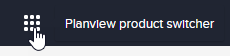Accessing Planview Roadmaps
Accessing Planview Roadmaps
You can access Planview Roadmaps from Planview Admin or from a Roadmaps URL. For information about access permissions, see About Access Permissions for Planview Roadmaps
To access Planview Roadmaps directly
- Access the URL for your geographic location:
To access Planview Roadmaps from Planview Admin
- Log into Planview Admin.
- On the Overview tab, click Planview Roadmaps.
To access Planview Roadmaps from AgilePlace
From AgilePlace, you can access Planview Roadmaps by clicking the product switcher icon and then selecting Planview Roadmaps.
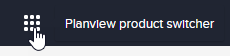
To switch to another Planview product from Planview Roadmaps
If you have permissions to access other Planview products, you can access them directly from Planview Roadmaps.
To switch to a different Planview product, click the product switcher icon in the top left corner of the view, and then select the product from the list that appears.