PRD11 - Product Portfolio Associated Issues
| RPM Analytics Catalog ▲ | RPM Product Analytics ▲ | RPM Analytic PRD11 ▼ |
|---|
| Overview |
|---|
| Issue Log summary for projects that are associated to a portfolio of products. Equivalent to WRK11. Matrix is used to classify issues by two parameterized attributes, including project name. Matrix is drillable to slice/dice the list of change requests. Table shows key issue fields, attributes, ownership and date information. |
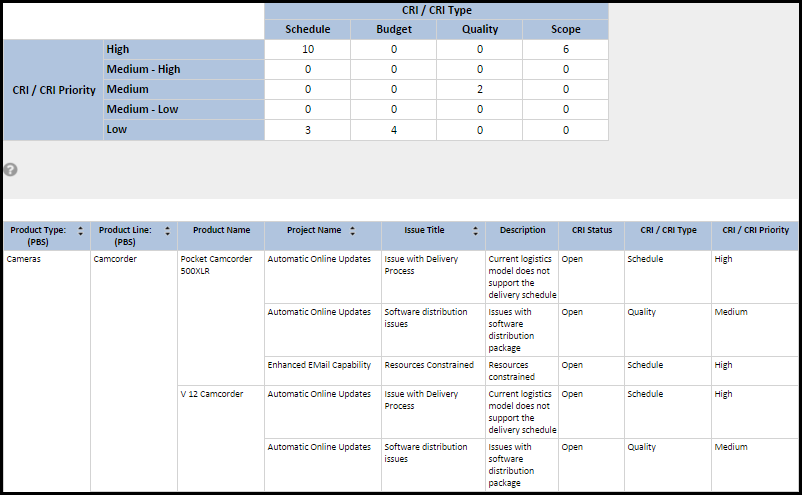
| Business Outcomes | Supporting Capabilities |
|---|---|
|
|
| User Parameter Configuration (Information for Planview Administrators) | |||
|---|---|---|---|
| Parameters | Description | Configuration Options | Default/Example Settings |
| Status(es): | Select one or many status values that will filter down the changes returned in the report | Defaults to all statuses excluding 'Closed' and 'Transferred' | Default can not be changed |
| Horizontal Attribute: | Defines the columns in the matrix (the attributes that are displayed horizontally); |
Any Change/CRI single select attribute, plus product name and activity name. | X_struc=cri1_cri |
| Vertical Attribute: | Defines the rows in the matrix (the attributes that are displayed vertically); | Any Change/CRI single select attribute, plus product name and activity name. | Y_struc=cri3_cri |
| Hidden Parameter Configuration (Information for Planview Administrators) | |||
|---|---|---|---|
| Parameters | Description | Configuration Options | Default/Example Settings |
| Table Columns | Total of fifteen columns available, after the CRI Title. |
If the columns used for the Horizontal and Vertical plots in the matrix are not included in the eight available columns then these will be appended on the end of the table. | pbs_level_2_prod pbs_level_3_prod product_description cri_desc1 cri2_cri |
| CRI Type | Parameter which makes report Issue specific | Since a single RDL (CRI02) is used for all CRI matrix reports, this parameter determines what will be displayed in the report; Changes, Risks or Issues. | cri_type=I |
| Table highlight color | Cells in the matrix are drillable. This determines the highlight color for a cell when it has been drilled. | matrix_highlight_color=Cornsilk | |
| Filter on CRI Attribute ☑ Added in RPM Analytics v2.3.1 |
This configuration entry identifies the attribute that is to be used in the filter. | The configuration entry value is:
|
cri_filter_attrib= The default/unconfigured value is “none” (no filtering) |
| CRI Filter Attribute Value ☑ Added in RPM Analytics v2.3.1 |
This configuration entry identifies the structure_code/sequenceID or user_name of the value to be filtered on (included). | The configuration entry value is:
|
cri_filter_value= The default/unconfigured value is “none” (no filtering) |
| Report Title | Configurable report title that appears at the top of the report. | If a longer report title is required, then create additional report_title=xxx entries and these will be concatenated together based on the order in which they are listed in the configuration structure. | report_title=Product Portfolio Associated Issues |
| Additional Information |
|---|
| The matrix cells are drillable, clicking on the number in a cell will filter the lower table to show the changes classified in the matrix cell. Product Name can be chosen as the matrix row (Vertical Attribute) and this provides a change request count per product. |
| Technical/Database Information | |
|---|---|
| Report (RDL) Location | …/Reports/RPM/Product_RPM/RPM-PRD11/RPM-PRD11_v2.rdl |
| Database | This report uses the transactional database and updates will be real-time. |
| Report Developer Info | RPM-PRD11_v2 RDL is a derivative of the CRI01 RDL. |

