FastTrack Analytics - Using the RPM Analytics in Other (Non-Production) Databases
| Planview Version 15 with FastTrack v3.0 |
| FastTrack Analytics V3.0 in conjuction with Planview Enterprise One (PVE15) sees the deprecation of multiple reporting groups. New functionality introduced in Planview Enterprise One (PVE15) allows the reports to run for whatever database the user accesses it from. Instead of the previous individual report groups, each with their own hardcoded set of RDLs pointing at a specific database, a single dynamic FastTrack Report Group can now be referenced by all databases on the server. Any Analytics tiles executed will now all automatically reference the same report group and automatically return the appropriate data from that database. See Report Definition Files - Report Groups for more information. |
| FastTrack/RPM |
| As of RPM Analytics Version 2.3, the process for adding reports to any database changed. This is called Extended Report Groups and is compatible with Planview Enterprise versions 11, 12, 13 & 14. The Report Server Farm (Planview Enterprise 13 and after) and the Analytics and Reporting Portal (Planview Enterprise 12 and earlier) hosts the RPM folder containing the RPM analytics RDL files required for the execution of the reports. The new Extended Report Group functionality is born out of the requirement to allow these analytics to support being run on multiple databases on an environment, without the need to hard code the reports after each upgrade. It also provides flexibility in the naming of databases, on the amount of folders that are required to be deployed and on which database each folder will execute against. See Report Definition Files - Report Groups for more information. |
| RPM Versions Prior to 2.3 |
| Previously, in order to support additional environments, the RPM folder contained multiple versions of all of the reports, each folder hard coded to reference a particular database. |
| The approach to support additional (unknown) report groups is do the following: As well as the standard RPM_PROD folder supporting the analytics for the production environment, the RPM Folder now contains an extra copy of the report folder called “RPM_OTHER” When this is copied, a new (empty) data source is dropped into the RPM_OTHER folder. All of the reports inside this folder will automatically have their data source references made “relative” to the appropriate database driven by the following configuration. This newly created RPM_OTHER folder should be renamed by Hosting (typically to match the database it will be used to support (“RPM_TEST” or “RPM_DEV”). The datasource in that folder (NOT to be renamed) can then be edited by Hosting to point to the associated database. This process can be repeated as many times as is necessary to support the number of reporting groups that they need. Finally the report tiles in the application must be pointed to the correct report group. This requires the execution of the tile re-pointing script to make the RPM report tiles point to the new report group. To support these new additional groups a new branch has been added to the RPM Report Configuration Structure that allows the admin to associate the “CUSTOMER_TEST” database with the “RPM_TEST” report group. Since this association exists in the TEST database. 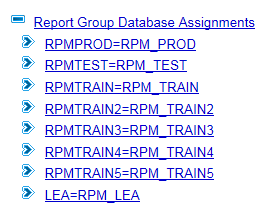 Finally, hosting will need to execute the tile re-pointing script to make the RPM report tiles point to the configured report group. |

