Report Troubleshooting - Error Messages
| Error - RDL Path Filepath |
|---|
| Symptoms/Details of Error The following error will display if the tile or dashboard contains an incorrect filepath. The filepath of any tile or dashboard is a representation of the location of the rdl file from which the report is executed against. The report will not execute without a valid filepath. This issue is typically caused when the location or name of the source rdl has been changed. |
 |
| Resolution To solve this issue, either:
Alternatively, alter the filepath directly in the dashboard. Open the dashboard and select 'Edit', remove the rdl in question and reinstate the new rdl by selecting and dragging on to the dashboard from the reports folder. This amends the filepath to point to the new rdl. Unfortunately this process cannot be completed for Report Tiles. Instead, navigate to tile management, delete the respective tile and recreate with correct report rdl from the portal. |
| Error - Parameter is Missing a Value |
|---|
| The following error will display if the tile or dashboard has terminal issues with the RPM Report Structure configuration for the report in question. |
 |
| To solve this issue, Execute the ADM01 report and check the Report Configurations section for the specific report. This will highlight any terminal or advisory issues. In this example, the report has been configured to use an attribute that does not exist in the database. The report configuration must be adjusted to use a valid attribute. Refer to the Attribute Lists tab in the ADM01 report to determine attribute IDs. Refer to RPM Analytics - Report Configuration for instructions on updating configuration entries. |
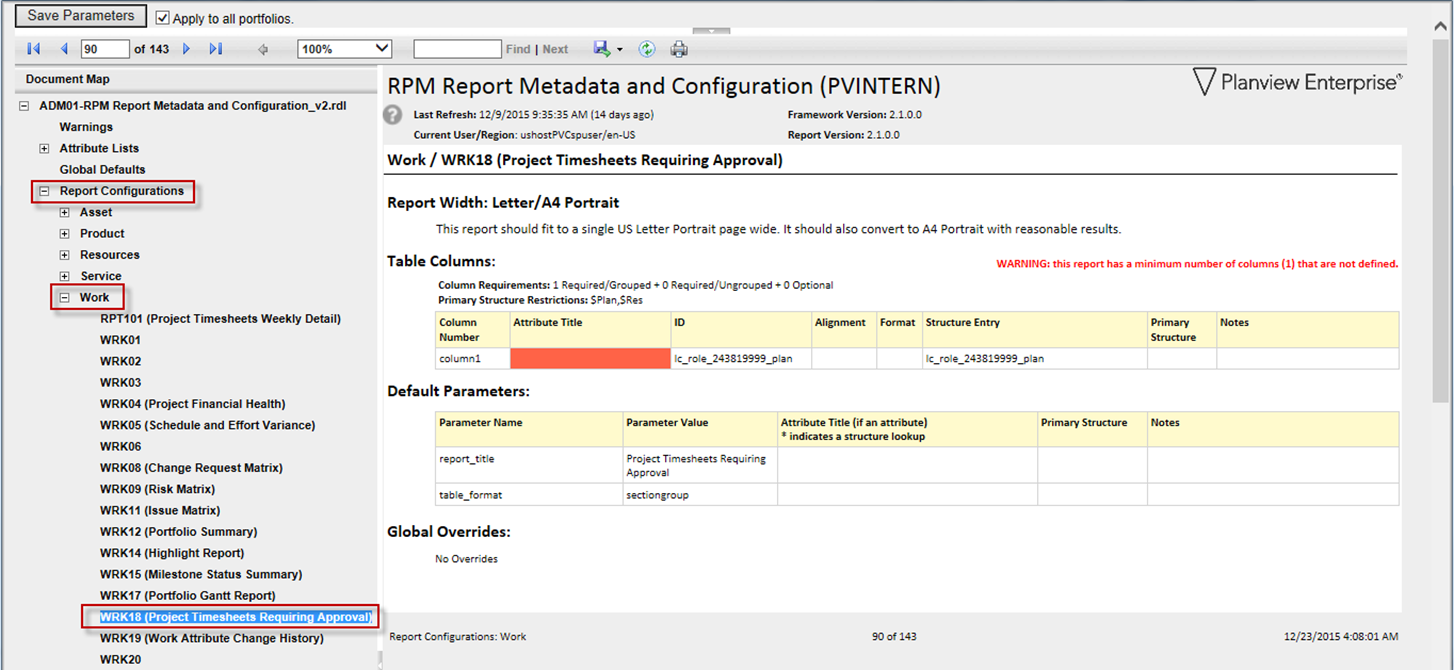 |

