Cost Centre Recharge Report - Analytic
| RPM Analytics ▲ | RPM Configuration Case Studies ▲ | Cost Centre Recharge Report ▼ |
|---|
| Cost Centre Recharge Report Overview |
|---|
| This report is designed to be used as a Cost Centre Recharge Report to extract costs and effort information based on the organizational recharge rates rate set and the hours worked by resources. |
| Analyzing the Output |
| Using the three columns after the timesheet status, the report consumer see the recharge rate for each resource and the hours they have booked to each task against each project on their timesheet. Based on this they can see the amount that will be recharged to the appropriate cost centre. |
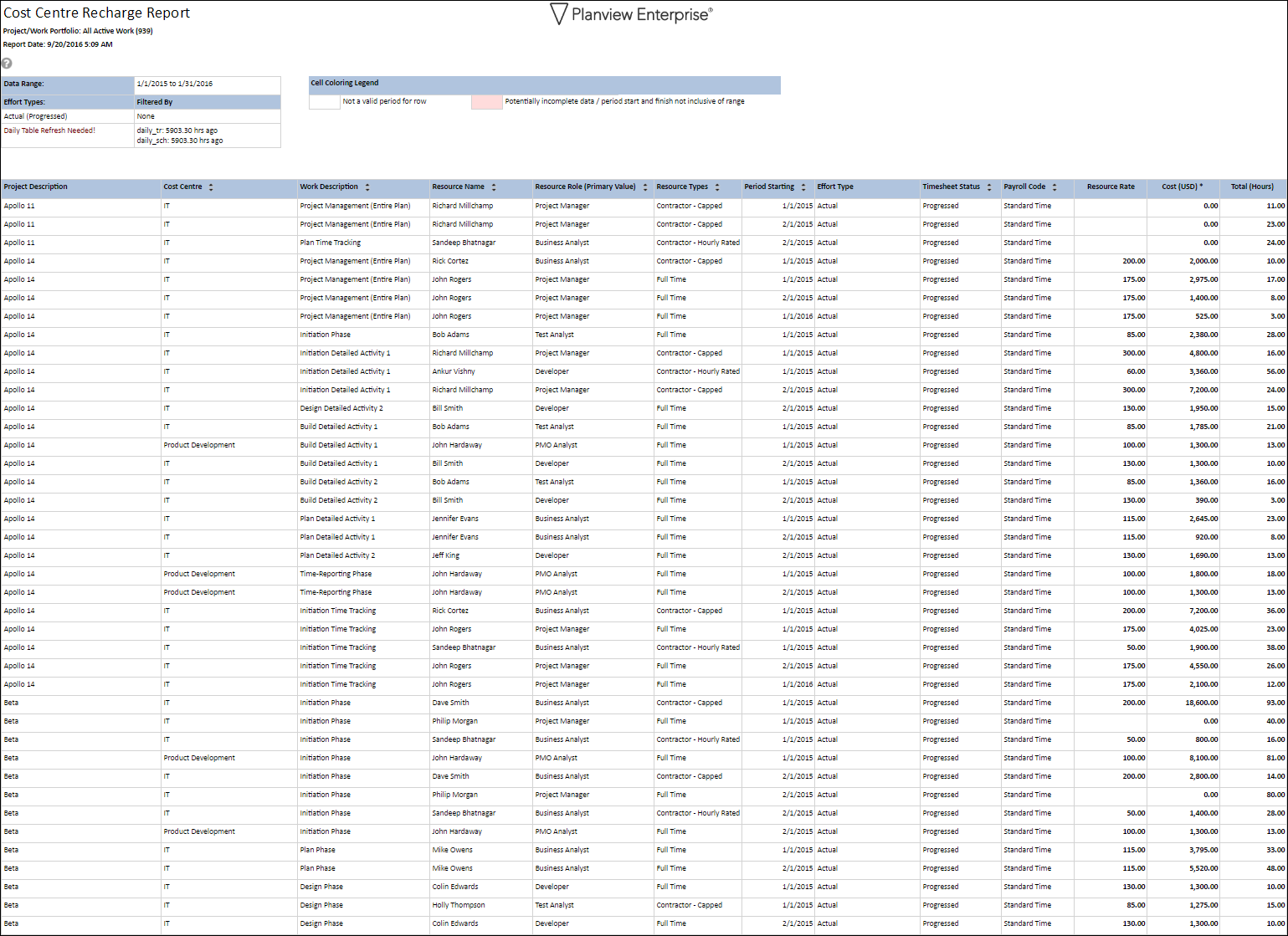
| Configuration |
|---|
| This report uses the base report WRK26, configured to provide a view of the recharge rate calculations displayed for the project timesheets. Reports WRK24 and WRK25 can be used in place of this report however WRK26 has the correct timesheet configuration values so will reqeuire less configuration structure changes to create the desired report persona. Create a Persona of WRK26 and update the following configuration entries in the RPM report configuration structure to achieve the above output. For more information on creating personas, please see Report Personas. |
| Parameter Configuration (Information for Planview Administrators) | |||
|---|---|---|---|
| Parameters | Description | Configuration Options | Default/Example Settings |
| Show Cost | Turns on or off the cost calculation and column. | show_cost=Y|N | show_cost=Y |
| Rate Set | Determines which rate set is used in the cost calculation. | If no entry (or a code of “0”) is provided the default cost rate set will be used. The name of the selected rate set is displayed as hover text in the cost column header. rate_set_code=code_value |
rate_set_code=0 This must be configured to point to the recharge costs rates - replace 0 with the appropriate number for the recharge rate card |
| Show Rate | Determines whether the rate applicable to the effort is displayed as a column | A row will appear for each applicable rate. show_rate=Y|N |
show_rate=Y |
| Report Title | Configurable report title that appears at the top of the report. | If a longer report title is required, then create additional report_title=xxx entries and these will be concatenated together based on the order in which they are listed in the configuration structure. | report_title=Cost Centre Recharge Report |

