STR53 - Work Portfolio Balance Dashboard
Overview
A strategy portfolio dashboard providing a count of programs in the portfolio based on different program attributes to aid analysis on portfolio balance.
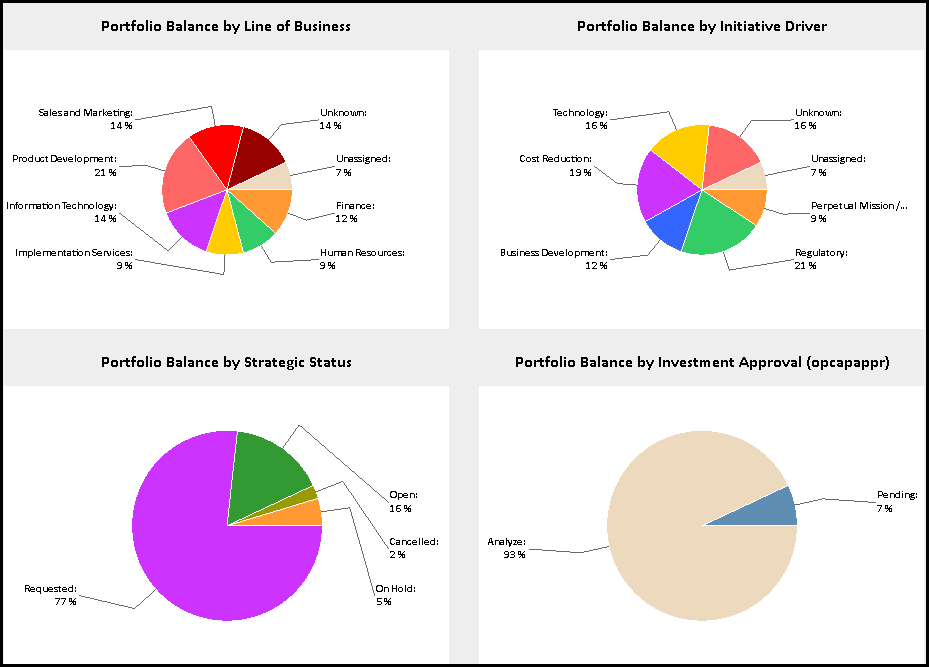
Work Portfolio Balance Dashboard example
A strategy portfolio dashboard providing a count of programs in the portfolio based on different program attributes to aid analysis on portfolio balance.
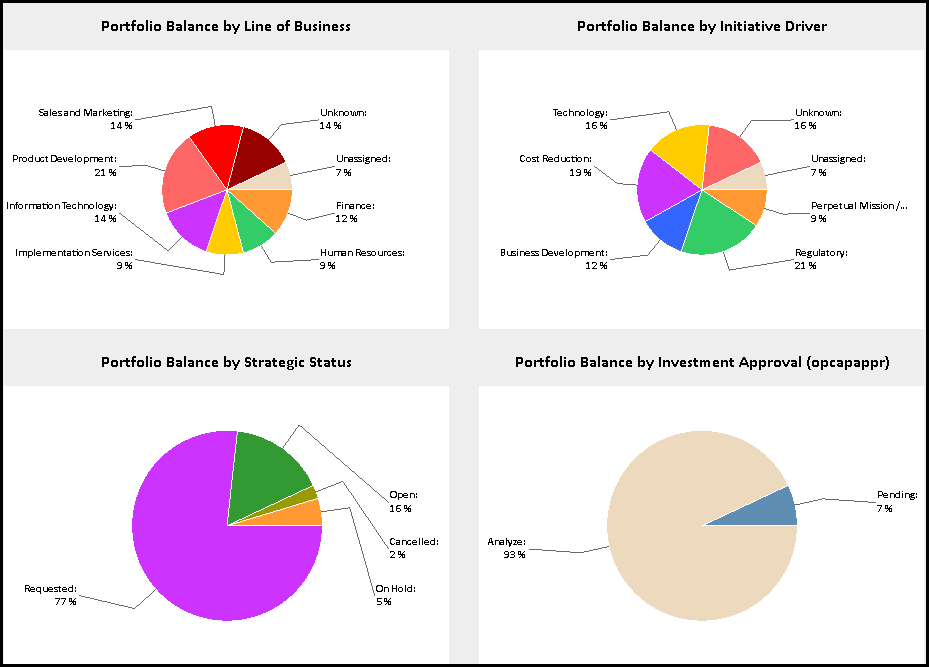
Work Portfolio Balance Dashboard example
| Parameters | Description | Configuration Options | Default/Example Settings |
| Choose Attribute for Chart 1: Chart 2 Attribute: Chart 3 Attribute: Chart 4 Attribute: |
Any strategy single select strategic alternates structure that has been enabled in Attribute properties to be “Available in Configurable Charts”. Any Lifecycle Role Any parent level in the strategic breakdown structure | This will determine the (pie chart) attribute that is selected when the dashboard and report open. Chart colors will be based on the attribute charting options. | pie1_attribute=wbs_713_strategy pie2_attribute=str32_strategy pie3_attribute=spsstatus_strategy pie4_attribute=opcapappr_strategy |
| Chart Label Text | Determines the chart labels for the report | label_text options percent|value|both |
label_text=percent |
| Parameters | Description | Configuration Options | Default/Example Settings |
| Table Columns | Report supports 4 required/grouped columns plus 2 optional columns. | First three configurable values display grouped columns | sbs_level_3_strategy sbs_level_4_strategy strat_name spsstatus_strategy assoc_work_strategy |
| Link to Work | Ability to include the addition of strategic columns for strategies related to the entities | Available Options: Yes (Y) or No (N) |
link_work=N |
| Report Title | Configurable report title that appears at the top of the report. | If a longer report title is required, then create additional report_title=xxx entries and these will be concatenated together based on the order in which they are listed in the configuration structure. | report_title=Work Portfolio Balance Dashboard |
| Report (RDL) Location | …/Reports/RPM_PROD/Strategy_RPM/RPM-STR53/RPM-STR53_v2.rd |
| Database | This report uses the transactional database and updates will be real-time. |
| Report Developer Info | RPM-STR53_v2 RDL is a derivative of the CHART04 RDL |

