OUT54 - Outcome Portfolio Dashboard
Overview
A outcome portfolio report comparing data on portfolio measures, such as cost and revenue to aid analysis on portfolio balance. Report can be run against and sliced by different outcome attributes.
A outcome portfolio report comparing data on portfolio measures, such as cost and revenue to aid analysis on portfolio balance. Report can be run against and sliced by different outcome attributes.
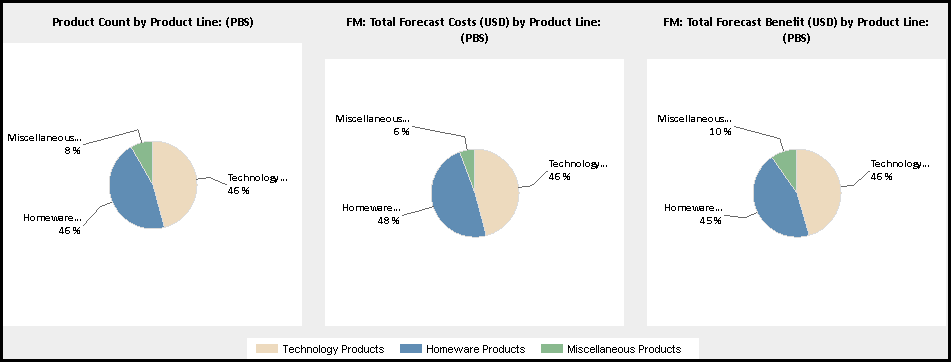
OUT54 Example
Supports the tracking of performance in terms of balance and risk of the portfolio
| Parameters | Description | Configuration Options | Default/Example Settings |
| Slicer | Attribute used for slicing in the report | Only attributes in the framework and marked as analyzable can be used for slicing in the report | slicer=pbs_level_2_prod |
| Choose Attribute for Chart 1: Chart 2 Attribute: Chart 3 Attribute: Chart 4 Attribute: |
Any strategy single select outcome alternates structure that has been enabled in Attribute properties to be “Available in Configurable Charts”. | This will determine the (pie chart) attribute that is selected when the dashboard and report open. Chart colors will be based on the attribute charting options. | pie1_measure=product_count_prod pie2_measure=grs_fm_fcst_cos_dflt_prod pie3_measure=grs_fm_fcst_cos_dflt_prod |
| Label Text | Determines the chart labels for the report | label_text options percent|value|both | label_text=percent |
| Parameters | Description | Configuration Options | Default/Example Settings |
| Table Columns | Report supports 4 required/grouped columns plus 2 optional columns. | First three configurable values display grouped columns | pbs_level_2_prod pbs_level_3_prod product_description pbs6_prod pbs1_prod lc_role_915_prod |
| Link to Work | Ability to include the addition of outcome columns for outcome related to the entities | Available Options: Yes (Y) or No (N) |
link_work=N |
| Report Title | Configurable report title that appears at the top of the report. | If a longer report title is required, then create additional report_title=xxx entries and these will be concatenated together based on the order in which they are listed in the configuration structure. | report_title=Product Portfolio Dashboard |
| Report (RDL) Location | …/Reports/RPM_PROD/Outcome_RPM/RPM-OUT54/RPM-OUT54_v2.rd |
| Database | This report uses the transactional database and updates will be real-time. |
| Report Developer Info: | RPM-OUT54_v2 RDL is a derivative of the PROCESS01 RDL |

